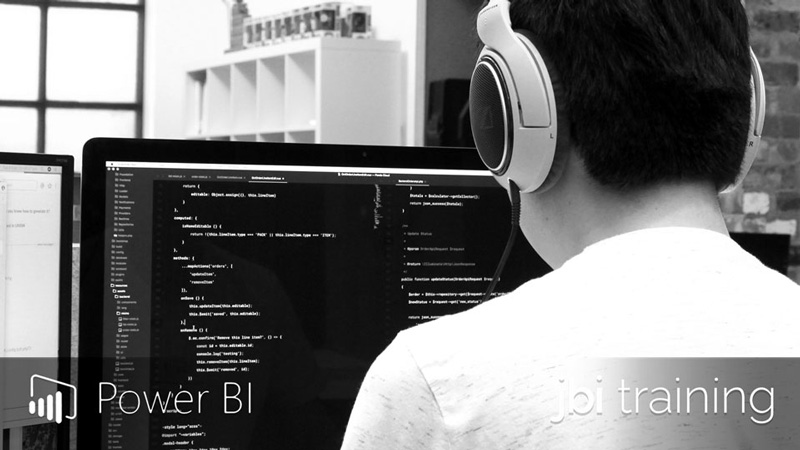
31 July 2018
This article is brought to you by JBI Training, the UK's leading technology training provider. Learn more about JBI's Power BI training courses including Power BI - Visualisation, Power BI - Dax Data, and Power BI - Beyond the Basics
Happy 3rd birthday PowerBI!!! A note from a user/trainer...
PowerBi, after 3 years from its initial release, is a mature and rich tool for data analysis and visualization. It is a tremendously powerful data modeling tool, which comes with a pretty and easy to use visualization capacity.
In the last 6-8 months several interesting features have been introduced to enable a rich story telling experience.
One of those is certainly bookmarks. Using a combination of bookmarks and drill through I could make my clients' reports more interactive, creating a navigation path from summary page to more and more detailed pages.
Adding the possibility of showing and hiding items on the page, and a few DAX functions, I could give users the choice of seeing data in different visuals, change axis, choose the measure to use, apply different discount rates etc...
With the latest release, July 2018, we can finally mix and match modeling using DirectQuery and other sources (still in preview for the moment). This release also has several visual improvements: make sure you check it out!!
If you want more from your visuals, you can try one of the many custom visuals, starting from the very simple chiclet slicer that allows elegant customization of the slicers you add into your page.
We all know that good reporting starts with good data. With PowerBi comes a powerful transformation tool: Power Query, that will allow you to cleanse and tidy up your data. Power Query has a good and easy to use front end, but if you want more, you can use M language to enhance and automate your work with functions, parameters and variables: I found that parametrizing the connections makes it much easier to move from Dev to Prod servers.
Finally, DAX is the functional language (similar to excel functions) that allows very complex calculations within your report: from rolling totals to time intelligence (Year over Year comparison, for example), from drilling down hierarchies to using different measures into a visual, according to the user need … and much more!
Written by one of JBI's Power BI Instructors... take a look at our Power Bi Courses.
For more information, take a look at our Introduction to Power BI or Advanced Power BI course outlines

CONTACT
+44 (0)20 8446 7555
Copyright © 2023 JBI Training. All Rights Reserved.
JB International Training Ltd - Company Registration Number: 08458005
Registered Address: Wohl Enterprise Hub, 2B Redbourne Avenue, London, N3 2BS
Modern Slavery Statement & Corporate Policies | Terms & Conditions | Contact Us