
"Great training, well structured. This enables me to better understand how Tableau works and improve the data analysis for the company. The trainer was interesting and provided strong , easy to understand explanations to any questions we had."
HG, HR Data Analyst, Tableau, May 2021








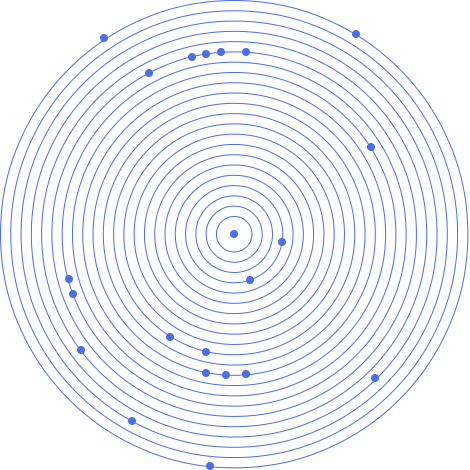
Business Analysts, Financial Analysts, Data Scientists and Staff who need to use Tableau for producing reports from Excel, SQL Server and other databases.
Learn to build Dashboards like this - Typically used for CFO Dashboards, Revenue & Profitability, Expense Management, Financial Planning & Analysis, Sales, Stock Control, Risk & Compliance Analysis...

"Great training, well structured. This enables me to better understand how Tableau works and improve the data analysis for the company. The trainer was interesting and provided strong , easy to understand explanations to any questions we had."
HG, HR Data Analyst, Tableau, May 2021
“JBI did a great job of customizing their syllabus to suit our business needs and also bringing our team up to speed on the current best practices. Our teams varied widely in terms of experience and the Instructor handled this particularly well - very impressive”
Brian F, Team Lead, RBS, Data Analysis Course, 20 April 2022

Sign up for the JBI Training newsletter to stay updated with world-class technology training opportunities, including Analytics, AI, ML, DevOps, Web, Backend and Security. Our Power BI Training Course is especially popular. Gain new skills, useful tips, and validate your expertise with an industry-leading organisation, all tailored to your schedule and learning preferences.
Our Tableau training course shows data analysts how to get the most from this flexible and easy-to-use package. It will enable you to find, clean, model and visualise data, and to share discoveries and collaborate in intuitive new ways.
This course will walk you through the basics of the product, demonstrating functionality and letting you get hands-on. You will learn to use this powerful tool to help you transform your rows of data into a compelling interactive visual story.
The technology provides significant value to users through its interactive, user-friendly and comprehensible interface. As Christian Chabot, the CEO of Tableau, put it:
“Customers are turning to Tableau for fast, agile, visual analytics that provide people with the ability to ask and answer their own questions."
CONTACT
+44 (0)20 8446 7555
Copyright © 2023 JBI Training. All Rights Reserved.
JB International Training Ltd - Company Registration Number: 08458005
Registered Address: Wohl Enterprise Hub, 2B Redbourne Avenue, London, N3 2BS
Modern Slavery Statement & Corporate Policies | Terms & Conditions | Contact Us