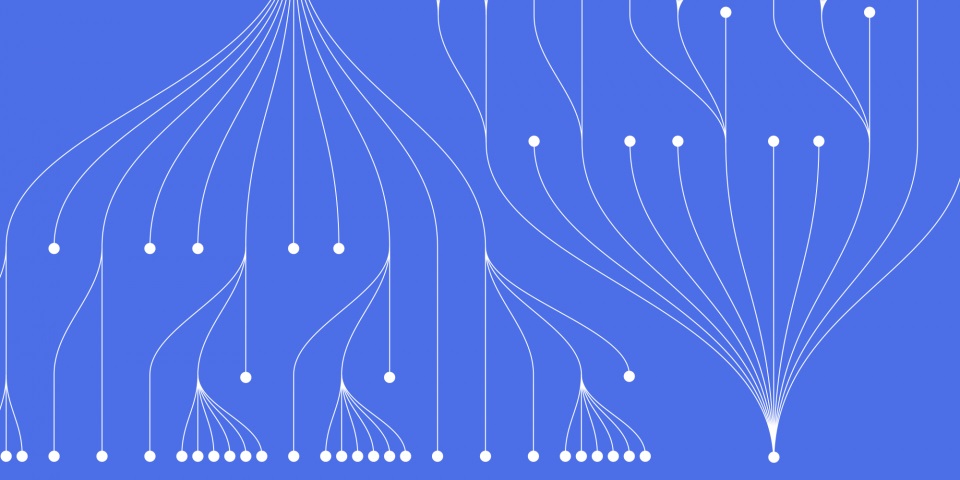
30 March 2023
using Python.DataFrame is a common operation in data analysis, and it can be achieved using various techniques provided by the Pandas library. In this guide, we will explore the different ways to add a column to a Pandas DataFrame. Adding a new column to a DataFramePandas is one of the most widely used Python libraries for data manipulation and analysis. It provides a rich set of functions to manipulate data, and one of its powerful features is the ability to add columns to an existing
Step-by-Step Guide:
, but we will focus on the two most common methods. We will use a sample dataset to demonstrate the techniques.DataFrameThere are different techniques to add a column in Pandas
The assign() with the added column. Here's an example:DataFrame. This method returns a new DataFrame method allows us to create a new column and add it to the
python
import pandas as pd # Sample dataset data = {'name': ['John', 'Jane', 'Peter', 'Mary'], 'age': [25, 30, 35, 40]} df = pd.DataFrame(data) # Adding a new column df = df.assign(city=['New York', 'Chicago', 'Los Angeles', 'Houston']) print)df(
Output:
markdown
name age city 0 John 25 New York 1 Jane 30 Chicago 2 Peter 35 Los Angeles 3 Mary 40 Houston
The insert() method allows us to add a new column at a specific location in the DataFrame. This method modifies the original DataFrame and returns None. Here's an example:
python
import pandas as pd # Sample dataset data = {'name': ['John', 'Jane', 'Peter', 'Mary'], 'age': [25, 30, 35, 40]} df = pd.DataFrame(data) # Adding a new column df.insert(2, 'city', ['New York', 'Chicago', 'Los Angeles', 'Houston']) print(df)
Output:
markdown
name age city 0 John 25 New York 1 Jane 30 Chicago 2 Peter 35 Los Angeles 3 Mary 40 Houston
Use Cases:
Adding a new column to a DataFrame is a common operation in data analysis. Here are some use cases:
Conclusion:
Adding a column to a Pandas DataFrame is a common operation in data analysis. We have discussed two common methods to add a column to a DataFrame using the Pandas library. The assign() method allows us to create a new column and add it to the DataFrame, while the insert() method allows us to add a new column at a specific location in the DataFrame. These methods are versatile and can be used in many use cases, including adding calculated columns or metadata to a DataFrame.
We hope you found this step-by-step guide on How to Add a Column in Pandas DataFrame using Python insightful and valuable. You can learn more on JBI's Python training courses including Python for Data Analysts and Advanced Python
ABOUT THE AUTHOR

CONTACT
+44 (0)20 8446 7555
Copyright © 2023 JBI Training. All Rights Reserved.
JB International Training Ltd - Company Registration Number: 08458005
Registered Address: Wohl Enterprise Hub, 2B Redbourne Avenue, London, N3 2BS
Modern Slavery Statement & Corporate Policies | Terms & Conditions | Contact Us