
"Our tailored course provided a well rounded introduction and also covered some intermediate level topics that we needed to know. Clive gave us some best practice ideas and tips to take away. Fast paced but the instructor never lost any of the delegates"
Brian Leek, Data Analyst, May 2022








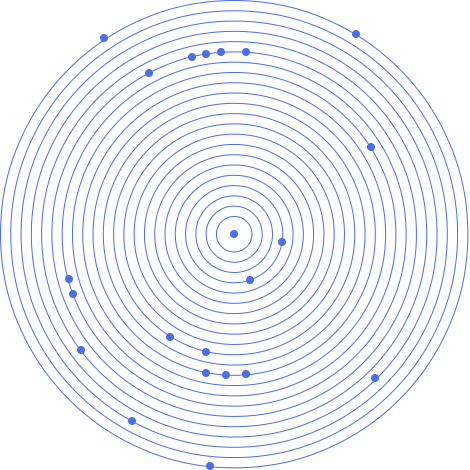
Anyone interested in getting raw data to the end user as information that has integrity, is retrieved quickly and requires little or no programming. Some basic SQL skills would be an advantage.

"Our tailored course provided a well rounded introduction and also covered some intermediate level topics that we needed to know. Clive gave us some best practice ideas and tips to take away. Fast paced but the instructor never lost any of the delegates"
Brian Leek, Data Analyst, May 2022
“JBI did a great job of customizing their syllabus to suit our business needs and also bringing our team up to speed on the current best practices. Our teams varied widely in terms of experience and the Instructor handled this particularly well - very impressive”
Brian F, Team Lead, RBS, Data Analysis Course, 20 April 2022

Sign up for the JBI Training newsletter to receive technology tips directly from our instructors - Analytics, AI, ML, DevOps, Web, Backend and Security.
This SQL Server Analysis Services (SSAS) training course covers the creation of data warehouses and cubes, the discovery and preparation of data, and the presentation of data in insightful and attractive reports and dashboards.
We spend time modelling data in SSAS with a little help from Integration Services (SSIS).
Both SSAS multidimensional and tabular models (including Power Pivot) are covered, which are the powerhouses that drive your reports and dashboards. We also look at SSIS, where you learn how to assemble, modify and clean your data.
CONTACT
+44 (0)20 8446 7555
Copyright © 2025 JBI Training. All Rights Reserved.
JB International Training Ltd - Company Registration Number: 08458005
Registered Address: Wohl Enterprise Hub, 2B Redbourne Avenue, London, N3 2BS
Modern Slavery Statement & Corporate Policies | Terms & Conditions | Contact Us
POPULAR
AI training courses CoPilot training course
Threat modelling training course Python for data analysts training course
Power BI training course Machine Learning training course
Spring Boot Microservices training course Terraform training course