
"Our tailored course provided a well rounded introduction and also covered some intermediate level topics that we needed to know. Clive gave us some best practice ideas and tips to take away. Fast paced but the instructor never lost any of the delegates"
Brian Leek, Data Analyst, May 2022








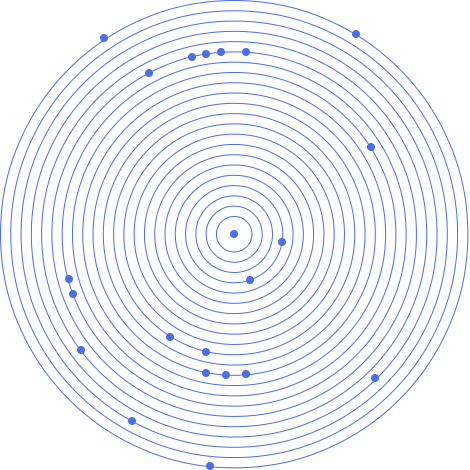

"Our tailored course provided a well rounded introduction and also covered some intermediate level topics that we needed to know. Clive gave us some best practice ideas and tips to take away. Fast paced but the instructor never lost any of the delegates"
Brian Leek, Data Analyst, May 2022
“JBI did a great job of customizing their syllabus to suit our business needs and also bringing our team up to speed on the current best practices. Our teams varied widely in terms of experience and the Instructor handled this particularly well - very impressive”
Brian F, Team Lead, RBS, Data Analysis Course, 20 April 2022

Sign up for the JBI Training newsletter to stay updated with world-class technology training opportunities, including Analytics, AI, ML, DevOps, Web, Backend and Security. Our Power BI Training Course is especially popular. Gain new skills, useful tips, and validate your expertise with an industry-leading organisation, all tailored to your schedule and learning preferences.
Client feedback shows that delegates on our courses will best engage when they can relate course topics to their own day-to-day practices and requirements. Where possible, we run this course as a consultative, workshop-style event, in which discussion of relevant topics takes place in relation to the delegates' own applications and scenarios.
To facilitate this type of event, a subject matter expert leads the training, hands-on labs and discussions to ensure course topics are covered in a meaningful, relevant and timely manner. Delegates may be able to bring their own practical requirements and work to the course if the subjects and course topics are suitable.
Our 5-day SQL Server 2012/2014 training course for administrators will give delegates the skills of setting up, maintaining and getting the most out of Microsoft's latest version of SQL Server .
Demonstrations and course labs will be on SQL 2012 with any specific differences being demonstrated where necessary (usually in a short session at the end of each day).
CONTACT
+44 (0)20 8446 7555
Copyright © 2023 JBI Training. All Rights Reserved.
JB International Training Ltd - Company Registration Number: 08458005
Registered Address: Wohl Enterprise Hub, 2B Redbourne Avenue, London, N3 2BS
Modern Slavery Statement & Corporate Policies | Terms & Conditions | Contact Us