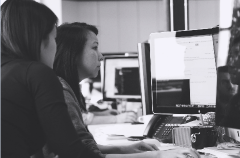
11 April 2023
Introduction:
Writing code is an essential part of software development, but writing readable and maintainable code is equally important. One way to make your code more readable and maintainable is by adding comments. Code comments are notes that you include in your code to explain what the code does, how it works, and why it was written. In this article, we’ll discuss the importance of code comments in JavaScript development, best practices for writing effective comments, and provide examples to help you get started.
Why are Code Comments Important?
Code comments can help you and other developers understand the code better. They can also help with debugging, troubleshooting, and refactoring code. When you’re working on a large codebase or a team project, it’s essential to have comments that provide context and make it easier to understand the code.
Additionally, comments can help you document your code for future reference. If you have to return to a piece of code weeks, months, or even years later, comments can help you quickly recall what you were doing and why you made certain decisions.
Best Practices for Writing Effective Comments:
Be clear and concise: Your comments should be easy to understand and should convey the purpose of the code. Avoid using technical jargon or overly complicated language.
Keep comments up-to-date: As you modify or update your code, make sure to update the comments to reflect the changes. Outdated comments can be misleading and make it harder to understand the code.
Use comments to explain why, not what: Your code should be self-explanatory, and comments should be used to explain why you wrote the code and what problem you were solving.
Use consistent formatting: Consistent formatting makes it easier to read and understand the code. Use a consistent style and format for your comments.
Use descriptive names for variables and functions: Using descriptive names for variables and functions can reduce the need for comments. However, if you have to use a variable or function that is not self-explanatory, add a comment to explain its purpose.
Code Comment Examples:
Here are some examples of code comments:
// This function calculates the sum of two numbers function calculateSum(a, b) { return a + b; }
// This variable stores the current date and time const currentDate = new Date();
// This code block sets the background color of the page to blue document.body.style.backgroundColor = "blue";
Conclusion:
Code comments are an essential part of JavaScript development. They make your code more readable, maintainable, and understandable. By following the best practices for writing effective comments, you can ensure that your code is well-documented and easy to understand. So, take the time to write good comments and make your code more accessible to yourself and other developers in the future.
Here are some official documentation and links related to code comments in JavaScript:
MDN Web Docs: Comments - https://developer.mozilla.org/en-US/docs/Web/JavaScript/Reference/Lexical_grammar#Comments
JSDoc - https://jsdoc.app/
Google JavaScript Style Guide - https://google.github.io/styleguide/jsguide.html#jsdoc
These resources provide additional information on code commenting, best practices, and tools to help you write effective comments in your JavaScript code.

CONTACT
+44 (0)20 8446 7555
Copyright © 2023 JBI Training. All Rights Reserved.
JB International Training Ltd - Company Registration Number: 08458005
Registered Address: Wohl Enterprise Hub, 2B Redbourne Avenue, London, N3 2BS
Modern Slavery Statement & Corporate Policies | Terms & Conditions | Contact Us