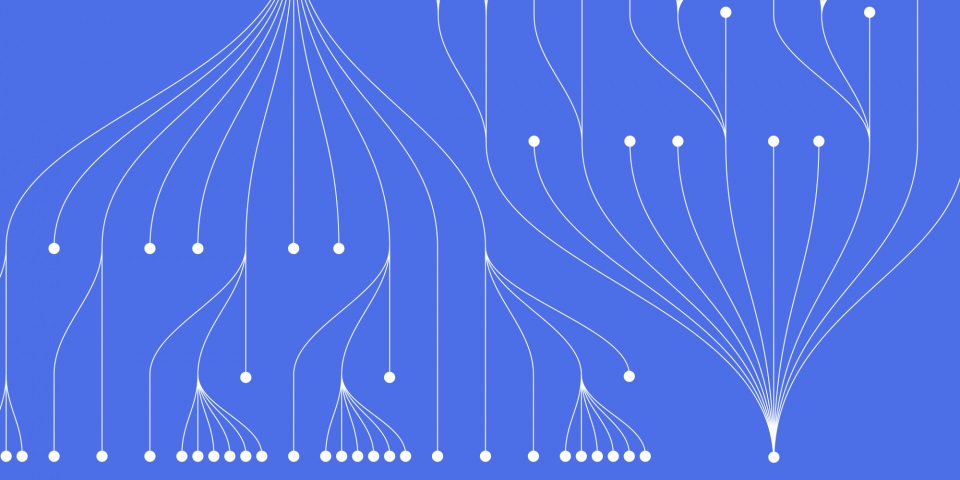
18 April 2023
Scala is a general-purpose programming language that combines object-oriented and functional programming concepts. It was created by Martin Odersky and first released in 2003. Scala runs on the Java Virtual Machine (JVM) and can be used to build a wide range of applications, from small scripts to large-scale systems.
Some of the key features of Scala include:
Object-oriented programming: Scala supports the object-oriented programming paradigm, which means that it allows you to create classes, objects, and interfaces, and use them to model your application's entities and behavior.
Functional programming: Scala also supports functional programming, which means that it provides features such as immutability, higher-order functions, and closures, which allow you to write code that is more concise, modular, and reusable.
Concurrency: Scala has built-in support for concurrency, which means that you can write programs that can execute multiple tasks simultaneously, without having to deal with low-level synchronization and thread management.
Type inference: Scala has a type inference mechanism, which means that it can infer the types of variables and expressions based on their usage, without requiring you to specify them explicitly.
Interoperability: Scala runs on the JVM, which means that it can interoperate with Java code and libraries seamlessly. This makes it easy to integrate Scala code into existing Java projects and vice versa.
Before you can start writing Scala code, you need to set up a Scala development environment. Here are the steps to follow:
Install Java: Scala runs on the Java Virtual Machine (JVM), so you need to have Java installed on your machine. You can download the latest version of Java from the official website (https://www.java.com/en/download/).
Install Scala: Once you have Java installed, you can download and install Scala from the official website (https://www.scala-lang.org/download/). Scala provides pre-built binaries for various platforms, so make sure to choose the appropriate one for your system.
Install a text editor or IDE: You can write Scala code using any text editor or integrated development environment (IDE) of your choice. Some popular options include Visual Studio Code, IntelliJ IDEA, Eclipse, and Sublime Text.
Once you have set up your Scala development environment, you can start writing Scala code. Here is an example of a simple Scala program that prints the message "Hello, Scala!" to the console:
object HelloWorld { def main(args: Array[String]): Unit = { println("Hello, Scala!") } }
Let's break down this program:
The object keyword is used to define a singleton object named HelloWorld. Singleton objects are used in Scala to define classes that have only one instance, and can be used to define utility methods or constants.
The main method is a special method in Scala that serves as the entry point of the program. It takes an array of strings (args) as input, and returns nothing (Unit).
The println method is used to print the message "Hello, Scala!" to the console.
To run this program, you can use the following steps:
HelloWorld.scala.HelloWorld.scala file using the cd command.scalac HelloWorld.scala. This will generate a .class file in the same directory.scala HelloWorld. This will execute the main method and print the message "Hello, Scala!" to the console.Congratulations! You have just written and executed your first Scala program.
In this guide, we provided an introduction to the Scala programming language and its key features, as well as guided you through setting up a Scala development environment and writing your first Scala program. Scala is a powerful and versatile language that combines the best of both worlds: object-oriented and functional programming. With Scala, you can write concise, modular, and reusable code, and take advantage of the many libraries and frameworks available in the Java ecosystem. We hope this guide has given you a good starting point for exploring Scala further.
JBI Training offers a range of courses on Scala and related technologies. Here are some suggestions based on your level of experience and interests:
Scala Programming Language: This course provides an introduction to the Scala programming language and covers topics such as basic syntax, data types, control structures, functions, and classes.
Reactive Extensions Rx training course: This course covers reactive programming concepts using Scala, including actors, streams, futures, and Akka.P
Here are some official documentation resources for Scala:
Scala Documentation: This is the official documentation for Scala, provided by the Scala Center. It includes an overview of the language, a language tour, a language specification, and a standard library API reference. You can find it at https://docs.scala-lang.org/.
Scala Standard Library API Documentation: This is the official API documentation for the Scala standard library, which includes classes and traits for basic data types, collections, I/O, and more. You can find it at https://www.scala-lang.org/api/current/.
Scala Community Build: This is a collection of open-source projects that have been tested and verified to work with the latest version of Scala. It includes build configurations and test results for each project, which can be useful for understanding how to use Scala in real-world scenarios. You can find it at https://scala-ci.typesafe.com/.
ScalaTest Documentation: This is the official documentation for ScalaTest, a popular testing framework for Scala. It includes a user guide, a cheat sheet, and API documentation. You can find it at https://www.scalatest.org/user_guide.
Scala School: This is a tutorial series by Twitter that provides an introduction to Scala programming language. It covers topics such as basic syntax, functions, classes, collections, and concurrency. You can find it at https://twitter.github.io/scala_school/.

CONTACT
+44 (0)20 8446 7555
Copyright © 2025 JBI Training. All Rights Reserved.
JB International Training Ltd - Company Registration Number: 08458005
Registered Address: Wohl Enterprise Hub, 2B Redbourne Avenue, London, N3 2BS
Modern Slavery Statement & Corporate Policies | Terms & Conditions | Contact Us
POPULAR
AI training courses CoPilot training course
Threat modelling training course Python for data analysts training course
Power BI training course Machine Learning training course
Spring Boot Microservices training course Terraform training course