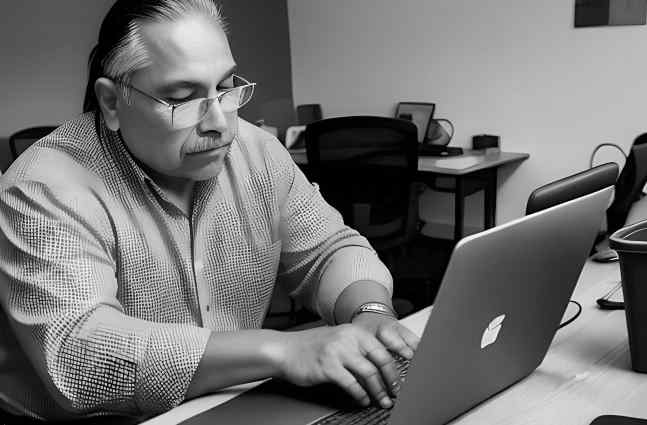
27 April 2023
This article is brought to you by JBI Training, the UK's leading technology training provider. Learn more about JBI's Power BI training courses including Alteryx and Pentaho Data Integration
I. Introduction
Duplicate data is a common issue in data analysis, and removing duplicates is an essential step for ensuring data accuracy and integrity. However, manually removing duplicates from a large dataset can be a time-consuming and error-prone process. This is where Alteryx comes in – Alteryx offers various tools and functionalities that can help streamline the process of removing duplicates.
In this guide, we will cover how to remove duplicates in Alteryx and provide tips for dealing with large datasets. We will also explore some advanced techniques for automating the process of removing duplicates. Additionally, we will provide examples of use cases where removing duplicates can be helpful and demonstrate how Alteryx can help make the process faster and more efficient.
II. How to Remove Duplicates in Alteryx
Alteryx provides a tool called the "Unique" tool for removing duplicates. The Unique tool is available under the "Preparation" tab in the Alteryx Designer. To use the Unique tool, follow these steps:
By default, the Unique tool removes all duplicate records based on the selected columns. However, you can choose to keep the first or last occurrence of each set of duplicates. You can also choose to group by additional columns and apply aggregate functions to the remaining columns.
When dealing with large datasets, removing duplicates can be a time-consuming process. To optimize the process, you can use the "Block Until Done" option in the Unique tool configuration. This option allows the Unique tool to process data in smaller batches, improving performance and reducing the chance of running out of memory.
III. Advanced Techniques for Removing Duplicates
In addition to the Unique tool, Alteryx offers several other tools and techniques for removing duplicates.
Fuzzy Match: The Fuzzy Match tool can be used to identify and remove duplicate records that may not be exact matches. This is useful when dealing with data that may contain typos, misspellings, or other variations.
Record ID: The Record ID tool can be used to generate a unique identifier for each record in a dataset. Once a unique identifier is generated, you can use the Unique tool to remove duplicates based on that identifier.
Sampling: The Sample tool can be used to randomly select a subset of records from a dataset. This can help identify and remove duplicates, as well as identify patterns and trends in the data.
Data Cleansing: Alteryx also provides several data cleansing tools that can help identify and correct data errors, such as misspellings and inconsistent formatting. By cleaning the data before removing duplicates, you can ensure that duplicates are accurately identified and removed.
By combining these tools and techniques, you can create a robust workflow for removing duplicates in Alteryx.
IV. Best Practices for Removing Duplicates
Here are some best practices to keep in mind when using Alteryx to remove duplicates:
Understand your data: Before you begin removing duplicates, it’s important to understand your data and the types of duplicates you may encounter. This will help you choose the appropriate tools and techniques for removing duplicates.
Backup your data: Always make a backup copy of your data before removing duplicates. This will ensure that you can easily revert to the original dataset if needed.
Consider performance: Removing duplicates can be a time-consuming process, especially for large datasets. To improve performance, consider using the In-Database tools or breaking up your workflow into smaller chunks.
Test your workflow: Before running your workflow on the full dataset, test it on a small sample to ensure that it’s working as expected.
Document your workflow: Document your workflow so that others can easily understand and replicate your process.
By following these best practices, you can ensure that your duplicates are accurately identified and removed in a timely and efficient manner.
V. Conclusion
In this article, we’ve walked through the process of removing duplicates in Alteryx. We covered two main approaches for identifying and removing duplicates: using the Unique tool and the Group By tool. We also discussed some best practices to keep in mind when working with duplicate data.
By using Alteryx’s built-in tools, you can easily remove duplicates and ensure that your data is clean and accurate. With the ability to handle large datasets and automate complex workflows, Alteryx is a powerful tool for data preparation and analysis.
We hope that this guide has been helpful in understanding how to remove duplicates in Alteryx. If you have any questions or comments, please feel free to leave them below.
We offer comprehensive training in all aspects of Alteryx, please enquire if you'd like us to design a course for you. Two of our most popular courses are listed below,
Here are the official documentation and links:
Alteryx: The official Alteryx documentation can be found on their website at https://help.alteryx.com/. Here, you can find a range of resources, including tutorials, documentation, and community forums.
Pentaho Data Integration: The official Pentaho documentation can be found on their website at https://help.pentaho.com/Documentation. Here, you can find a range of resources, including tutorials, documentation, and community forums.

CONTACT
+44 (0)20 8446 7555
Copyright © 2023 JBI Training. All Rights Reserved.
JB International Training Ltd - Company Registration Number: 08458005
Registered Address: Wohl Enterprise Hub, 2B Redbourne Avenue, London, N3 2BS
Modern Slavery Statement & Corporate Policies | Terms & Conditions | Contact Us