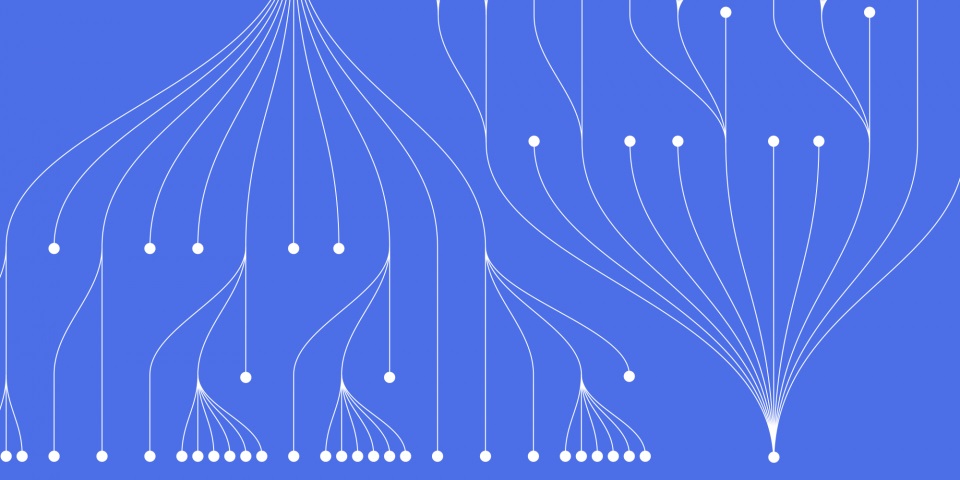
27 April 2023
This article is brought to you by JBI Training, the UK's leading technology training provider. Learn more about JBI's tech training courses including Alteryx and Pentaho Data Integration
Outline:
I. Introduction - Explanation of the importance of machine learning - Brief overview of Alteryx's predictive tools and their capabilities
II. Preparing Data for Machine Learning - Overview of the importance of data preparation - Cleaning and transforming data in Alteryx - Feature engineering and feature selection
III. Building and Evaluating Models - Overview of the machine learning process in Alteryx - Introduction to supervised and unsupervised learning - Building models with tools like Linear Regression, Decision Tree, Random Forest, and K-Means Clustering - Evaluating models using metrics like Accuracy, Precision, Recall, and F1 Score
IV. Optimizing Models - Overview of model optimization techniques - Tuning model hyperparameters using tools like Cross-Validation and Grid Search
V. Deployment and Beyond - Overview of the deployment process for machine learning models - Integration with other tools like Tableau or Power BI - Best practices for ongoing maintenance and monitoring
VI. Conclusion - Recap of key takeaways - Encouragement to continue exploring Alteryx's predictive tools for machine learning
I. Introduction:
Machine learning is a popular field in data science that allows you to train algorithms to learn from data and make predictions or classifications. Alteryx is a powerful data analytics platform that offers several tools to build machine learning models, including predictive tools. These tools are designed to help you predict future outcomes based on historical data.
Predictive Tools in Alteryx:
Alteryx offers several predictive tools to build machine learning models, including:
Linear Regression: Linear regression is a statistical method used to find a linear relationship between a dependent variable and one or more independent variables.
Logistic Regression: Logistic regression is a statistical method used to analyze a dataset in which there are one or more independent variables that determine an outcome.
Decision Tree: A decision tree is a tree-like structure that uses a branching method to represent all possible outcomes of a decision.
Random Forest: Random forest is a machine learning algorithm that builds multiple decision trees and combines them to improve the accuracy of predictions.
Boosted Model: Boosting is a machine learning technique that combines multiple weak learners to create a strong learner.
These predictive tools can be used to build different types of machine learning models, depending on the nature of the data and the problem you are trying to solve.
II. Getting started with Alteryx predictive tools
Alteryx predictive tools offer a set of tools that enable you to build and deploy machine learning models using an intuitive drag-and-drop interface. To get started with Alteryx predictive tools, you will need to follow the steps below:
To install Alteryx Designer and the predictive tools package, follow the steps below:
To connect to a data source and import data, follow the steps below:
To access the predictive tools interface, follow the steps below:
III. Preparing data for predictive modeling
IV. Building predictive models
Predictive modeling is the core of machine learning. In this section, we will learn how to build predictive models using Alteryx predictive tools.
Choosing the right algorithm for your data and problem: Before building a predictive model, it is essential to choose the right algorithm for your data and problem. Alteryx provides a range of predictive models, including linear regression, logistic regression, decision trees, random forests, and neural networks. Each algorithm has its strengths and weaknesses and is suitable for specific types of data and problems. For example, linear regression is suitable for predicting continuous values, while logistic regression is used for binary classification problems.
Model training and evaluation techniques: Once you have selected the appropriate algorithm for your data and problem, the next step is to train the model. Alteryx predictive tools provide various techniques for training a model, such as splitting the data into training and testing sets, using k-fold cross-validation, and using bootstrap aggregating (bagging). It is crucial to evaluate the model's performance during training to ensure that the model is not overfitting or underfitting the data.
Cross-validation and hyperparameter tuning: Cross-validation is a popular technique used to evaluate the performance of a predictive model. It involves splitting the data into multiple subsets, training the model on each subset, and evaluating its performance. Cross-validation helps to detect overfitting and underfitting and provides an estimate of the model's generalization performance. Hyperparameter tuning is the process of selecting the optimal hyperparameters for the predictive model. Hyperparameters are parameters that are set before the training process and affect the model's performance. Alteryx provides various techniques for hyperparameter tuning, such as grid search, random search, and Bayesian optimization.
V. Deploying and using predictive models in Alteryx
Alteryx provides various options to deploy and use predictive models within its platform. Here are some of the key techniques for deploying and using predictive models in Alteryx:
To save a model as a workflow, simply right-click on the output anchor of the model tool and select "Save as Workflow". This will create an Alteryx workflow that includes all the necessary data inputs, model configuration, and output settings.
To deploy a model as a web service, first create a model workflow and save it as an Alteryx package. Then, upload the package to Alteryx Server or Alteryx Promote and configure the web service settings.
To integrate a predictive model with other Alteryx workflows, simply connect the output anchor of the model tool to the input anchor of the next tool in the workflow. This will pass the predicted results of the model to the next tool for further processing.
VI. User cases and examples
Alteryx is a powerful tool for data analysis and predictive modeling, and it has been used in many real-world scenarios to build successful machine learning models. In this section, we'll explore some use cases and examples of how Alteryx has been used to solve real-world problems.
One example of using Alteryx for machine learning is in fraud detection. By analyzing transaction data and building predictive models, financial institutions can identify fraudulent activities and prevent financial losses. Another example is in healthcare, where Alteryx has been used to analyze patient data and build predictive models for identifying at-risk patients and improving patient outcomes.
In addition to these real-world examples, there are also many successful predictive models that have been built using Alteryx. For example, the Alteryx Analytics Gallery features a collection of user-created workflows and models that demonstrate the capabilities of the platform. These models cover a wide range of applications, from predicting customer churn to forecasting energy usage.
By exploring these use cases and examples, users can gain a better understanding of the potential of Alteryx for predictive modeling and data analysis. They can also gain insights into how to apply these techniques to their own data and business problems.
In the next section, we'll summarize the key takeaways from this guide and provide some final thoughts on using Alteryx for machine learning and predictive modeling.
VII. Conclusion
In conclusion, machine learning is becoming increasingly essential in data analysis, enabling businesses and organizations to make informed decisions and gain insights that were previously unattainable. Alteryx Designer provides a powerful platform for building and deploying predictive models, with a user-friendly interface and a vast selection of pre-built tools.
Through this guide, we have explored the fundamentals of predictive modeling in Alteryx, from data preparation and feature engineering to algorithm selection and model deployment. We hope that this guide has been informative and helpful for those looking to get started with predictive modeling in Alteryx.
While the process of building effective predictive models can be complex and challenging, Alteryx Designer's intuitive interface and extensive collection of tools make it a valuable asset for data analysts and scientists. By harnessing the power of predictive modeling, businesses can drive growth and success through data-driven insights and informed decision-making.
We offer comprehensive training in all aspects of Alteryx, please enquire if you'd like us to design a course for you. Two of our most popular courses are listed below,
Here are some official documentation and resources related to Alteryx and machine learning:
I hope these resources are helpful!

CONTACT
+44 (0)20 8446 7555
Copyright © 2023 JBI Training. All Rights Reserved.
JB International Training Ltd - Company Registration Number: 08458005
Registered Address: Wohl Enterprise Hub, 2B Redbourne Avenue, London, N3 2BS
Modern Slavery Statement & Corporate Policies | Terms & Conditions | Contact Us