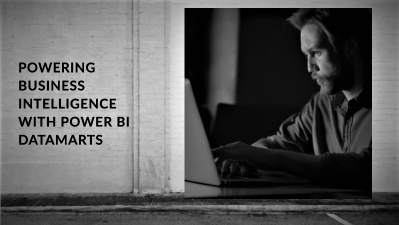
29 June 2023
Imagine sailing a ship through an endless ocean of data. Amidst the currents of raw data, an island of wisdom emerges: your Power BI Datamart. The intersection of Power BI and Datamarts, which we'll delve into in this guide, is your ticket to navigating the waves of information to reach a haven of business intelligence.
Microsoft's Power BI is an interactive visualisation tool for business analytics. But what makes it so powerful?
At its heart, Power BI is a collection of software services, apps, and connectors designed to transform raw, unrelated data into coherent, visually immersive, and interactive insights. It is a hub where information from diverse sources converges to create a complete, detailed panorama of your business's health.
Power BI boasts a range of features designed to turn data into actionable insights. Let's dissect a few:
Data Visualization: Power BI offers advanced visualisation capabilities, letting you represent data in numerous compelling formats.
Data Modelling: With Power BI, you can create complex models from simple datasets.
Integrations: Power BI smoothly integrates with a variety of data sources, from Excel spreadsheets to cloud services.
Real-Time Analytics: Power BI provides real-time updates, keeping your fingers on the pulse of your business.
But why should you opt for Power BI for data analysis? The reasons are manifold:
Interactive Reports: Power BI empowers you to interact with your data, get quick insights, and make data-driven decisions.
Ease of Use: Power BI's intuitive interface enables users to navigate, create, and share reports easily.
Scalability: As your business grows, Power BI grows with it, making it a sustainable choice.
Before diving into the intricacies of Power BI Datamarts, let's demystify the term 'Datamart'.
A Datamart is a repository of data collected from various data sources, designed to serve a particular community or business function. Think of it as a departmental store for data, offering a targeted selection of information based on the needs of its users.
Datamarts play a pivotal role in data management and business intelligence. They speed up data retrieval by focusing on a subset of data, improving both performance and user satisfaction.
Datamarts can be categorised into three types:
Dependent Datamarts: Drawn from a central data warehouse.
Independent Datamarts: Created without the support of a data warehouse.
Hybrid Datamarts: Combine data from a data warehouse and other external sources.
But, how does Power BI fit into the world of Datamarts? Let's explore.
Now that we understand Power BI and Datamarts, let's delve into the nexus of the two - Power BI Datamarts.
A Power BI Datamart is essentially a Datamart that leverages Power BI’s capabilities to present, analyse and visualise data. It empowers business users to gain insights from data and make informed decisions.
Integrating Power BI with a Datamart amplifies the benefits of both tools:
Data Accessibility: Power BI Datamarts ensure that the right data is accessible to the right users at the right time.
Unified Data View: With a Power BI Datamart, disparate data is collected, organised, and presented in a unified, meaningful manner.
Performance Boost: As Power BI Datamarts handle a subset of data, retrieval and analysis are significantly faster.
Advanced Visualisation: By leveraging Power BI's visualisation capabilities, data from the Datamart can be presented in visually engaging ways.
Power BI Datamarts have found a place in a variety of industries:
Healthcare: Hospitals use Power BI Datamarts for tracking patient information and improving care quality.
Retail: Retail businesses harness the power of Power BI Datamarts to analyse sales patterns and customer behaviour.
Finance: Banks and financial institutions leverage Power BI Datamarts to track transactions, detect fraud and assess risk.
Creating a Power BI Datamart involves several crucial steps:
The first step in creating a Power BI Datamart is identifying the relevant data sources. These can be databases, data warehouses, or any other data storage systems.
Once the data sources are identified, the next step is designing the Datamart. This involves defining the scope, identifying key data entities, relationships, and setting the level of granularity.
After designing the Datamart, the data is loaded from the source systems into the Power BI Datamart. This can be achieved using Power BI’s various data connectors.
With data in the Power BI Datamart, you can start creating interactive reports and dashboards. Power BI's drag-and-drop functionality makes this process seamless.
Finally, share your Power BI Datamart with your team. They can interact with the reports, add comments, and even create their dashboards.
The road to creating a Power BI Datamart can be fraught with challenges. But, with the right approach, these hurdles can be overcome.
Poor data quality can result in inaccurate reports. Regularly audit and clean your data to ensure its quality.
With multiple users accessing data, security is paramount. Power BI provides several features to ensure data protection, like row-level security and user-level permission settings.
As data volume grows, performance may degrade. Opt for an incremental load approach and regularly monitor and optimise your Power BI Datamart for peak performance.
Q: Can I use Power BI without a Datamart?
A
: Yes, Power BI can integrate directly with various data sources. However, using a Datamart can streamline and speed up data retrieval and analysis.
Q: What is the difference between a data warehouse and a Datamart?
A: While both are used for storing data, a data warehouse is a large, central repository of data, while a Datamart is a smaller, subject-specific repository.
Q: Can Power BI connect to multiple Datamarts?
A: Yes, Power BI can connect to and integrate data from multiple Datamarts.
The synergy of Power BI and Datamarts brings a new level of efficiency to data management and analysis. Power BI Datamarts, with their targeted, accessible, and visually engaging data representation, are revolutionising the realm of business intelligence.

CONTACT
+44 (0)20 8446 7555
Copyright © 2023 JBI Training. All Rights Reserved.
JB International Training Ltd - Company Registration Number: 08458005
Registered Address: Wohl Enterprise Hub, 2B Redbourne Avenue, London, N3 2BS
Modern Slavery Statement & Corporate Policies | Terms & Conditions | Contact Us