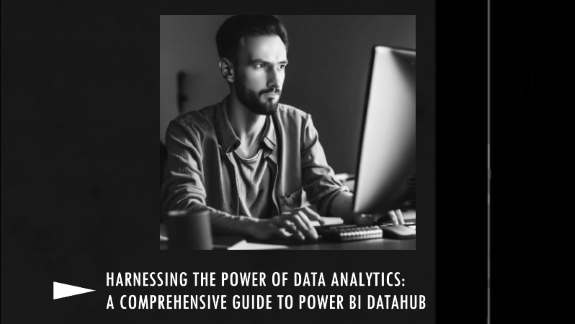
29 June 2023
As businesses strive to make sense of the complex world of data, tools like the Power BI Datahub become invaluable allies. But what exactly is Power BI Datahub? How does it alter the landscape of data analysis and business intelligence? Let's delve deeper into this groundbreaking tool and unravel its capabilities.
Power BI Datahub, a component of Microsoft's Power BI suite, is a dynamic data analytics platform that enables businesses to connect to, transform, and visualise data from various sources. It helps you convert raw data into informative, visually compelling reports and dashboards, thereby facilitating effective decision-making. But what sets Power BI Datahub apart from other data analytics tools?
Data Connectivity: Power BI Datahub can connect to a wide array of data sources, including traditional databases, Excel files, cloud services, and even real-time data streams.
Data Transformation: It offers robust data cleansing and transformation features, ensuring you're working with clean, reliable data.
Interactive Visualisation: Power BI Datahub allows creation of real-time, interactive dashboards and reports, which can be shared with other users.
Scalability: As your data needs grow, Power BI Datahub scales with your business, providing the ability to handle larger data sets and more complex analysis.
Integration: It integrates seamlessly with other Microsoft products and various third-party services, improving data accessibility and collaboration.
How does Power BI Datahub compare to its contemporaries like Tableau or QlikView? While each tool has its merits, Power BI Datahub's edge lies in its extensive integration with the Microsoft ecosystem, its scalability, and its competitive pricing.
| Data Analytics Tools | Power BI Datahub | Tableau | QlikView |
|---|---|---|---|
| Data Connectivity | High | High | Medium |
| Data Transformation | High | Medium | Medium |
| Interactive Visualisation | High | High | High |
| Scalability | High | Medium | Medium |
| Integration with Microsoft Ecosystem | High | Low | Low |
| Pricing | Competitive | High | High |
Embarking on your Power BI Datahub journey involves some straightforward steps:
Before starting, ensure you have the following:
Running into problems? Common issues include connection failures and installation errors. If you encounter such problems, check Microsoft's Power BI troubleshooting documentation for solutions.
The value of Power BI Datahub lies not just in its ability to collect and process data, but in how that data can be manipulated, analysed, and visualised. Here are some key ways to optimise your use of Power BI Datahub:
Harness the Power of DAX: Data Analysis Expressions (DAX) is a formula language used in Power BI to create custom calculations. Mastering DAX can significantly improve your data manipulation and analysis capabilities.
Leverage Custom Visuals: While Power BI Datahub provides a range of built-in visuals, you can also import custom visuals or even create your own, enabling more flexible and bespoke data presentation.
Embrace Collaboration: Power BI Datahub facilitates easy sharing and collaboration. Share your dashboards and reports with colleagues, and utilise Power BI's commenting features to collaborate more effectively.
Automate Your Reports: Utilise Power BI's automated data refresh and report generation features to keep your reports up-to-date without manual intervention.
Want to take your Power BI Datahub skills to the next level? Here are some advanced tips:
Use the 'What if' feature: This feature allows you to test different scenarios and their potential outcomes, invaluable for forecasting and decision-making.
Employ Drillthrough: This lets you create detailed, focused reports within an overarching report, making complex data easier to navigate and understand.
Implement Row-level Security: You can limit data access on a row-by-row basis, ensuring that users only see data that's relevant to them.
Is Power BI Datahub free?
There is a free version of Power BI, but Power BI Datahub, as part of the Power BI Pro or Power BI Premium suite, is not free. It does come with a free trial, however.
Can Power BI Datahub connect to any data source?
Power BI Datahub can connect to a wide variety of data sources, ranging from Excel files and SQL Server databases to cloud platforms like Azure and third-party services like Salesforce.
How secure is Power BI Datahub?
Power BI Datahub offers a robust set of security features, including row-level security and data encryption, to protect your data.
In an era where data drives decision-making, Power BI Datahub is a game-changer. It provides businesses with the tools to make sense of their data, transform it into actionable insights, and share these insights across the organisation. Whether you're a small business or a large corporation, Power BI Datahub has the potential to transform your data analytics operations. Take a look at our next article which is all about Power BI's Flexible tiles.

CONTACT
+44 (0)20 8446 7555
Copyright © 2023 JBI Training. All Rights Reserved.
JB International Training Ltd - Company Registration Number: 08458005
Registered Address: Wohl Enterprise Hub, 2B Redbourne Avenue, London, N3 2BS
Modern Slavery Statement & Corporate Policies | Terms & Conditions | Contact Us