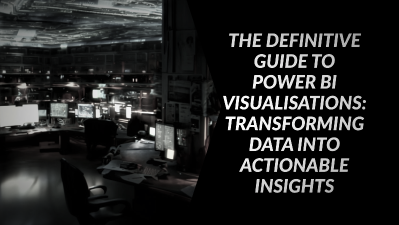
29 June 2023
In this digital era where data has become the new oil, Power BI visualisations play a pivotal role in delivering crucial insights and understanding patterns that are buried deep within the data. With its diverse feature set, the advanced capabilities of Power BI transforms data into visually appealing and understandable formats, enabling businesses to make informed decisions based on facts and figures.
In this comprehensive guide, we'll delve into the world of Power BI visualisations, explore its significant features, and how they aid businesses in enhancing their data analysis.
Power BI visualisations are graphical representations of data designed to deliver clear, concise, and actionable insights. They equip businesses with the ability to represent complex data structures in simple and comprehensible formats, facilitating better understanding and decision-making.
The real magic of Power BI lies in the broad range of visuals it offers – from simple bar charts and line graphs to complex pie charts and scatter plots. The selection of the right visual can transform the data narrative, highlighting trends, outliers and more.
Arguably one of the most compelling features of Power BI is the plethora of visualisation types it offers. Whether you need a bar chart for sales data, a line graph for trend analysis, a pie chart for market share, or a scatter plot for distribution analysis, Power BI has got you covered. The tool also provides advanced visuals like waterfall, funnel, gauge, and tree map, enabling businesses to cater to their unique data analysis needs. Each visual is designed to cater to a particular data type or business requirement, ensuring that your data tells the most compelling story.
Are the standard visuals insufficient for your unique business requirements? Fear not! Power BI introduces custom visuals, allowing you to design and use visuals that align perfectly with your business needs. With custom visuals, you can create visualisations that not only display data but also mirror your brand identity. Moreover, Power BI's marketplace offers a vast selection of custom visuals designed by other users and third-party developers, providing you with even more options to visualise your data.
Interactive dashboards are another notable feature of Power BI. These dashboards allow users to interact with the visuals and data, offering them the ability to slice and dice data as per their requirements. This feature provides users with a dynamic and personalised data exploration experience, enabling them to extract maximum insights from their data.
Want to dive deeper into your data? Power BI offers drill-through and drill-down features, enabling users to explore detailed information hidden within the data. These features allow users to navigate from a summary view to a more detailed view, providing in-depth insights into specific data points.
Data binding refers to the process of connecting a visual element to a data source. In Power BI, users can effortlessly bind data to visuals, enhancing the clarity and understanding of data. This feature ensures that the visual elements accurately represent the underlying data, thus ensuring the reliability and authenticity of the data analysis.
Power BI enhances the user experience by offering advanced filtering and slicers, enabling users to adjust visualisations based on specific data subsets. These features allow users to filter out irrelevant information and focus on the data that truly matters.
In today's fast-paced business environment,
real-time data is the need of the hour. Power BI supports real-time updates and streaming data, offering businesses the ability to make quick and timely decisions.
With Power BI, sharing and exporting visualisations is a breeze. Whether you need to share your visualisations within your team or export them for presentations, Power BI offers multiple sharing and exporting options. This feature is especially useful for collaborative data analysis and decision-making.
With its comprehensive feature set, Power BI Visualisations have empowered numerous businesses to unlock the true potential of their data. Businesses across various industries have utilised these visualisation features to gain actionable insights, streamline operations, enhance decision-making, and ultimately drive business growth.
With Power BI Visualisations, businesses can simplify complex data, identify trends, detect anomalies, predict outcomes, and develop effective business strategies. Whether you are a data analyst, a business manager, or a CEO, mastering Power BI visualisations can significantly enhance your data analysis and decision-making abilities.
In essence, Power BI visualisations are an invaluable tool for businesses seeking to harness the power of their data. The features discussed above, ranging from diverse visualisation types to custom visuals and real-time updates, enable businesses to extract maximum value from their data and transform it into actionable insights.
However, merely knowing these features is not enough. It's crucial to learn how to leverage these features effectively and integrate them into your business intelligence strategy. So, take the plunge, dive into the world of Power BI visualisations, and embark on your data-driven decision-making journey!
What is Power BI? Power BI is a business analytics tool that delivers insights to enable fast, informed decisions. It provides interactive visualisations with self-service business intelligence capabilities, where end users can create reports and dashboards by themselves, without having to depend on information technology staff or database administrators.
Why should I use Power BI for my visualisations? Power BI offers a comprehensive suite of visualisation tools that make it easy to represent complex data structures in understandable formats. It provides a broad range of visuals, custom visuals, interactive dashboards, real-time updates, and more, making it an ideal tool for businesses of all sizes and industries.
What types of visualisations can I create with Power BI? Power BI supports a wide range of visualisation types, including but not limited to bar charts, line graphs, pie charts, scatter plots, waterfall, funnel, gauge, and tree maps. It also allows for the creation of custom visuals to cater to unique business needs.
Can I share my Power BI visualisations with others? Yes, Power BI provides multiple sharing and exporting options, enabling you to share your visualisations within your team or export them for presentations. Also take a look at this article, that explains how to use the Office 365 App Launcher.
Is Power BI suitable for real-time data visualisation? Absolutely, Power BI supports real-time updates and streaming data, making it an ideal tool for businesses that require real-time data visualisation.
CONTACT
+44 (0)20 8446 7555
Copyright © 2023 JBI Training. All Rights Reserved.
JB International Training Ltd - Company Registration Number: 08458005
Registered Address: Wohl Enterprise Hub, 2B Redbourne Avenue, London, N3 2BS
Modern Slavery Statement & Corporate Policies | Terms & Conditions | Contact Us