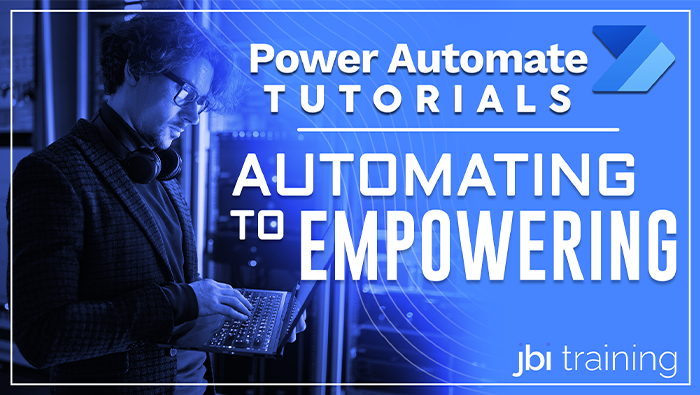
7 July 2023
Microsoft Power Automate, previously known as Microsoft Flow, is a cloud-based automation tool designed to form, manage, and automate workflows across multiple applications and services without the need for developer help. This article provides an in-depth overview of Power Automate training, customised to assist beginners or seasoned professionals streamline their workflow with intelligent automation. Here, we shall outline the varied capacities, tips, techniques, and guidelines for this powerful tool.
Microsoft Power Automate facilitates automation of repetitive business processes and tasks, allowing users to focus on more strategic tasks. It incorporates both simple and complex capabilities, from sending notifications to deploying intricate business logic. Power Automate users can design workflows that connect various services, including SharePoint, Twitter, Outlook, Dynamics 365, and many more.
Power Automate uses a straightforward formula - a 'Trigger' initiates a 'Flow' or a series of actions. A Trigger can include a simple event, like receiving an email or more complex ones, like updates to multiple fields in a database row. Once the trigger occurs, the flow, defined by the user, begins. This flow will typically involve one or more actions, such as sending an email, creating records, updating entities, etc.
This section initially introduces the features and interface of Power Automate, covering basics such as how to create a flow, manage different versions, and understand how and when flows run.
Power Automate's arsenal comprises pre-built templates that give users a kick-start in assembling flows. This tutorial sheds light on how to utilise available templates most effectively and modify them according to specific needs.
For bespoke automation requirements, you might prefer to build flows from scratch. The tutorial will guide users through the process of creating flows, choosing the right triggers, setting out the subsequent steps, and testing the flow to ensure it works as expected.
This section delves into advanced tools like conditions, switches, loops, arrays, buttons, approvals, and more. Learning these tools will enable users to build more complex flows to manage intricate tasks.
Power Automate integrates with numerous services, ranging from Microsoft's own applications to various third-party apps. The tutorial will instruct users on how to make these integrations and interact with APIs.
Once you've built a flow, it's crucial to know how to fix unexpected issues. This section includes practical tips for troubleshooting, such as using error notifications, examining flow history, and discovering where a flow might have faltered.
Optimising your flows for performance and efficiency, such as reducing steps and properly utilising resources, is another notable part of this tutorial.
Expressions can add an extra layer of flexibility to your flows – allowing you to include ranges, perform calculations, manipulate text, and more.
The final phase of the tutorial overview includes advice on deploying Power Automate within an organisation. It covers flow management, sharing, environments, data protection, and governance.
Power Automate is a service offered in the cloud that allows for the easy creation of workflows for automating lengthy business processes and tasks across various services and applications. It's designed to be simple and effective, even for those not specialising in IT.
Power Automate is primarily intended for two kinds of users:
1. Enterprise organisation's "Citisen Integrators", who are part of the line-of-business users and collaborate with IT to shift the responsibility of business solutions toward business itself.
2. IT decision-making personnel who aim to enable their line-of-business colleagues to create their own software solutions, freeing up IT pros and specialists in integration to focus on more complex integration tools, like Azure Logic Apps.
Power Automate allows line-of-business users to create automated workflows, while Logic Apps, a service from Azure, offers similar workflow capabilities but extends into features such as the Azure Portal and Azure Resource Manager, Visual Studio, PowerShell and xPlat CLI, and other connectors. This provides more learning opportunities about Logic Apps.
Power Automate forms part of a comprehensive and flexible business application platform that includes Dynamics 365, Microsoft Dataverse, Power Apps, and Office 365. This platform allows our clients and partners to build solutions that are unique to their industries, functional roles, geographies, and individual companies. It empowers line-of-business users who are best equipped to understand their business needs to analyse, create and manage data and processes with ease.
For professional developers, it offers an avenue to enhance automation, analytics, and apps for line-of-business users, and to utilise Azure services such as Functions, App Services, and Logic Apps. Incorporating API connectors, Microsoft Dataverse, and gateways, it amplifies the value derived from existing services or data, whether stored in the cloud or on-premise.
The only prerequisites for utilising Power Automate are an active email address and access to a web browser.
Power Automate is operational on all modern devices and browsers.
Power Automate is best operated on contemporary devices. For its management through a mobile device, you can use the Power Automate mobile app, which is accessible on iPhone, Android, and Windows Phone.
The use of the latest browser coordinated with your operating system is advised. Browsers supported include Microsoft Edge, Safari, Chrome, and Firefox.
Power Automate is compatible with most email addresses, with the exception of those ending in .gov and .mil.
Power Automate is primarily a public cloud service. However, it can be securely linked to your own on-premises services through the on-premises data gateway.
Power Automate has a connection to over 100 data sources as a default, with continuous efforts to add more. Some examples of these data sources and services include SharePoint, Dynamics 365, OneDrive, OneDrive for Business, Google Drive, Google Sheets, Trello, Twitter, Box, Facebook, Salesforce.com, Mailchimp, and custom APIs.
Microsoft Power Automate is a powerful tool that can significantly automate and simplify various operational and business procedures. Anyone, regardless of their coding proficiency, can deploy automation to streamline repetitive tasks and connect different services for a more efficient workflow. The Power Automate tutorials thus serve as a comprehensive guide, ready to equip users with practical knowledge that saves significant time and resources, ultimately enhancing overall productivity. With Power Automate, you're not just automating - you're empowering!
CONTACT
+44 (0)20 8446 7555
Copyright © 2023 JBI Training. All Rights Reserved.
JB International Training Ltd - Company Registration Number: 08458005
Registered Address: Wohl Enterprise Hub, 2B Redbourne Avenue, London, N3 2BS
Modern Slavery Statement & Corporate Policies | Terms & Conditions | Contact Us