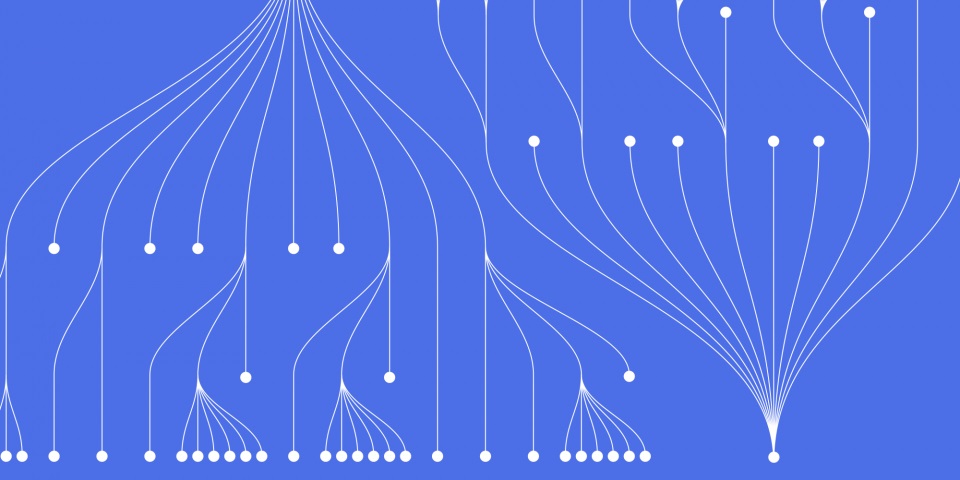
24 August 2023
The VLOOKUP function is an essential tool for linking and enriching data in Alteryx. This guide will demonstrate how to perform VLOOKUPs in Alteryx to append columns from one data set to another based on a common key.
JBI Training offers a complete solution for all of your or your teams training in Alteryx to find out about our Alteryx training course simply get in contact we we will be happy to assist.
VLOOKUP stands for Vertical Lookup. It searches vertically through a lookup table to find and return the corresponding row for a searched key. This allows you to add columns of supplementary data from one table to another integrated by a shared unique identifier.
For example, you may have a Customer table with basic client info like name and address. You also have an Orders table that contains order details linked by CustomerID. VLOOKUP lets you search the Orders table by CustomerID, retrieve the matching row, and append the order details to the Customer table.
Common uses cases for VLOOKUP in Alteryx include:
VLOOKUP offers more flexibility than joins by letting you selectively append columns without merging entire tables.
Performing a VLOOKUP in Alteryx involves:
Alteryx will search down the lookup table ID field for the lookup value, retrieve the matching row, and return the reference column data.
Alteryx offers three tools for performing vertical lookups:
The Join tool has a lookup join type that functions as a VLOOKUP:
The Join tool retrieves the lookup data and merges it directly into the primary table.
The Appending Data tool can lookup additional fields:
This performs the lookup and appends the data without joining the tables.
The Multi-Row Formula tool allows VLOOKUP logic:
Lookup([LookupID], [LookupTable], [LookupID], [ReferenceColumn])
This formula searches the lookup table dynamically to find and return the lookup value.
Follow these steps to perform a VLOOKUP in Alteryx:
Import the primary and lookup Alteryx tables with a shared unique ID field like CustomerID.
Add your chosen VLOOKUP tool (Join, Appending Data, or Formula).
Configure the VLOOKUP settings:
Connect the appended lookup data to the next steps in your workflow.
Use the Sample tool to validate the VLOOKUP matched rows and returned the correct data.
Be aware of the following limitations when using VLOOKUP in Alteryx:
Correct reference data structure and relationships is key for successful lookups.
Fuzzy matching can overcome spelling mistakes and formatting discrepancies in lookup fields. Use tools like the Fuzzy Match formula.
Alteryx options like Cross Join and Outer Join can return multiple lookup matches if needed.
Chain together multiple VLOOKUP steps to lookup data from tables beyond the initial reference table.
Use In-DB tools to perform faster, scalable lookups on very large datasets using native database querying.
VLOOKUP is a versatile operation for linking tables, augmenting data, and unlocking value from reference data. Alteryx provides flexible tools and approaches for both simple and complex lookup logic. Follow best practices around data prep and structure for reliable lookups. With creative use of VLOOKUPs, you can enrich your analytics and take your Alteryx workflows to the next level.
This is part of an ongoing series of articles, if you enjoyed this one you might enjoy alteryx how to remove duplicates or alteryx how to export to excel

CONTACT
+44 (0)20 8446 7555
Copyright © 2023 JBI Training. All Rights Reserved.
JB International Training Ltd - Company Registration Number: 08458005
Registered Address: Wohl Enterprise Hub, 2B Redbourne Avenue, London, N3 2BS
Modern Slavery Statement & Corporate Policies | Terms & Conditions | Contact Us