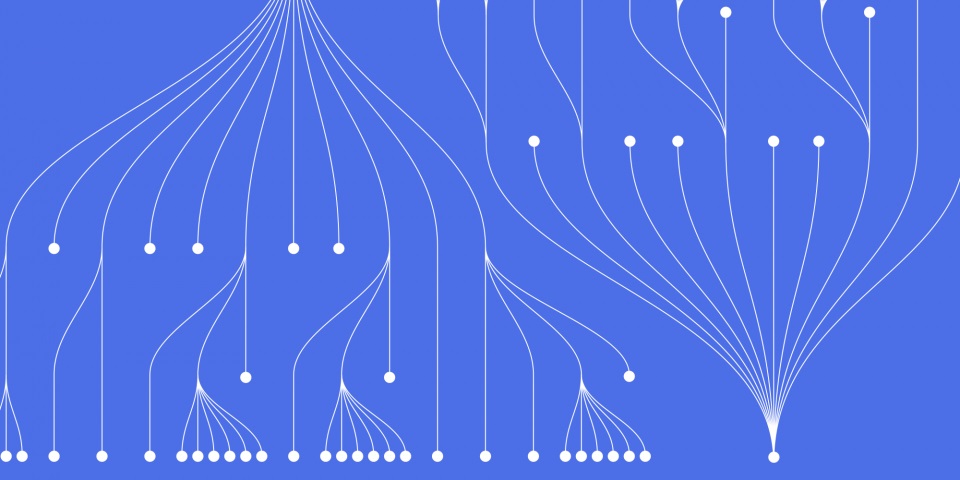
30 March 2023
Introduction:
Kubernetes Metrics Server is a tool that provides resource utilization metrics for your Kubernetes cluster. In this comprehensive guide, we will cover everything you need to know about Kubernetes Metrics Server, including how to install it, how to configure it, and how to use it to monitor your cluster. We will also provide code examples to illustrate the concepts covered in each section.
Section 1: Installing Kubernetes Metrics Server
The first step in monitoring your Kubernetes cluster with Metrics Server is to install it. In this section, we will cover how to install Metrics Server on your Kubernetes cluster using YAML configuration files.
Code Example:
arduino
kubectl apply -f https://github.com/kubernetes-sigs/metrics-server/releases/latest/download/components.yaml
Section 2: Configuring Kubernetes Metrics Server
Once you have installed Kubernetes Metrics Server, you need to configure it. In this section, we will cover how to configure Kubernetes Metrics Server to provide resource utilization metrics for your cluster.
Code Example:
yaml
apiVersion: v1
kind: ServiceAccount
metadata:
name: metrics-server
namespace: kube-system
---
apiVersion: rbac.authorization.k8s.io/v1beta1
kind: ClusterRoleBinding
metadata:
name: metrics-server:system:auth-delegator
roleRef:
apiGroup: rbac.authorization.k8s.io
kind: ClusterRole
name: system:auth-delegator
subjects:
- kind: ServiceAccount
name: metrics-server
namespace: kube-system
---
apiVersion: extensions/v1beta1
kind: Deployment
metadata:
name: metrics-server
namespace: kube-system
spec:
selector:
matchLabels:
k8s-app: metrics-server
strategy:
rollingUpdate:
maxUnavailable: 1
template:
metadata:
labels:
k8s-app: metrics-server
spec:
serviceAccountName: metrics-server
volumes:
# mount in tmp so we can safely use from-scratch images and/or read-only containers
- name: tmp-dir
emptyDir: {}
containers:
- name: metrics-server
image: k8s.gcr.io/metrics-server-amd64:v0.4.2
command:
- /metrics-server
- --kubelet-insecure-tls
- --kubelet-preferred-address-types=InternalIP,ExternalIP,Hostname
volumeMounts:
- name: tmp-dir
mountPath: /tmp
Section 3: Using Kubernetes Metrics Server to Monitor Your Cluster
Once you have installed and configured Kubernetes Metrics Server, you can use it to monitor your cluster. In this section, we will cover how to use Kubernetes Metrics Server to monitor resource utilization for your nodes and pods.
Code Example:
css
kubectl top nodes
kubectl top pods
Section 4: Best Practices for Using Kubernetes Metrics Server
As with any tool, there are best practices that can help you get the most out of Kubernetes Metrics Server. In this section, we will cover some best practices for using Kubernetes Metrics Server, such as using the right metrics, monitoring for anomalies, and setting up alerts.
Code Example:
yaml
apiVersion: monitoring.coreos.com/v1
kind: ServiceMonitor
metadata:
name: my-app-monitor
labels:
app: my-app
spec:
selector:
matchLabels:
app: my-app
endpoints:
- port: web
path: /metrics
Section 5: Use Cases for Kubernetes Metrics Server
To round out the guide, we will cover some common use cases for Kubernetes Metrics Server. This section will include examples of how to use Kubernetes Metrics Server to monitor and troubleshoot your cluster, such as identifying performance bottlenecks, detecting resource shortages, and troubleshooting errors.
Code Example:
css
kubectl top pods --all-namespaces | sort --reverse --key 3 --numeric | head
kubectl top nodes | sort --reverse --key 3 --numeric | head
Conclusion:
Kubernetes Metrics Server is an essential tool for monitoring the resource utilization of your Kubernetes cluster. With the comprehensive guide and code examples provided in this article, you should have a good understanding of how to install, configure, and use Kubernetes Metrics Server to monitor your cluster. Remember to always follow best practices when using Kubernetes Metrics Server to ensure that your cluster is running smoothly and efficiently.
With this skill, you'll be able to detect and troubleshoot performance issues, optimize resource utilization, and keep your cluster running smoothly.
We hope you found this guide on Monitoring Your Kubernetes Cluster with Metrics Server insightful and valuable. You can learn more on JBI's Kubernetes Training Course and Kubernetes Beyond the Basics Training Course.
Go here if you would like to see the Kubernetes Official Documentation.
About Author

CONTACT
+44 (0)20 8446 7555
Copyright © 2023 JBI Training. All Rights Reserved.
JB International Training Ltd - Company Registration Number: 08458005
Registered Address: Wohl Enterprise Hub, 2B Redbourne Avenue, London, N3 2BS
Modern Slavery Statement & Corporate Policies | Terms & Conditions | Contact Us