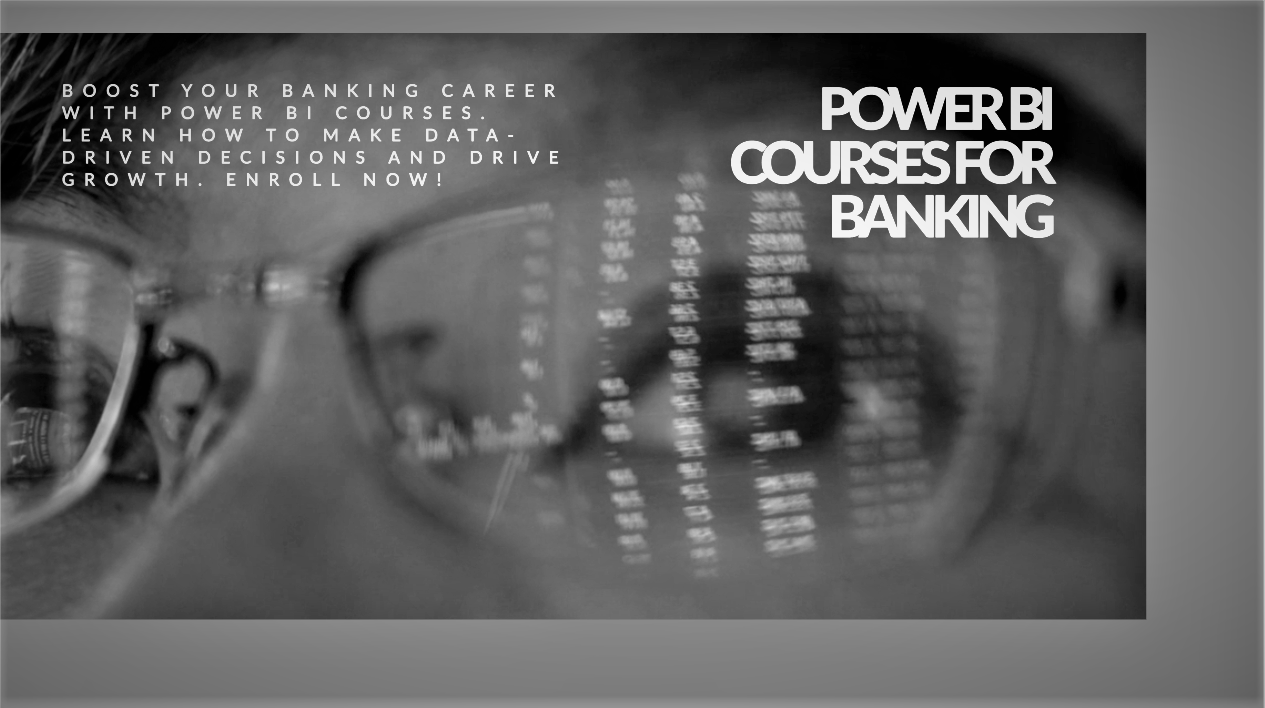
31 May 2023
Banking professionals are constantly seeking out new ways to analyze and interpret data in order to make informed business decisions. With the rise of big data, it has become increasingly important for banks to utilize powerful tools such as Power BI and to invest in professional Power BI training to gain insights into their operations.
According to a recent study, 82% of financial institutions use some form of business intelligence software, with Power BI being one of the most popular options. Power BI is a business analytics service that allows users to connect to various data sources, create custom visualizations, and collaborate on reports. It has become an essential tool for banking professionals who need to quickly analyze large amounts of data from different sources.
As such, many organizations are now offering specialized Power BI courses designed specifically for banking professionals looking to enhance their skills and stay ahead of the curve in this competitive industry. In this article, we will explore the benefits of taking these courses and how they can help banking professionals unlock the full potential of Power BI in their work.
You're about to discover how Power BI can revolutionize the way you work and skyrocket your career in the banking industry.
As a banking professional, you know that data analysis is critical in making informed decisions. However, working with vast amounts of data can be overwhelming, time-consuming, and sometimes inaccurate. This is where Power BI comes in handy.
Power BI brings several benefits to banking professionals looking to improve their data analysis game. It enables users to connect multiple sources of data, including spreadsheets, databases, and cloud services, into one platform and create insightful visualizations using drag-and-drop tools.
With real-time dashboards and reports that update automatically as new information comes in, banking professionals can track business performance metrics such as loan portfolios' health or customer satisfaction ratings accurately.
Improving data analysis in banking is not only beneficial for internal operations but also crucial for meeting regulatory requirements. Regulators expect banks to have a solid understanding of their customers' behavior patterns so they can detect fraud or money laundering activities promptly.
By leveraging Power BI's capabilities for predictive analytics and machine learning algorithms, banks can stay ahead of potential risks while complying with regulations. Speaking of capabilities - connecting to different data sources has never been easier!
Microsoft is continually improving and developing Power BI making it a valuable tool as it reacts to the changes in the emerging world of technology. Simply visit the site to view all of the latest Power BI updates
Connecting to data sources is an essential aspect of Power BI that enables banking professionals to access and utilize relevant information. This subtopic focuses on three key points involved in this process.
Firstly, importing and cleaning data. By understanding how to import data from various sources and clean it to remove any errors or inconsistencies, banking professionals can ensure that their datasets are accurate and complete.
Secondly, transforming data using Power Query. This tool allows users to manipulate data in various ways, such as combining tables, filtering rows, and creating custom calculations. This can help banking professionals to extract meaningful insights from their data.
Lastly, creating data models. By structuring data in a logical and organized manner using relationships between tables, banking professionals can create powerful data models that enable them to analyze data in a more effective way.
By understanding these concepts, banking professionals can efficiently manage large datasets while ensuring their accuracy and completeness. This, in turn, can enhance their decision-making capabilities.
So you thought importing and cleaning data was just about clicking a few buttons? Ha! Think again, my friend. This section will show you the real nitty-gritty of data preparation.
Data wrangling is the process of transforming and mapping raw data from one form into another in order to make it more valuable for analysis. It involves a series of steps such as filtering, sorting, merging, and formatting to ensure that the data is consistent, accurate, complete, and formatted correctly.
To perform effective data wrangling, one needs to employ different data preparation techniques depending on the nature and quality of the dataset being imported. These techniques include removing duplicates or missing values; correcting spelling errors; converting date formats; splitting columns; combining tables; and creating calculated columns or measures.
By using Power BI tools like Power Query Editor or DAX formulas, these tasks can be accomplished with ease. Once your data has been properly cleaned up and prepared for analysis, you can now start transforming it using Power Query into something more meaningful and insightful without wasting time on manual adjustments or errors.
As you move onto the subsequent section about transforming data using Power Query, remember that proper importation and cleaning is crucial to getting accurate results from your financial datasets. With enough practice employing various techniques with Power BI tools including DAX formulas coupled with persistence in troubleshooting common issues encountered during this phase - such as inconsistent fields or invalid characters - any banking analyst can become adept at preparing their raw financial information for detailed reporting insights.
Now that you've properly prepared your financial datasets, it's time to delve into the intricacies of transforming data using Power Query. This powerful tool allows for effective data manipulation through its ETL processes. ETL stands for extract, transform, and load, which are the three stages involved in moving data from one place to another.
With Power Query, users can easily perform complex transformations on their datasets without needing advanced coding skills. The tool offers a range of functions and options for cleaning and restructuring data. For example, splitting columns, merging tables, pivoting values, and much more. These transformations are essential for making sense of large amounts of financial data quickly and accurately.
Once all necessary transformations have been applied to the dataset, it's ready to be loaded into a Power BI report. Here, it can be analyzed further. Moving onto creating data models is the next step in utilizing Power BI courses for banking effectively.
You're about to dive into a mind-blowing section where you'll learn how to create data models that will revolutionize the way you analyze financial data forever! Data modeling techniques involve creating relationships between various tables in your dataset, which helps organize and structure your data in a way that makes it easy to analyze.
Here are some best practices for efficiency when creating data models:
By following these best practices, you can ensure that your data model is efficient, accurate, and easy to work with.
Once you have created a solid foundation with your data model, you can move on to the next step: creating custom visualizations that will bring your financial analysis to life.
You can take your reporting to the next level by creating your own unique visualizations that will help you better communicate important data insights. Custom visualization design is an essential part of Power BI courses for banking. This feature allows users to create custom visuals using their preferred data sources and design elements.
Interactive dashboard elements are also a crucial aspect of custom visualization design. These elements allow users to add interactive features such as filters, slicers, and drill-down options that enable viewers to interact with the data more effectively. By adding these interactive elements, you can provide a more engaging and informative experience for your audience.
Incorporating custom visualizations into Power BI reports can significantly improve the quality of your analysis and presentation. It allows users to leverage their creativity and incorporate unique designs that better suit their needs. Once complete, these reports can be easily shared with others in the organization through collaboration features within Power BI. Next, we will explore how collaborating and sharing reports can benefit banking professionals looking to streamline their workflow further.
Get ready to streamline your workflow and take your reporting to the next level by collaborating with others and easily sharing reports. Collaborative workflows are a crucial aspect of Power BI courses for banking professionals.
With Power BI, users can collaborate on shared dashboards and reports in real-time, making it easier for teams to work together on data-driven projects. Moreover, sharing permissions allow users to control who has access to what information within their organization. This feature is especially important in the banking industry where sensitive data requires heightened security measures.
With Power BI's robust sharing settings, bankers can ensure that the right people have access to the right information at all times. In summary, Power BI offers several collaboration features that enable bankers to work more efficiently and effectively as a team. Sharing permissions provide an added layer of security when dealing with confidential information, while collaborative workflows promote a culture of teamwork and innovation.
Banking professionals who take advantage of these advanced features will be better equipped to navigate complex datasets and drive value for their organizations through informed decision-making processes. Next up, we'll discuss some advanced techniques that'll help you take your Power BI skills even further!
Ready to take your reporting skills to the next level? As a banking professional, it's crucial to be able to analyze data and make informed decisions based on that analysis. That's where advanced Power BI techniques come in.
With these techniques, you can go beyond basic reporting and delve deeper into your data. One of the most useful advanced techniques is data analysis. By analyzing your data in different ways, you can gain insights that would be impossible with basic reporting alone.
For example, you could use clustering analysis to group customers based on their behavior or demographics, or use regression analysis to determine which factors are most strongly correlated with loan defaults. These insights can help you make more accurate predictions and better decisions for your bank.
Another powerful technique is predictive modeling. With this technique, you can build models that predict future outcomes based on historical data. For example, you could build a model that predicts which customers are most likely to churn or default on their loans, allowing you to take proactive steps to retain those customers or minimize losses.
Predictive modeling requires some technical knowledge and expertise, but once mastered it can be an incredibly valuable tool for any banking professional looking to stay ahead of the curve.
Many people believe that running Power BI requires a top-of-the-line computer, but the truth is that the minimum system requirements are quite modest.
To run Power BI Desktop, you need at least 64-bit Windows 7 or later and a 1.6 GHz or faster processor with at least two cores. You also need at least 4 GB of RAM and an internet connection for some features.
As for compatibility with devices, Power BI can be used on desktops, laptops, and tablets running Windows or macOS operating systems. Additionally, there are mobile apps available for iOS and Android devices.
Overall, while it's true that Power BI can be resource-intensive depending on the size of your data sets, the minimum system requirements are accessible to most users.
Power BI is a powerful tool that can be used by banks to improve their regulatory compliance and risk management processes.
With the ability to generate detailed reports, Power BI makes it easier for banks to track and analyze data related to regulatory reporting requirements. This ensures that they are meeting all of the necessary standards and can avoid costly penalties or fines.
Additionally, with its advanced analytics capabilities, Power BI enables banks to identify potential risks before they become major problems. This helps them stay ahead of the curve when it comes to managing risk in an ever-changing financial landscape.
Overall, Power BI is an essential tool for any bank looking to improve its compliance and risk management processes.
Power Bi integration with other data analytics tools is definitely possible. The software has cross-platform compatibility, allowing it to work seamlessly with other tools and platforms. This means users can easily import data from multiple sources, including databases, spreadsheets, and cloud-based systems into Power Bi for analysis and visualization.
Additionally, the tool provides a range of APIs that can be used to integrate Power Bi functionality into other applications or workflows. With these capabilities, businesses can leverage the power of Power Bi while continuing to use their existing analytics infrastructure.
Automated refreshes in data integration are a crucial component of any successful analytics platform. With the ever-increasing amounts of data being generated, it's essential to have a system that automatically updates and refreshes the information.
Power BI offers this capability through its automated data refresh feature. Users can set up scheduled refreshes for their data sources with just a few clicks to configure the settings. Once set up, Power BI will automatically update all connected data sources at the designated intervals.
This feature has become an indispensable tool for businesses and organizations looking to stay on top of their data game while minimizing time spent on manual updates.
Data security and privacy are critical concerns for any organization, particularly in industries like banking where sensitive information is exchanged. Power BI ensures the protection of data by employing various measures such as data encryption and access controls.
With data encryption, all sensitive information within Power BI is securely encrypted both while at rest and in transit. This means that even if unauthorized individuals gain access to the data, they wouldn't be able to decipher it without the decryption key.
Additionally, Power BI has strict access controls that limit user permissions based on their role within the organization. This helps prevent unauthorized users from accessing confidential information and ensures that only authorized individuals can view or modify sensitive data within the platform.
In conclusion, Power BI is a powerful tool that can greatly benefit banking professionals in their day-to-day operations. Its ability to connect to various data sources and create custom visualizations allows for more efficient and effective decision-making processes. Collaborating and sharing reports also promotes teamwork and transparency within the organization.
Moreover, advanced Power BI techniques such as predictive analytics and machine learning can provide deeper insights into customer behavior and market trends. With these tools at their disposal, banking professionals can stay ahead of the competition and make informed decisions that drive business growth.
So why wait? Enroll in a Power BI course today to unlock its full potential for your banking career. Who knows - you may just become the next data-driven leader in your industry!
Start your learning journey today with the Power BI courses at JB International and unlock the power of data at your fingertips. As well as the Power BI Fundamentals course, linked above we also offer further training options such as Power BI Advanced in the form of our customised 3 Day - Power BI - Beyond the Basics course.
You can also contact our team directly to learn more about our programs and to discuss your specific training needs.
The official Microsoft Power BI documentation provides comprehensive information, tutorials, and best practices for using Power BI. You can access it at Microsoft Power BI Documentation.

CONTACT
+44 (0)20 8446 7555
Copyright © 2023 JBI Training. All Rights Reserved.
JB International Training Ltd - Company Registration Number: 08458005
Registered Address: Wohl Enterprise Hub, 2B Redbourne Avenue, London, N3 2BS
Modern Slavery Statement & Corporate Policies | Terms & Conditions | Contact Us