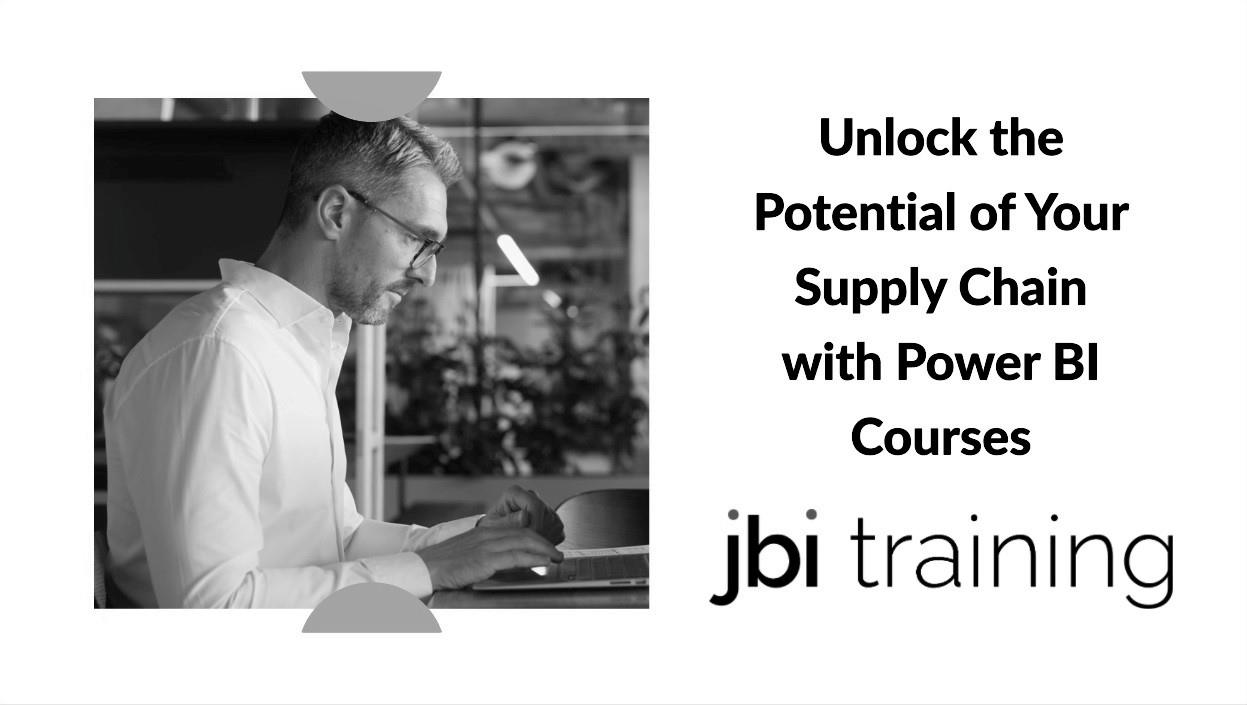
31 May 2023
As the world becomes increasingly data-driven, businesses are looking for ways to leverage analytics to optimize their operations. In the supply chain industry, this means using tools like Power BI to gain insights into everything from inventory levels to production processes.
However, with so many different courses and resources available online, it can be difficult for professionals in the field to know where to start.
Imagine being able to visualize your entire supply chain at a glance - from raw materials coming in at one end, all the way through production and distribution, until products reach customers on the other side. With Power BI, this kind of real-time monitoring is not only possible but relatively easy to implement.
By connecting multiple data sources and creating custom visualizations that update automatically as new information comes in, businesses can identify bottlenecks, track key performance indicators (KPIs), and make informed decisions about how best to allocate resources. But first they need to learn how Power BI works - which is why there's no shortage of courses available on this powerful tool.
You're about to discover how using data analytics can revolutionize your understanding of operations and boost your company's performance. One tool that's particularly useful for supply chain management is Power BI. With improved data visualization, this powerful software allows you to easily access and analyze large amounts of data from various sources. This results in real-time insights into all aspects of your supply chain, including inventory levels, production rates, and shipping times.
One of the key benefits of using Power BI in supply chain analytics is its ability to provide a comprehensive view of all relevant data in one place. This means that you can quickly identify trends or patterns across multiple areas, such as sales figures, customer demand, and supplier performance. Additionally, with real-time updates, you can make more informed decisions based on up-to-date information rather than relying on outdated reports or manual processes.
Using Power BI also allows you to take a proactive approach to supply chain management by identifying potential issues before they become major problems. For example, if inventory levels are running low or production rates are behind schedule, alerts can be set up within the software to notify relevant personnel so that corrective action can be taken immediately. By reducing the risk of delays or disruptions in the supply chain, companies can improve their overall efficiency and profitability.
With an understanding of how Power BI can transform your supply chain analytics capabilities under your belt, let's move forward onto understanding Power BI itself.
Get a grasp on how to analyze data like a pro with the section that explores the fundamentals of Power BI. Data visualization is a critical aspect of business intelligence, and Power BI provides an array of tools to help users create impactful visualizations.
It enables organizations to convert large amounts of data into interactive reports and dashboards that can be easily understood by stakeholders. Power BI is a cloud-based business intelligence platform that allows users to connect, transform, and visualize their data.
In addition, it comes equipped with features that enable users to share their findings with others in real-time. The platform's intuitive interface makes it easy for even non-technical users to create compelling visualizations and gain insights from their data. By understanding Power BI's capabilities, supply chain professionals can leverage its tools to drive better decision-making processes within their organizations.
Its ease of use coupled with powerful analytics make it the perfect solution for analyzing complex supply chain metrics. With this knowledge in mind, businesses can create customized course curriculums tailored towards improving supply chain analytics using Power BI. Moving forward into the subsequent section about 'power bi course curriculum', professionals will learn how these foundational skills translate into practical applications in the supply chain industry.
As you dive into this section, you'll discover a world of possibilities for enhancing your data analysis skills and gaining the confidence to make informed decisions. This could lead to tangible results in your career.
The Power BI course curriculum is designed to provide practical applications with real-world examples that will help you master the tool's features. Here are some topics covered in most Power BI courses:
By enrolling in a Power BI course, you can learn how to use this powerful tool to solve complex business problems. The curriculum includes hands-on exercises that will enable you to gain experience working with different types of data sources, apply best practices for designing effective dashboards, and develop your analytical skills.
The courses also offer real-world examples of how companies have successfully implemented Power BI solutions. You'll learn how organizations are leveraging data insights to drive growth, improve operational efficiency, reduce costs, increase customer satisfaction, and more.
With these skills under your belt, you'll be better equipped to compete in today's marketplace.
As you consider which Power BI course is right for you, it's important to evaluate factors such as the instructor's credentials and teaching style, course content and duration, pricing options, student reviews, and certifications offered upon completion. By doing your research upfront, you can ensure that you choose a course that meets your specific needs and objectives.
When it comes to choosing the right Power BI course, there are several key factors to consider.
One of the most important is instructor expertise and experience. Students should look for courses led by instructors who are knowledgeable about Power BI and have practical experience using it in real-world scenarios.
Another important factor is course content and duration. Students should choose a course that covers the topics they need to learn, within a timeframe that fits their schedule.
Finally, course format and delivery are also important considerations. Students should look for courses that use engaging teaching methods, such as hands-on exercises or interactive discussions, and can be accessed via a convenient online platform or in-person classroom setting.
Make sure to always keep these factors in mind when selecting the right Power BI course for your needs.
You'll be happy to know that the instructor leading this section has a wealth of knowledge and experience in the field, making them a valuable resource for anyone looking to improve their skills in power BI for supply chain.
With industry applications and real world examples at their fingertips, they're able to provide insights into how data analytics can be applied to various aspects of supply chain management.
The instructor's expertise and experience also allow them to cater their teaching style according to the needs of each student. They'll be able to answer questions promptly and provide practical solutions based on years of experience working with data analysis tools.
As you progress through this course, you'll find that their guidance is not limited just within the classroom, but can also extend beyond it, as they impart knowledge on how data science tools can be used in everyday business scenarios.
Moving forward, let's explore what kind of content you can expect from this course and how long it'll take for you to complete it.
Get ready to dive into the course content and discover how long it'll take for you to complete this Power BI course for supply chain.
The course content is carefully curated by industry experts, ensuring that the topics covered are relevant to today's supply chain processes. Students can expect to learn about data visualization techniques, building dashboards, and analyzing data using Power BI.
The duration of the course may vary depending on the student's pace of learning. On average, students can expect to finish the course within a few weeks with regular practice and dedication.
The course includes hands-on practice sessions allowing students to apply their new skills in real-world scenarios. With its industry relevance and expert instructors, this Power BI course provides an excellent opportunity for individuals looking to advance their career in supply chain management.
Moving onto the next section about 'course format and delivery,' learners can explore different options available for taking this course.
Now let's delve into the course format and how it'll be delivered to help you decide which option is best for your learning needs.
Power BI courses for supply chain can be taken either online or in person, depending on the preference and availability of the learner. Online courses provide a more flexible schedule as learners can take them at their own pace. In-person courses, on the other hand, offer hands-on experience with an instructor present to answer questions and provide guidance.
To further customize their learning experience, learners can choose between self-paced or structured courses. Self-paced courses allow learners to move through the material at their own speed. Structured courses, however, have set deadlines and require learners to complete assignments within a certain timeframe. Additionally, some structured courses may incorporate group projects or discussions for collaborative learning.
When applying power bi skills in supply chain operations, it's important to remember that these skills aren't meant to replace human decision-making but rather enhance it by providing data-driven insights.
Streamlining operations starts with using data effectively in your supply system. One way to do this is by applying Power BI skills to logistics and inventory management. Power BI can provide real-time insights into supply chain operations, which greatly enhances decision-making capabilities.
By using Power BI for inventory management, businesses can accurately track inventory levels, monitor stock movement, and identify potential issues before they arise. This allows for more efficient inventory control and reduces the risk of overstocking or stockouts. Additionally, data visualization tools such as dashboards and reports can quickly identify trends and patterns that may impact supply chain performance.
Applying Power BI in logistics provides businesses with visibility into their transportation network. By analyzing data on shipping routes and transit times, businesses can optimize routes, reduce transportation costs, and improve delivery times. Identifying areas where improvements can be made to streamline logistics operations even further is possible with Power BI.
Overall, applying Power BI skills in supply chain operations enables businesses to better understand their operational performance and make data-driven decisions to achieve their business objectives.
Power BI pricing varies depending on the level of course you choose, as well as the duration of the course. The cost for a beginner's course can range anywhere from $500 to $1,000 and typically lasts around 2-3 days.
Intermediate and advanced courses can be more expensive, with prices ranging from $1,500 to $5,000 or more, and may last up to a week or longer.
It's important to research different Power BI training providers and compare their pricing structures and course offerings before making a decision.
Ultimately, investing in a Power BI course can pay off in terms of increased efficiency and productivity within your supply chain operations.
To take a Power BI course for supply chain, one must possess certain skills and knowledge in data analysis, visualization, and basic programming. Familiarity with Excel functions, such as PivotTables and VLOOKUP, is also important.
Additionally, understanding supply chain concepts such as inventory management and logistics can be helpful in applying the learned techniques to real-world scenarios. Course content typically covers topics such as data modeling, DAX formulas, dashboard design principles, and data integration from various sources.
Advanced courses may delve into machine learning algorithms for predictive analytics. Overall, a strong foundation in data analysis combined with an interest in supply chain operations can make the most of a Power BI course for supply chain.
Certification options are available for professionals who have completed a Power BI course related to supply chain management. These industry-specific certifications serve as evidence of an individual's proficiency in using Power BI tools to analyze and interpret data related to supply chain operations.
They can be obtained by passing an exam that tests the candidate's knowledge of various aspects of supply chain management, including forecasting, inventory management, logistics, and procurement. The value of these certifications lies in their ability to demonstrate a person's expertise in using Power BI for real-world applications in the supply chain field.
Power Bi applications can be used in supply chain management for small businesses to analyze and optimize their operations. With small business analytics, Power Bi can provide valuable insights into inventory management, manufacturing processes, and supply chain efficiency.
By using data visualization tools such as dashboards and reports, small business owners can gain a better understanding of their operations in real-time. This allows them to make informed decisions that improve overall performance.
Additionally, Power Bi's integration with other Microsoft tools like Excel and Teams makes it easy for small businesses to access and share data across different departments and teams.
The learning curve for Power BI skills in supply chain operations can vary depending on the individual's prior experience with data analysis and visualization tools. However, with regular practice and exposure to practical applications specific to the supply chain industry, one can gain proficiency within a few months.
It's important to note that mastering Power BI requires a technical and analytical mindset, as well as an organized approach to data processing and presentation. By leveraging its capabilities in areas such as demand forecasting, inventory management, and logistics tracking, Power BI has proven to be a valuable asset for optimizing supply chain operations.
In conclusion, Power BI is a powerful tool that can revolutionize supply chain analytics. With its ability to gather and analyze large amounts of data in real-time, businesses can make informed decisions about their operations.
By taking a Power BI course, individuals can learn how to effectively use this tool and apply it in their respective organizations. Choosing the right Power BI course is crucial in maximizing its potential benefits. It's important to consider factors such as curriculum, instructor expertise, and hands-on practice opportunities when selecting a course.
Ultimately, applying Power BI skills in supply chain operations can lead to improved efficiency and cost savings for businesses. As the saying goes, "knowledge is power," and acquiring knowledge on utilizing tools like Power BI can give businesses an edge over their competitors.
So why not invest in these skills today?
Start your learning journey today with the Power BI courses at JB International and unlock the power of data at your fingertips. including:
You can also contact our team directly to learn more about our programs and to discuss your specific training needs.
The official Microsoft Power BI documentation provides comprehensive information, tutorials, and best practices for using Power BI. You can access it at Microsoft Power BI Documentation.

CONTACT
+44 (0)20 8446 7555
Copyright © 2023 JBI Training. All Rights Reserved.
JB International Training Ltd - Company Registration Number: 08458005
Registered Address: Wohl Enterprise Hub, 2B Redbourne Avenue, London, N3 2BS
Modern Slavery Statement & Corporate Policies | Terms & Conditions | Contact Us