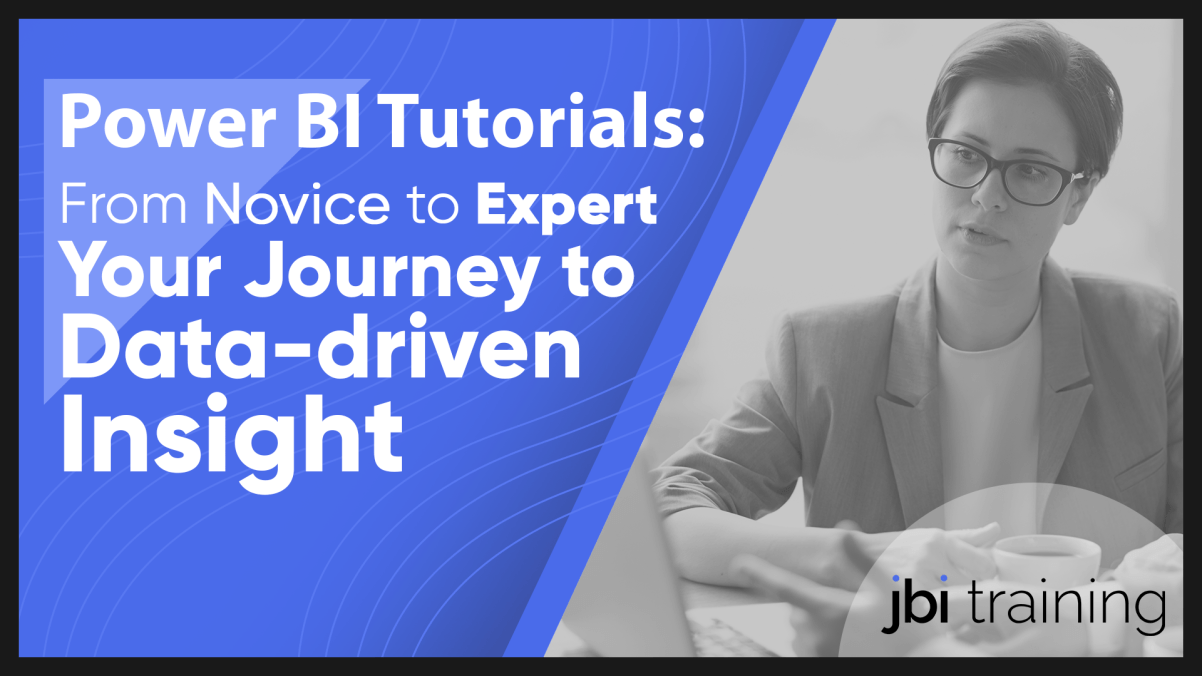
5 July 2023
Power BI is at the very top in the field of data analytics and business intelligence, enabling professionals to transform raw data into actionable insights. Whether you're a beginner eager to learn the basics or an experienced practitioner looking to enhance your skills, this comprehensive guide (we also offer a marvelous Power BI Course too) will serve as your go-to resource for Power BI tutorials. Discover the tools, techniques, and best practices needed to harness the full potential of Power BI and unlock a world of data-driven decision-making.
Let's start...
Before diving into the intricacies of Power BI, let's first understand the basics and set up our environment for success. Follow these steps to get started:
Install Power BI: Begin by downloading and installing Power BI Desktop, the robust desktop application that serves as the foundation for your Power BI journey.
Power BI Service: Familiarise yourself with the Power BI Service, a cloud-based platform that allows you to publish, collaborate, and share your reports and dashboards.
Power BI Mobile: Explore the Power BI Mobile app, enabling you to access your data and reports on the go, providing real-time insights whenever and wherever you need them.
By gaining proficiency in these fundamental components, you'll lay a strong foundation for your Power BI expertise.
Power BI offers a wide range of features and functionalities designed to help you extract valuable insights from your data. Let's explore some of the essential features:
Power Query: Power Query allows you to connect, transform, and shape data from various sources before loading it into Power BI. Learn how to cleanse and refine your data to ensure accuracy and reliability.
Power Pivot: Discover the capabilities of Power Pivot for building robust data models and performing advanced calculations using DAX (Data Analysis Expressions). Unleash the power of your data by creating relationships and hierarchies within your data model.
Power View: Learn how to create interactive visualisations using Power View, enabling you to represent data in the form of tables, charts, maps, and more. Take advantage of interactive features such as slicers and drill-through functionalities to enhance your data exploration.
Power Map: Dive into the world of geospatial data visualisation with Power Map. Visualise your data on an interactive 3D map, incorporating elements such as heat maps and time-series animations to gain deeper insights into your geographically distributed data.
Data visualisation is a powerful tool for conveying information effectively. Power BI offers a variety of visualisation options to meet your needs. Here's how you can create compelling visualisations:
Bar Chart: Present categorical data using bar charts, allowing for easy comparison between different categories.
Line Chart: Understand trends and patterns over time using line charts. Visualise data points plotted on a continuous scale to track changes and spot anomalies.
Pie Chart: Communicate proportions and percentages with pie charts. Ideal for showcasing composition or distribution among different categories.
Scatter Plot: Plot data points on a Cartesian coordinate system to identify correlations or relationships between variables.
Dashboard Design: Master the art of designing interactive and visually appealing dashboards that provide a consolidated view of your data. Arrange visualisations, slicers, and filters to create an intuitive, user-friendly experience.
The possibilities are endless when it comes to visualising your data with Power BI. Experiment with different chart types and customise their appearance to effectively convey your insights.
Data modeling is a crucial aspect of data analysis and plays a pivotal role in harnessing the potential of Power BI. Follow these steps to master data modeling and transformation:
Data Modeling Techniques: Understand the principles of effective data modeling, including creating relationships between tables, defining hierarchies, and managing calculated columns and measures.
Data Transformation: Learn how to transform raw data into a structured format suitable for analysis. Leverage Power Query's capabilities to clean, transform, and reshape your data using operations such as filtering, merging, and aggregating.
Data Sources: Explore the various data sources compatible with Power BI, including databases, spreadsheets, web services, and more. Gain insights into connecting to and retrieving data from different sources seamlessly.
Data Cleansing: Discover techniques for identifying and handling common data quality issues, such as missing values, duplicates, and outliers. Create robust data cleansing routines to ensure the reliability and accuracy of your analyses.
By mastering data modeling and transformation techniques, you'll set the stage for compelling visualisations and accurate data analysis.
Power BI offers a range of features to facilitate sharing and collaboration, enabling you to work seamlessly with colleagues, stakeholders, and clients. Discover the following aspects of sharing and collaboration:
Power BI Workspaces: Learn how to create and manage workspaces within Power BI to facilitate collaboration with team members. Share dashboards, reports, and datasets with specific users or groups to maintain control and confidentiality.
Sharing Options: Explore different sharing options available in Power BI, including sharing reports and dashboards via email, embedding them in websites, and even exporting them to other applications such as PowerPoint.
Collaboration Features: Leverage Power BI's collaboration capabilities to engage in real-time discussions, annotate reports, and provide feedback. Enhance teamwork and drive data-driven decision-making within your organisation.
As you become more proficient in Power BI, you can delve into advanced techniques to take your skills to the next level. Here are some areas to explore:
DAX Formulas: Deepen your understanding of Data Analysis Expressions (DAX), the formula language used in Power BI. Learn how to create complex calculations and measures to derive meaningful insights from your data.
Advanced Data Modeling: Refine your data models by employing advanced techniques such as calculated tables, time intelligence, and data categorisation. Harness the full potential of your data model for sophisticated analysis.
Advanced Visualisations: Expand your visualisation repertoire by exploring custom visuals and incorporating R visuals into your Power BI reports. Unlock additional functionalities and compatibility with other data science tools.
As with any technology, encountering challenges and issues is inevitable. Equip yourself with the knowledge to troubleshoot common problems and optimise your Power BI experience:
Performance Optimisation: Implement best practices to improve the performance of your Power BI reports and dashboards. Optimise data queries, reduce memory consumption, and enhance user interactivity.
Troubleshooting Common Issues: Familiarise yourself with common challenges encountered while working with Power BI, such as connectivity issues, data refresh problems, and visualisation glitches. Learn troubleshooting techniques to overcome these hurdles swiftly.
Power BI Community: Tap into the vast Power BI community for guidance and support. Engage in forums, participate in user groups, and explore online resources to stay up to date with the latest trends, tips, and solutions.
As Power BI continues to evolve, new features, enhancements, and updates are introduced regularly. Stay informed about the latest developments and future roadmap of Power BI to make the most of this dynamic tool.
In this guide, we have explored the world of Power BI tutorials, offering insights into the foundational aspects, features, visualisation techniques, data modeling, collaboration, and advanced practices. Data analysis can even help sports teams be successful on and off the pitch which Arsenal legend Ray Parlour talks about.
Whether you're a beginner or an experienced user, this guide serves as your roadmap to harnessing the power of Power BI and transforming data into actionable insights. Embrace the possibilities that Power BI offers and embark on an insightful journey of data-driven decision-making.
Remember, in the era of data revolution, mastering Power BI is the key to unlocking the true potential of your data. Empower yourself with knowledge, explore new horisons, and become the analyst who drives transformation and makes informed decisions.
Remember, Power BI tutorials provide the knowledge and skills necessary to unleash the full potential of this powerful business intelligence tool. By exploring its features, data modeling capabilities, and visualisation techniques, you can become proficient in deriving meaningful insights from your data.
Be sure to stay up to date with Power BI's updates and future developments, as Microsoft continues to refine the tool and introduce new features. Leverage the Power BI community and online resources to expand your knowledge, troubleshoot issues, and connect with other data enthusiasts.
With Power BI, you have the key to unlock the immense value hidden within your data. Embrace the tutorials, embark on your data journey, and become a master of data visualisation and business intelligence with Power BI.
Now that you have a solid understanding of Power BI and its capabilities, it's time to embark on your data journey. Embrace the power of Power BI tutorials, and unlock the insights hidden within your data!
Stay tuned for updates, as Power BI keeps evolving and introducing new features to enhance your data analysis experience. With Power BI, you have a tool that empowers you to make data-driven decisions and turn complex datasets into meaningful insights.
CONTACT
+44 (0)20 8446 7555
Copyright © 2023 JBI Training. All Rights Reserved.
JB International Training Ltd - Company Registration Number: 08458005
Registered Address: Wohl Enterprise Hub, 2B Redbourne Avenue, London, N3 2BS
Modern Slavery Statement & Corporate Policies | Terms & Conditions | Contact Us