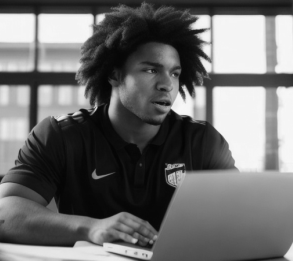
3 May 2023
Azure Logic Apps is a cloud-based service provided by Microsoft Azure that allows users to create and run workflows that integrate various applications and services. Logic Apps provide a visual designer that allows users to drag and drop components to create workflows, making it easy to create complex integrations with minimal coding.
One of the popular use cases of Azure Logic Apps is to send automated emails. By leveraging the power of Azure Logic Apps, users can automate the process of sending emails and eliminate the need for manual intervention.
Sending emails automatically can be useful in a variety of scenarios, including sending notifications, alerts, and updates to users or customers, sending automated responses to customer inquiries, and more.
In this guide, we will provide a step-by-step guide for setting up Azure Logic Apps to send emails automatically. We will also discuss various use cases for sending emails with Azure Logic Apps and highlight the benefits of using Azure Logic Apps for email automation.
To get started with sending automated emails using Azure Logic Apps, you will need to set up a Logic App in the Azure portal. Here are the steps to follow:
Now that the email sender and recipient have been configured, you can customize the email subject and body and add any necessary attachments.
In addition to the basic configuration of the email sender and recipient, Azure Logic Apps provides several customization options to further refine your automated email workflows. Here are some ways you can customize your Azure Logic Apps workflow for sending emails:
You can add conditions to your Azure Logic Apps workflow to trigger the email only under certain circumstances. For example, you can add a condition to trigger the email only if the email subject contains a certain keyword or if the email is sent from a specific sender.
To add a condition, drag and drop the "Condition" action onto the Logic App designer canvas and configure the condition based on your requirements.
In addition to sending an email, you can add other actions to your Azure Logic Apps workflow to perform additional tasks. For example, you can add an action to update a database or send a notification to a messaging app when an email is received.
To add an action, drag and drop the desired action onto the Logic App designer canvas and configure it based on your requirements.
You can customize the content of the email body using dynamic content from the email trigger. This allows you to personalize the email with information from the email sender or subject.
To add dynamic content to the email body, click on "Add dynamic content" in the email body field and select the desired content.
Before deploying the workflow, it's important to test it to ensure it's functioning as intended. You can test the workflow by sending a test email to the monitored folder and verifying that the email trigger is fired and the email is sent.
To test the workflow, navigate to the Logic App designer and click on "Run" to start a test run.
Azure Logic Apps can be used in a variety of scenarios to automate email workflows and improve business efficiency. Here are some use cases for Azure Logic Apps and automated email workflows:
In a customer support scenario, you can set up Azure Logic Apps to monitor a customer support email inbox and send an automated email response to the customer when a new email is received. This can help reduce response times and improve customer satisfaction.
In an e-commerce scenario, you can set up Azure Logic Apps to monitor an order processing email inbox and send an automated email to the customer when their order is received, processed, and shipped. This can help keep customers informed and reduce the number of inquiries to customer support.
In a data reporting scenario, you can set up Azure Logic Apps to monitor a data source and send automated reports to stakeholders when new data is available. This can help ensure that stakeholders are informed and can make informed decisions based on the latest data.
In an IT management scenario, you can set up Azure Logic Apps to monitor system alerts and send automated emails to IT staff when issues are detected. This can help ensure that issues are addressed promptly and prevent downtime.
In a marketing campaign scenario, you can set up Azure Logic Apps to monitor email campaign results and send automated emails to marketing staff when certain conditions are met. This can help marketing staff optimize campaigns and adjust strategies based on real-time data.
A large e-commerce company was struggling to keep up with the high volume of customer support emails they were receiving on a daily basis. Their support team was overwhelmed and response times were suffering as a result. They turned to Azure Logic Apps to help automate their customer support workflow.
Using Azure Logic Apps, the company set up a workflow that would monitor their support email inbox and trigger an automated email response to customers when a new email was received. The email response contained a personalized message with relevant information based on the nature of the customer's inquiry.
As a result of implementing Azure Logic Apps, the company was able to reduce their response times by 50%, improve customer satisfaction, and free up their support team to focus on more complex inquiries.
A financial services company needed a way to streamline their data reporting process and ensure that stakeholders were receiving the latest data on a regular basis. They turned to Azure Logic Apps to automate their data reporting workflow.
Using Azure Logic Apps, the company set up a workflow that would monitor their data source and trigger an automated email report to stakeholders when new data was available. The report contained up-to-date data and was sent on a daily basis.
As a result of implementing Azure Logic Apps, the company was able to ensure that stakeholders had access to the latest data in a timely manner, which helped improve decision-making and overall business performance.
A marketing agency was struggling to optimize their email marketing campaigns and needed a way to adjust their strategies based on real-time data. They turned to Azure Logic Apps to help automate their marketing campaign workflows.
Using Azure Logic Apps, the agency set up a workflow that would monitor their email campaign results and trigger an automated email to marketing staff when certain conditions were met. For example, if a campaign received a high number of clicks, an email would be sent to the marketing team with suggestions on how to replicate that success in future campaigns.
As a result of implementing Azure Logic Apps, the agency was able to optimize their email marketing campaigns, improve their click-through rates, and ultimately drive more business.
In conclusion, Azure Logic Apps provides a simple and intuitive way to automate email workflows and streamline business processes. With the ability to monitor email inboxes and trigger automated email workflows, you can reduce response times, improve customer satisfaction, and increase overall efficiency.
By following the steps outlined in this guide, you can easily set up an Azure Logic Apps workflow to send automated emails. With the ability to customize your workflow with conditions, actions, and dynamic content, you can tailor your automated email workflows to fit your specific business needs.
Whether you're looking to automate customer support, order processing, data reporting, IT management, or marketing campaigns, Azure Logic Apps provides a powerful tool to help you achieve your goals. So why not give it a try today?
I hope you found this guide helpful and informative. If you have any questions or feedback, please feel free to let me know.
If you're interested in learning more about Azure Logic Apps and want to expand your knowledge beyond what's covered in this guide, JBI Training offers a course specifically focused on Azure Logic Apps. The "Azure Logic Apps" course would provide you with a comprehensive understanding of the platform, allowing you to create automated workflows and integrations that meet your organization's needs. By taking this course, you'll learn from experts in the field who can guide you through the creation of complex workflows, and you'll have the opportunity to practice with hands-on exercises that reinforce the concepts covered in class.
Overall, the "Azure Logic Apps" course from JBI Training is a great way to deepen your understanding of the platform and its capabilities, and it's a logical next step for anyone interested in automating business processes or creating custom integrations in Azure.
In addition to the "Azure Logic Apps" course, JBI Training offers a wide range of courses that can help you develop your skills in various areas of technology. Here are five options that might interest you:
"Azure Data Factory" - This course provides an introduction to Azure Data Factory, a cloud-based data integration service that allows you to create, schedule, and manage data pipelines. If you're interested in data integration or ETL (extract, transform, load), this course is a great choice.
"REST Services using Web API" - This course focuses on building RESTful web services using Microsoft's ASP.NET Web API framework. If you're interested in creating custom APIs or integrating with third-party services, this course is a great choice.
"Kubernetes" - This course provides an introduction to Kubernetes, an open-source container orchestration platform that automates the deployment, scaling, and management of containerized applications. If you're interested in cloud-native application development or DevOps, this course is a great choice.
"Threat Modelling for Developers" - This course provides an introduction to threat modeling, a structured approach to identifying and addressing security threats in software systems. If you're interested in application security or want to learn how to build more secure software, this course is a great choice.
"Power Automate" - This course provides an introduction to Power Automate (formerly Microsoft Flow), a cloud-based service that allows you to create automated workflows between various applications and services. If you're interested in process automation or want to streamline your business processes, this course is a great choice.
These courses are just a few examples of the wide range of training opportunities offered by JBI Training. Whether you're interested in cloud computing, data analytics, web development, or software architecture, JBI Training has a course that can help you achieve your goals.
Here are some official Microsoft documentation links related to using Azure Logic Apps:
https://docs.microsoft.com/en-us/azure/logic-apps/
https://docs.microsoft.com/en-us/azure/logic-apps/workflow-definition-language
https://docs.microsoft.com/en-us/connectors/
https://azure.microsoft.com/en-us/resources/templates/?term=logic+apps

CONTACT
+44 (0)20 8446 7555
Copyright © 2023 JBI Training. All Rights Reserved.
JB International Training Ltd - Company Registration Number: 08458005
Registered Address: Wohl Enterprise Hub, 2B Redbourne Avenue, London, N3 2BS
Modern Slavery Statement & Corporate Policies | Terms & Conditions | Contact Us