
"Well structured, easy to understand, good pace, and really helpful explanation for Flow training. The trainer was great, went through everything thoroughly, and was able to answer everything with great knowledge." OD, Data Insight Analyst, Power Automate Course, May 2023








Power Automate Training & Course:
Learn about the components of Microsoft Power Platform, ways to connect data, and how organizations can leverage this technology to create business solutions.
Learn how users can leverage Power Automate to improve business efficiency and productivity.
- Introduction to Automation
- Create a flow from a template
- Example Templates
- Navigating in flow
- Editing a template
- Exercise: Use a template to create a Power Automate Flow
- Learn to manage flows in this Power Automate Course
Exercise: Build a scheduled flow from Blank
Optional Exercise : Build an expenses approval flow from blank
Working with SharePoint documents and libraries
Businesses will often use a selection of productivity tools and services as well as those found in Office 365
Optional Exercise – Teams and Dataverse
How a business can manage its Flows. We will begin by discussing managing individual Flows. How to share a Flow, and how to import and export Flows.
Lab: Maintaining your flows
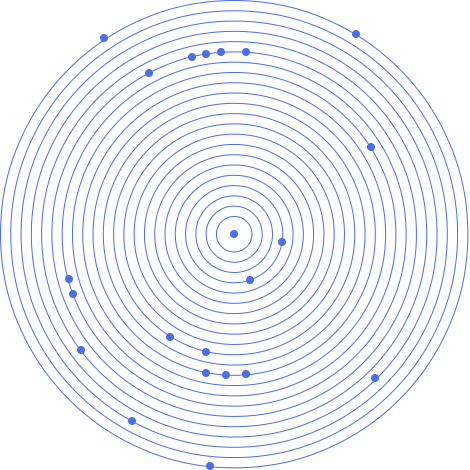
A Power Automate training course is ideal for a broad range of professionals who are looking to streamline their work processes and enhance efficiency. This includes people in marketing roles who can use the platform to automate repetitive tasks, such as data analysis, report generation, and client communication.
The "courses" are also highly beneficial for educators who are keen on integrating cutting-edge technology in their career education sessions, giving their students a real-world understanding of business automation.
Not to forget, This Power Automate Course suits IT professionals who want to add a robust tool to their skill set
The best part? These courses can be attended onsite or virtually, making them accessible for professionals from all locations. So, whether you're an individual seeking an edge in the job market, or a business looking to upskill your team, these sessions on Power Automate are a valuable investment. See below for more Power Automate Training Course details:

"Well structured, easy to understand, good pace, and really helpful explanation for Flow training. The trainer was great, went through everything thoroughly, and was able to answer everything with great knowledge." OD, Data Insight Analyst, Power Automate Course, May 2023
A short video from Flows in Power Automate Training Course.

Sign up for the JBI Training newsletter to receive technology tips directly from our instructors - Analytics, AI, ML, DevOps, Web, Backend and Security.
Take your Power Automate learning skills to new heights with our 2-day deep dive course, centered around the optimal utilisation of Free Flows with Microsoft 365 and SharePoint. This is a unique opportunity to gain hands-on experience and practical knowledge of "Power Automate" while understanding the wider benefits it brings to any business. And the excitement doesn't stop there! Power Automate Training empowers you to streamline your organisation's processes, nurturing a more productive and efficient working environment.
The course kicks off with an introduction to the Microsoft Official Power Platform before delving into the foundations of Power Automate and Flows. But we don't stop at the surface! Prepare to go in-depth into creating a Flow from a blank canvas, exploring Approval Flows, conditions, logic, scope, variables, and the magic behind 'Apply to Each'. Learn about how (Power Automate) integrates with other platforms, and connectors, and how to successfully administer and maintain your workflows for long-term sustainability. This will give you "Power Automate" hands on learning experience and knowledge.
Dive into the world of Microsoft Power Platform and understand how integrating Office 365 with "Power Automate" can facilitate automation at scale. For instance, imagine a streamlined purchase order approval process, all made possible with Power Automate. The course will also guide you through the basic steps of creating, running, and managing flows, offering practical examples and illustrative exercises for a hands-on learning experience. Learn to navigate the program smoothly for optimal productivity at work.
Remember, power is about making possibilities a reality. Wherever you are on your Power Automate journey, our "course" offers a comprehensive guide, from handling SharePoint documents and libraries to troubleshooting your flows and integrating them with Social Media and other web services. Discover a new world of automation, adapt to the ever-evolving digital workspace, and be the veritable Power Automate champion your organization needs. Join us and unlock unprecedented productivity and efficiency!
Power Automate is a potent tool in the Microsoft Office suite that brings the power of automation into team workflows. Power Automate training course is designed to simplify your team's transition into utilising this tool for automating repetitive tasks with minimal coding. This course is an integral part of the Power Platform. It's designed to empower you to create workflows between your favorite apps and services to synchronize files, get notifications, collect data, and more.
Power Automate training & Course: can help you with higher level of productivity in your business and projects.
The Power Automate training courses focus on teaching you to strategise actions and to use a wide array of features from the Power Automate dashboard effectively. Expand your practical knowledge while progressing in the training-courses. The power of automation that this delivers within your teams is transformative. Said proficiency in Microsoft Office and the Power Platform is a highly valued professional skill.
Becoming proficient with the (Power Automate) actions equips you to expedite processes and contribute to a more streamlined workflow. And as a result, this enhances productivity within your teams. The JBI Power Automate training course is just the platform you need to get there!
Leveraging this potent tool can escalate your knowledge and efficiency, transforming how you manage content. In our (Power Automate training) module, we've aimed to concentrate on essential actions that can make all the difference to your team's performance. It's your on-the-job experience that'll largely shape your understanding of Power Automate. However, learning from the experts can certainly give you an edge. You'll find an array of actions packed within the Power Automate UI.
It's intuitive and easy to master with some practice. After all, the software's designed to streamline repetitive tasks so you can focus on what's essential. It's also about boosting efficiency and ensuring all your teams can leverage the benefits. It's an experience worth investing in, and our in-depth knowledge content can guide you through. With Power Automate, knowledge isn't just power; it's the key to tremendous efficiency in teams handling varied content across different industries.
When you delve into learning Power Automate, you're opening the door to unparalleled productivity for your team. It's all about harnessing the power of automation to maximise your team's potential. That's exactly where Power Automate shines. When learning to maneuver its tools, you'll realise that Power Automate is essentially about getting more done with less. With Power Automate you can create powerful automated workflows, that help to drive efficiency and eliminate manual time-consuming tasks.
Our Power Automate training course materials provide comprehensive knowledge about this powerful automation tool. Power Automate isn't just about team efficiency, it's also about leveraging its power for effective content management. By learning the ins and outs of Power Automate, you're not just investing in a tool, you're driving your team towards digital transformation, matching pace with an ever-evolving technological landscape. So come, use this "Power Automate Course" to power up your knowledge of Power Automate, and witness a phenomenal boost in team workflow and efficiency.
Training is the secret sauce that turns knowledge into action, especially when it comes to Power Automate. The pivot from learning to action can effectively be achieved through comprehensive training sessions. It's essential to understand that "Power Automate training" isn't just about getting a theoretical grip on the subject, but it's about training and retraining until the process becomes second nature. Training provides the hands-on experience that helps you grasp the power of Power Automate and translates that into efficient automation in teams.
Training also increases your understanding of how Power Automate enhances content management, increasing efficiency in your team's operations. Further, the training process is not a one-off exercise but a continuous need. Even as experienced users, it's crucial to keep training in order to maximise your team's potential and constantly stay updated with system upgrades.
In summary, training in Power Automate is an indispensable journey from learning to action. With constant training, you're always a step ahead, ensuring you understand the essence of automation for your team's overall growth.
Microsoft's Power Automate is an incredible tool that's transforming operations and processes across the globe. Microsoft's smart automation service, Power Automate simplifies complex tasks, allowing all teams in an organisation to benefit. Just like any other Microsoft platform, understanding Power Automate is an essential skill for all teams. Through a comprehensive Power Automate training guide like ours, users can grasp the power of Power Automate. In Microsoft's digital world, information is power.
In our Power Automate training Course , we enhance content management knowledge and teach about Microsoft's automation platform that can help boost efficiency in daily workflows. Think of Microsoft's Power Automate as the key to enhanced productivity for your team. This is precisely what Power Automate is all about; maximising team potential with Microsoft's automation service. After our training, you'll move from learning to action, applying Microsoft's Power Automate in your everyday tasks. That's the power of knowledge. Welcome to Microsoft Power Automate!
What is Power Automate and how can I benefit from its training?
Power Automate, a service from the Microsoft suite, acts like a personal assistant that can automate repetitive tasks between different apps and services. The beauty of receiving training in Power Automate lies in its potential to enhance your proficiency, letting technology handle monotonous tasks, saving you time and minimising human error.
What is the content and structure of a good Power Automate Training course?
An ideal "Power Automate Training course", such as JBI's would serve you a comprehensive platter of knowledge. This starts with the basic understanding of Power Automate, gradually moving to creating and managing your own automated flows. As the course progresses, you learn to apply these concepts to solve real-world problems, making complicated tasks more manageable.
Is there any pre-requisite knowledge or experience required for Power Automate Training?
While "Power Automate" is remarkably user-friendly, some basic understanding of Microsoft ecosystems and how workflows operate will be like a cherry on the cake. Don't fret if you are a newbie; our Power Automate Training course is typically designed to accommodate beginners too.
Does Power Automate Training include practical exercises to improve hands-on experience?
Absolutely, yes! JBI's Power Automate Training course understands the power of practicing, and we entwine practical exercises in our curriculum. Our exercises intend to give you a hands-on experience to reinforce your learning and get you ready for the real world.
Can I expect certification upon completion of the Power Automate Training?
A certificate on completion of the "Power Automate Training" adds significant value to your profile. While all platforms may not offer a certificate, JBI Training does mark the completion of your training by rewarding a certificate.
What is the duration for completing "Power Automate Training"?
The JBI Power Automate workshop is designed that you will be up to speed in just 2-days.
How much does a typical Power Automate Training course cost and is it value for money?
Prices for Power Automate Training course vary across platforms, considering the depth of knowledge shared, resources available, and instructor experience. While some might seem hefty on the pocket, remember that you're not just paying for a course, but an investment that empowers you with automation super-powers.
What advanced concepts will I learn in a Power Automate Training course?
As you dive deeper into Power Automate Training, you explore advanced concepts like mastering flow management, working with expressions in workflows, integrating Power Automate with other siblings from Microsoft like Power BI, handling errors like a pro, and operating with on-premises data.
How will Power Automate Training improve my workflow efficiency and productivity?
Once you complete your Power Automate Training, you own the secret to enhancing your workflow efficiency. By automating the repetitive tasks, you allow yourself to invest your saved time into high-value tasks. This Power Automate training course equips you to work smarter with greater accuracy and productivity.
Is Power Automate easy to learn?
Power Automate has a user-friendly design and a vast array of pre-made templates, making it straightforward to learn, even for beginners. With access to handy tutorials and a supportive community, mastering more complex automation is completely achievable. It's a tool that grows with your needs, making it an excellent investment in your learning time.
Is Power Automate a good skill?
Absolutely, Power Automate is an excellent skill to have in today's digital world. It enables professionals across a multitude of sectors to automate repetitive tasks, streamline data workflows, and ultimately increase productivity. With its capability to integrate across numerous platforms, learning Power Automate opens up a world of efficiency for both individual tasks and larger-scale operations. Additionally, as part of the widely used Microsoft suite, this skill can significantly enhance your tech-savviness and overall professional value. Acquiring expertise in Power Automate can be a powerful career-boosting asset.
What programming language does Power Automate use?
Power Automate doesn't require you to learn a traditional programming language to create flows. Instead, it's a visual tool that allows you to chain together predesigned steps or actions. However, it does use a straightforward, Excel-like expression language for more advanced logic. This language is officially known as Workflow Definition Language (WDL). For custom connectors, you might need to work with JavaScript Object Notation (JSON) and for interacting with APIs, knowledge of RESTful conventions could be beneficial. But don't worry, the core functionality of Power Automate doesn't necessitate advanced programming skills.
How Does Power Automate Enhance Content Management?
In all aspects of content management, Power Automate enhances efficiency and improves productivity. It's a tool that leaves no questions unattended, providing more streamlined processes and cutting down on manual tasks. Power Automate, when effectively incorporated into routines, answers more questions about more efficient ways to complete our day-to-day jobs. By using Power Automate, our team benefits from automated processes that take off the workload, saving precious time for core activities. Learning to use Power Automate effectively has a domino effect on the team's productivity. Every single member learning Power Automate can enhance the team's ability to manage content more efficiently, which, with more learning and practice, continues to improve. Power Automate essentially opens the door to more opportunities and more efficiency in the team's workflow. Making learning Power Automate a priority for the team ensures that everybody harnesses the power of automation to its fullest. So, no more questions about the importance of Power Automate in enhancing content management, it's all about embracing the learning and making the most of it.
Why Understanding Power Automate is Essential for All Teams
Understanding Power Automate is essential for all teams in today's dynamic digital landscape. Its power lies in its ability to significantly streamline processes, fostering increased productivity and efficiency. By delving into (Power Automate training), you'll harness the power of automation, making it an invaluable tool on your team's portfolio. Power Automate allows your team to manage content with utmost ease, flexing its power in real-time data capturing and processing. Being well-versed with Power Automate gives your team the power to maximize its potential, opening the door to seamless collaboration and process optimisation. The profound power of Power Automate is in its ability to automate routine tasks, freeing up your team to focus on more high-value activities. Through comprehensive training, your team can grasp the true power of Power Automate, enabling them to become more adept at navigating the complex world of digital transformation. Power Automate training provides insightful knowledge that boosts overall team efficiency and equips your team with vital digital skills.
What is Power Automate for beginners?
Power Automate, formerly known as Microsoft Flow, is a cloud-based service from Microsoft that allows beginners and experts alike to automate workflows across multiple applications. These workflows referred to as "flows," automate repetitive tasks such as data synchronisation and file transfers, thereby improving efficiency. For beginners with little experience, Power Automate provides a user-friendly interface and a myriad of predefined templates that can handle common tasks, reducing the need for complex understanding.
Additionally, the Power Automate community offers numerous tutorials and forums to support newcomers. As you become accustomed to the basic mechanics, you can gradually move towards creating more complex flows tailored to your specific needs. The beauty of Power Automate for beginners is that it invites exploration without requiring advanced technical expertise.
What sectors can benefit from Power Automate Courses?
Copyright © 2023 JBI Training. All Rights Reserved.
JB International Training Ltd - Company Registration Number: 08458005
Registered Address: Wohl Enterprise Hub, 2B Redbourne Avenue, London, N3 2BS
Privacy Policy | Terms & Conditions | Contact Us
CONTACT
+44 (0)20 8446 7555
Copyright © 2025 JBI Training. All Rights Reserved.
JB International Training Ltd - Company Registration Number: 08458005
Registered Address: Wohl Enterprise Hub, 2B Redbourne Avenue, London, N3 2BS
Modern Slavery Statement & Corporate Policies | Terms & Conditions | Contact Us
POPULAR
AI training courses CoPilot training course
Threat modelling training course Python for data analysts training course
Power BI training course Machine Learning training course
Spring Boot Microservices training course Terraform training course