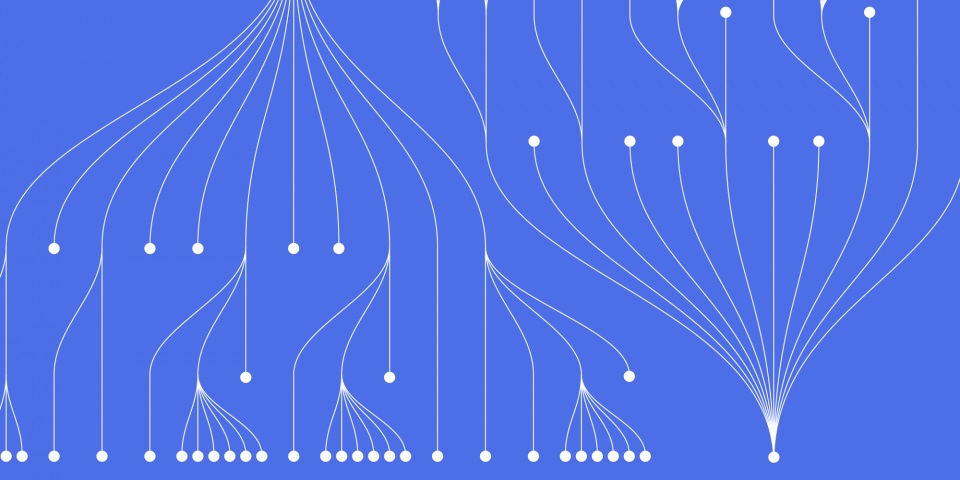
30 March 2023
Introduction:
Kubernetes environment variables are a powerful tool that allows developers to manage configuration data for their containerized applications. In this comprehensive guide, we will cover everything you need to know about Kubernetes environment variables, including how to define them, how to use them in your applications, and best practices for managing them. We will also provide code examples to illustrate the concepts covered in each section.
Section 1: Defining Environment Variables in Kubernetes
The first step in managing environment variables in Kubernetes is to define them. In this section, we will cover how to define environment variables in Kubernetes using YAML configuration files. We will walk through the steps required to define environment variables for a container running in a pod.
Code Example:
yaml
apiVersion: v1
kind: Pod
metadata:
name: my-pod
spec:
containers:
- name: my-container
image: nginx:latest
env:
- name: DB_NAME
value: mydb
- name: DB_USER
value: myuser
- name: DB_PASSWORD
value: mypassword
ports:
- containerPort: 80
Section 2: Using Environment Variables in Your Applications
Once you have defined environment variables, you can use them in your containerized applications. In this section, we will cover how to access environment variables from within a container running in a pod. We will walk through a sample scenario that demonstrates how to use environment variables to configure a Node.js application.
Code Example:
arduino
const express = require('express');
const app = express();
const port = process.env.PORT || 3000;
const;process.env.DB_NAME = db_name
const;process.env.DB_USER = db_user
const;process.env.DB_PASSWORD = db_password
// use environment variables to configure the database connection
// ...
app.listen(port, () => {
console.log(`Server running at http://localhost:${port}`);
});
Code Example:
To round out the guide, we will cover some common use cases for environment variables in Kubernetes. This section will include examples of how to use environment variables to configure a range of containerized applications, such as databases, web servers, and message brokers.
Section 4: Use Cases for Environment Variables in Kubernetes
- containerPort: 80
ports:
name: my-secret
- secretRef:
name: my-config
- configMapRef:
envFrom:
image: nginx:latest
- name: my-container
containers:
spec:
name: my-pod
metadata:
kind: Pod
apiVersion: v1
yaml
Code Example:
As with any configuration data, there are best practices that can help you manage your environment variables in Kubernetes. In this section, we will cover some best practices for managing environment variables, such as using secrets, avoiding hard-coded values, and using environment variable files.
Section 3: Best Practices for Managing Environment Variables in Kubernetes
yaml
apiVersion: v1
kind: ConfigMap
metadata:
name: my-config
data:
db_name: mydb
db_user: myuser
db_password: mypassword
Conclusion:
Kubernetes environment variables are a powerful tool that allows developers to manage configuration data for their containerized applications. With the comprehensive guide and code examples provided in this article, you should have a good understanding of how to define and use environment variables in Kubernetes, as well as best practices for managing them. By mastering Kubernetes environment variables, you'll be able to configure your containerized applications with ease and flexibility, making it easier to deploy, scale, and manage your applications.
We hope you found this guide on Kubernetes YAML insightful and valuable. You can learn more on JBI's Kubernetes Training Course and Kubernetes Beyond the Basics Training Course.
Go here if you would like to see the Kubernetes Official Documentation.

CONTACT
+44 (0)20 8446 7555
Copyright © 2025 JBI Training. All Rights Reserved.
JB International Training Ltd - Company Registration Number: 08458005
Registered Address: Wohl Enterprise Hub, 2B Redbourne Avenue, London, N3 2BS
Modern Slavery Statement & Corporate Policies | Terms & Conditions | Contact Us
POPULAR
AI training courses CoPilot training course
Threat modelling training course Python for data analysts training course
Power BI training course Machine Learning training course
Spring Boot Microservices training course Terraform training course