
" I enjoyed the depth that we covered analytical techniques such as anomaly detection and cluster analysis, whilst improving my knowledge on DAX and KPIs."BC, Performance analyst, Data Analysis with Power BI, April 2021








Data Entry – how to get your data into Excel in the first place:
Starting with a guided tour of Excel to bring users up to speed with the terminology to be used throughout the course, this block then goes on to cover the various file formats that Excel can deal with and their individual capabilities. Functionality for copying, moving, hiding and displaying data on the page, and extended options for producing hard copy in the print settings are then introduced. Finally, cell referencing, auditing and validation, formulae, and functions are covered.
Data Manipulation – how to arrange, format and augment your data.
In this block of the course, various ways of manipulating the data are covered.
This includes sorting, filtering using both the autofilter and advanced filter options, conditional formatting, and pivoting to reshape the data.
It concludes with a section on macros which are a powerful way of simplifying repetitive tasks.
Data Interpretation – how to query your data to derive information and knowledge.
The final block of the course starts with a section covering the graphing functionality including ways of making the graphing process more interactive.
Also covered is the functionality included in two Excel add-ins: Analysis Toolpak for statistical analysis and Solver for iteratively solving equations.
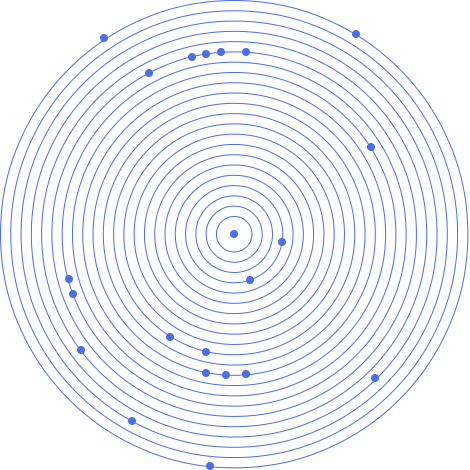
Regular Excel users who:

" I enjoyed the depth that we covered analytical techniques such as anomaly detection and cluster analysis, whilst improving my knowledge on DAX and KPIs."BC, Performance analyst, Data Analysis with Power BI, April 2021
Watch live client feedback from Data Analytics courses:
“JBI did a great job of customizing their syllabus to suit our business needs and also bringing our team up to speed on the current best practices - very impressive” Brian F, Team Lead, RBS, Data Analysis Course, 20 April 2022

Sign up for the JBI Training newsletter to receive technology tips directly from our instructors - Analytics, AI, ML, DevOps, Web, Backend and Security.
A one-day training course covering the principles and techniques used when collecting, managing, manipulating and analysing scientific data in Microsoft Excel. This course enables users of Excel to become more aware of what can be achieved using the software, and gives hands-on experience of some of the more common tasks so that these can be readily applied to a wide range of situations. The course will be taught by experienced scientists whose daily roles involve significant and in-depth use of Excel. This is not an “off-the-shelf” Excel training course but is purposefully much more focussed on the tasks and types of data that scientists are likely to encounter in their day-to-day work.
Microsoft Excel is part of the standard Office suite and is therefore available on most PCs. It has a high degree of flexibility and significant power enabling it to perform most data-based scientific tasks. Quite often the full potential of this software goes unused due to users being unaware of what it can and cannot do. By the end of this course, users will have a clearer understanding of the power of Excel.
They will be able to perform a number of more regularly used tasks but will also know how much further they can push the software when the need arises. The knowledge gained on this course will enable staff to be more productive, achieving more in a shorter time. It may also save money by eliminating the purchase of additional, often costly, specialist software when the task can actually be achieved in Excel.
CONTACT
+44 (0)20 8446 7555
Copyright © 2025 JBI Training. All Rights Reserved.
JB International Training Ltd - Company Registration Number: 08458005
Registered Address: Wohl Enterprise Hub, 2B Redbourne Avenue, London, N3 2BS
Modern Slavery Statement & Corporate Policies | Terms & Conditions | Contact Us
POPULAR
AI training courses CoPilot training course
Threat modelling training course Python for data analysts training course
Power BI training course Machine Learning training course
Spring Boot Microservices training course Terraform training course