
“ loved the course and learning about the possibilities that we could implement into the service. Ruth is a knowledgeable, approachable friendly instructor, willing to answer questions and help with queries. I have learnt a lot and have plenty to take away for further learning and experimenting ”
E. W. – ICT Technical Officer June 22








A short video from Flows in Power Automate Training Course.
What are Desktop Flows vs Cloud Flows
• Exercise: Setting up a Trial Tenancy and Trial RPA per user plan
• About the Power Automate Desktop App and the machine runtime app
• Explore Power Automate for desktop
• Explore Flows - Create, save and run a simple Flow
• How to add Actions and Record Actions in a desktop flow
• Exercise: Create a Desktop Flow and Record some steps
• Review and Edit the recorded actions and Test your Flow
• Define input and output parameters in Power Automate
• Overview - How a Cloud Flow can call a Desktop flow
• Review: What might you automate in the cloud vs what might be automated from a desktop flow
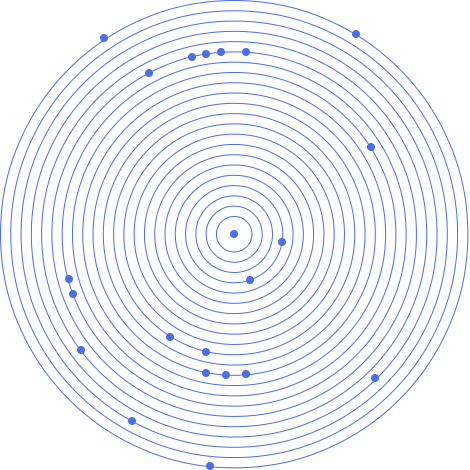
People who are looking to use the Office365 tools to collect data and store / process that data using Power Automate, SharePoint Lists and Power BI reports.
This course gives an introduction to the tools and creates a simple worked example so you can see how the different components can work together

“ loved the course and learning about the possibilities that we could implement into the service. Ruth is a knowledgeable, approachable friendly instructor, willing to answer questions and help with queries. I have learnt a lot and have plenty to take away for further learning and experimenting ”
E. W. – ICT Technical Officer June 22
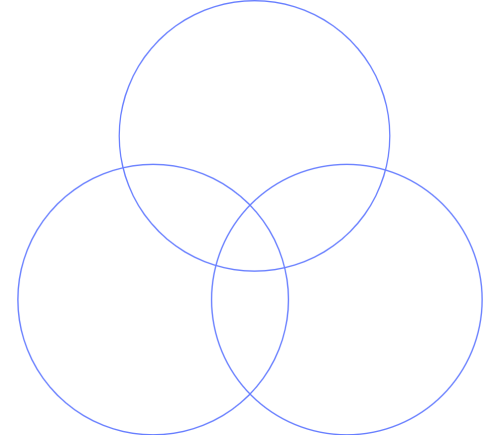
Sign up for the JBI Training newsletter to receive technology tips directly from our instructors - Analytics, AI, ML, DevOps, Web, Backend and Security.
Our Microsoft Power Automate training allows you to learn how to integrate with other applications or services by means of connectors. ... In this way data is “moved” from one application to another. Share and access data. With the help of connectors data is easily moved from one application to another.
CONTACT
+44 (0)20 8446 7555
Copyright © 2025 JBI Training. All Rights Reserved.
JB International Training Ltd - Company Registration Number: 08458005
Registered Address: Wohl Enterprise Hub, 2B Redbourne Avenue, London, N3 2BS
Modern Slavery Statement & Corporate Policies | Terms & Conditions | Contact Us
POPULAR
AI training courses CoPilot training course
Threat modelling training course Python for data analysts training course
Power BI training course Machine Learning training course
Spring Boot Microservices training course Terraform training course