
"Absolutely excellent, extremely helpful to plug gaps in my knowledge and learn the logic behind Power BI and DAX. All explanations were extensive and now much more confident about Power Query, M language and understanding DAX - NHS, Snr Perfomance Analyst, Power BI Adv, Aug 2023








DAX
Smart Visualisation
Advanced Power Query
M Language
Data Modelling
Power BI Publishing Architecture
Options For Custom Courses Only
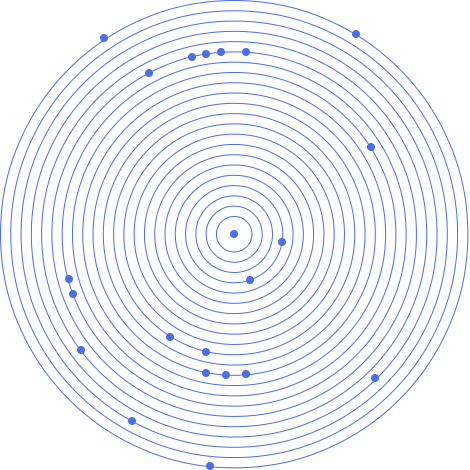
Note: This course requires delegates to use Power BI Desktop. Mac users must make arrangements to use a PC.

"Absolutely excellent, extremely helpful to plug gaps in my knowledge and learn the logic behind Power BI and DAX. All explanations were extensive and now much more confident about Power Query, M language and understanding DAX - NHS, Snr Perfomance Analyst, Power BI Adv, Aug 2023
“Learning more about the query editor was very useful and especially the merge tables features. The presenter was very helpful and had great knowledge of Power BI." AG, Business Analyst, Power BI Advanced, Feb 2021

Sign up for the JBI Training newsletter to receive technology tips directly from our instructors - Analytics, AI, ML, DevOps, Web, Backend and Security.
DAX (Data Analysis Expressions) is a collection of functions, operators and constants that can be used in formulas or expressions to calculate and return one or more values. In simpler terms, DAX allows you to create new insights from the data already in your model.
In this advanced Microsoft Power BI training course, we will explore how to fully maximise Power BI’s functionality to produce stunning visuals, and how to use DAX for complex calculations, offering you greater flexibility than the standard toolset provides.
Power Query connects to hundreds of data sources and offers over 350 types of data transformations for each source. This enables you to work with data from virtually any source and in any shape. The course will also cover advanced data modelling and visualisation techniques, as well as how to leverage Power Query and M Language to unlock even more potential from your Power BI environment.
What is Power BI?
Power BI is a suite of Microsoft tools that connects different data sources, creating interactive and visually compelling insights for businesses.
How does Power BI differ from Tableau?
Power BI integrates well with Microsoft products and has an intuitive interface, ideal for businesses using Microsoft tools. Tableau offers more flexibility but has a steeper learning curve, better suited for complex data analysis.
What is the difference between Power Query and Power Pivot?
Power Query helps connect, combine, and refine data from various sources. Power Pivot is used for modelling and analysing data by creating data models, relationships, and calculations.
What is Power BI Desktop?
Power BI Desktop is a Windows-based application that allows you to create interactive reports and dashboards, combining Power Query, Power Pivot, and Power View tools.
What is Power Query?
Power Query is a tool that enables the extraction, transformation, and loading (ETL) of data into Power BI and Excel.
What is DAX?
DAX (Data Analysis Expressions) is a collection of functions used to create calculations, aggregate data, and control how data is presented in Power BI.
What do filters do in Power BI?
Filters limit the data displayed in a visual, helping to focus on specific data segments and deliver more precise insights.
What are custom visuals in Power BI?
Custom visuals are user-created or imported visual elements that extend the standard capabilities of Power BI, allowing for unique data presentation.
What is GetData in Power BI?
GetData is a feature that allows you to connect to various data sources and import data into Power BI for analysis.
What is Business Intelligence?
Business Intelligence (BI) refers to technologies that collect and analyse data to support decision-making, typically visualised through dashboards and reports.
Is Power BI difficult to learn?
Basic data analysis in Power BI is easy to learn, but mastering advanced features for complex analysis takes more time. structured courses can offer quicker, more comprehensive learning.
CONTACT
+44 (0)20 8446 7555
Copyright © 2025 JBI Training. All Rights Reserved.
JB International Training Ltd - Company Registration Number: 08458005
Registered Address: Wohl Enterprise Hub, 2B Redbourne Avenue, London, N3 2BS
Modern Slavery Statement & Corporate Policies | Terms & Conditions | Contact Us
POPULAR
AI training courses CoPilot training course
Threat modelling training course Python for data analysts training course
Power BI training course Machine Learning training course
Spring Boot Microservices training course Terraform training course