
"I really liked how the lab work was integrated throughout the course"
JS, Software Developer, May 22








• What is a Version Control System (VCS)?
• Distributed vs Non-distributed VCS
• What is Git and where did it come from?
• Alternatives to Git
• Cloud-based solutions (Github, Gitlab, BitBucket etc)
• Obtaining Git
• Installing Git
• Common configuration options
• GUI tools
• Clone
• Working Tree
• Checkout
• Staging area
• Add
• Commit
• Push
• Pull
• Stash
• Creating a repository (git init)
• Checking status (git status)
• Adding files to a repository (git add)
• Committing files (git commit)
• Removing staged files (git reset)
• Removing committed files (git rm)
• Checking logs (git log)
• Creating a remote repository (git init)
• Cloning repositories (git clone)
• Updating the remote repository from the
• local (git push)
• Updating the local repository from the
• remote (git pull)
• What are Git Tags?
• Listing tags
• Lightweight tags
• Displaying tag details (tag show)
• Annotated tags
• Checking out tags
• Pushing tags
• Pulling tags
• What is a branch
• HEAD
• Listing branches
• Create new branch
• Checkout branch
• Pushing branches
• Pulling branches
• Fetching Changes (git fetch)
• Rebasing (git rebase)
• Git Pull
• Different ways of using Git
• Centralised
• Feature Branch
• Gitflow Workflow
• Forking Workflow
• What is Stashing?
• Using Stash
• Creating a branch from a Stash
• Removing untracked files (git clean)
• Remove staged changes (git reset)
• Revert a commit (git revert)
• Checkout a previous commit (git checkout)
• Deleting a Branch
• Fast forward merge
• Three-way merge
• Resolving merge conflicts
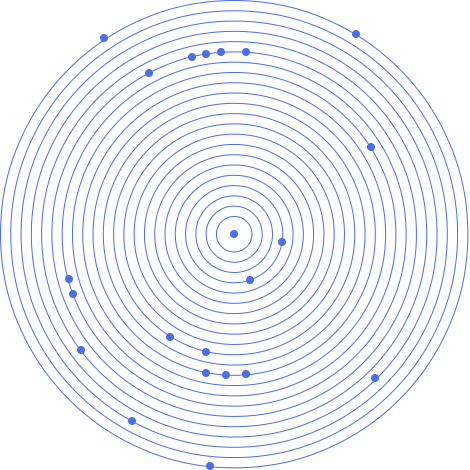

"I really liked how the lab work was integrated throughout the course"
JS, Software Developer, May 22
“JBI did a great job of customizing their syllabus to suit our business needs and also bringing our team up to speed on the current best practices. Our teams varied widely in terms of experience and the Instructor handled this particularly well - very impressive”
Brian F, Team Lead, RBS, Data Analysis Course, 20 April 2022

Sign up for the JBI Training newsletter to receive technology tips directly from our instructors - Analytics, AI, ML, DevOps, Web, Backend and Security.
Our Git training course sjows you how Git lets users build an archive of their work and make changes more quickly and easily since everything is documented. It also lets users start the process of shared source code collaboration by allowing teams of developers to work with each other more efficiently across multiple devices.
CONTACT
+44 (0)20 8446 7555
Copyright © 2025 JBI Training. All Rights Reserved.
JB International Training Ltd - Company Registration Number: 08458005
Registered Address: Wohl Enterprise Hub, 2B Redbourne Avenue, London, N3 2BS
Modern Slavery Statement & Corporate Policies | Terms & Conditions | Contact Us
POPULAR
AI training courses CoPilot training course
Threat modelling training course Python for data analysts training course
Power BI training course Machine Learning training course
Spring Boot Microservices training course Terraform training course