
"Our tailored course provided a well rounded introduction and also covered some intermediate level topics that we needed to know. Clive gave us some best practice ideas and tips to take away. Fast paced but the instructor never lost any of the delegates"
Brian Leek, Data Analyst, May 2022








The TSO Environment
TSO and z/OS
Logging on to TSO
TSO Commands
ISPF Overview
Starting ISPF/PDF
Screen header area
General Screen formats
Function keys
PFSHOW
Default Function key settings
Program Attention Keys
Accessing an option
ISPF Libraries and data sets
User Profiles
Data Recovery
TSO datasets
Data set naming
Data set attributes
Partitioned data sets
Catalogs
ISPF Facilities
Option 0 (ISPF Settings)
Option 1 (View)
Option 3 (Utilities)
Option 3.1 (Library utility)
Option 3.2 (Data set utility)
Option 3.3 (Move/Copy utility)
Option 3.4 (Data set list utility)
Option 6 (ISPF Command Shell)
On-line Tutorial
Quick Reference
Book Manager
The PDF Editor
Option 2 (Edit)
Entering and amending data
Edit Profiles
Edit Commands
Line Commands
Insert
Delete
Repeat
Copy and Move
Columns
Text Handling
Overlay
Additional Line commands
Primary Commands
Locate
Find
Change
RFIND and RCHANGE
Sort
COPY
MOVE
PASTE
CREATE
REPLACE
CUT
Job Submission
Batch Jobs
SDSF (Viewing Job output)
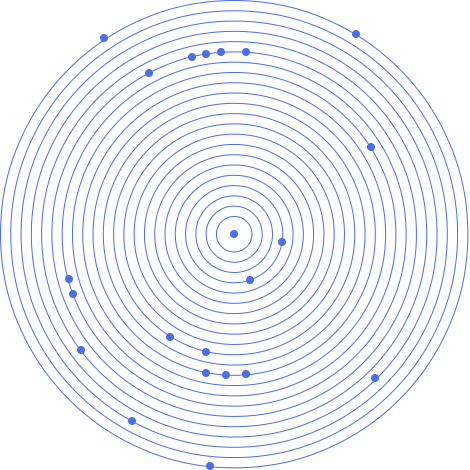

"Our tailored course provided a well rounded introduction and also covered some intermediate level topics that we needed to know. Clive gave us some best practice ideas and tips to take away. Fast paced but the instructor never lost any of the delegates"
Brian Leek, Data Analyst, May 2022
“JBI did a great job of customizing their syllabus to suit our business needs and also bringing our team up to speed on the current best practices. Our teams varied widely in terms of experience and the Instructor handled this particularly well - very impressive”
Brian F, Team Lead, RBS, Data Analysis Course, 20 April 2022

Sign up for the JBI Training newsletter to receive technology tips directly from our instructors - Analytics, AI, ML, DevOps, Web, Backend and Security.
This TSO/ISPF training course provides material and exercises on the facilities provided by the ISPF Program Development Facility running under the z/OS operating system and TSO. It is used mainly to develop, maintain and test programs. This course covers the commonly used options of TSO/ISPF. It allows students to consolidate the knowledge covered on the z/OS Concepts course and enables them to use TSO as a foundation for application program development and job submission.
CONTACT
+44 (0)20 8446 7555
Copyright © 2025 JBI Training. All Rights Reserved.
JB International Training Ltd - Company Registration Number: 08458005
Registered Address: Wohl Enterprise Hub, 2B Redbourne Avenue, London, N3 2BS
Modern Slavery Statement & Corporate Policies | Terms & Conditions | Contact Us
POPULAR
AI training courses CoPilot training course
Threat modelling training course Python for data analysts training course
Power BI training course Machine Learning training course
Spring Boot Microservices training course Terraform training course