
"Our tailored course provided a well rounded introduction and also covered some intermediate level topics that we needed to know. Clive gave us some best practice ideas and tips to take away. Fast paced but the instructor never lost any of the delegates"
Brian Leek, Data Analyst, May 2022








Installing and configuration of Android Studio
Installing on all platforms (Windows, macOS and Linux), Configure Android SDK on platforms
Android Virtual Device (AVD)
Install a new AVD, AVD manager, Select AVD Hardware, Configuration of AVD
Setting up a project
Selecting the Kotlin programming language, Selecting the SDK, Installing components, Android Studio IDE (Overview)
Anatomy of an App
Android Software Stack, Activities and Fragments (Overview), Intents, Broadcast Intents and Receivers, Android Services, Content providers, Application Manifest, Application Resources, Application Context
Activities
Activity overview, Activities and UI, Activities Lifecycle, Using the Log function and logcat
Saving Activity State
Bundle object, Saving & restoring Activity
Basic interaction,
Control overview, Understand the function of an Event handler, Understand the function of a findViewById reference, Write Kotlin code to handle buttons and labels
Layouts
Linear Layouts, ConstraintLayout, Creating layouts via code, Automatic, manual & bias constraints, Chains
Phases of Development
Creating a layout via XML, Creating a layout via Kotlin
User Interface Controls
Buttons, Toasts, Switches, Seek Bar, Toggle Buttons, Radio Buttons, Radio Groups
Screen Flows
The design process, The Outline, Sketching, Use Cases, Wire Frames,The Mockup
Intents
Introduction to Intents, Explicit Intents, Implicit Intents, Broadcast Intents and Receivers
Tasks and Launch modes
Tasks and Back Stack, Launch Modes (Standard, SingleTop, SingleTask, SingleInstance)
Toolbar Menus
Vector Assets, Menu Directories and Files, Inflating menus, Responding to menus
Context Menus
Context Menus, Menu Directories and Files, Inflating menus, Responding to menus
Popup Menus
Popup Menus, Menu Directories and Files, Inflating menus, Responding to menus
Spinners
Spinners, strings XML file, Using a List from Kotlin, ArrayAdapter
Pickers
Time Pickers, Properties, Modes, setOnTimeChangedListener()
Calendar View
Date Pickers, Properties, Modes, setOnDateChangedListener()
List View
Calendar View, Properties, Modes, setOnDateChangedListener()
View Bindings
Introduction to View Binding, Enabling View Binding, Migrate an existing project
Fragments
Introduction to Fragments, Static Fragments, Dynamic Fragments, Fragment Lifecycle
Navigation graph
Home and Actions, Passing Data via Safeargs
RecyclerView
Viewholders and adapter
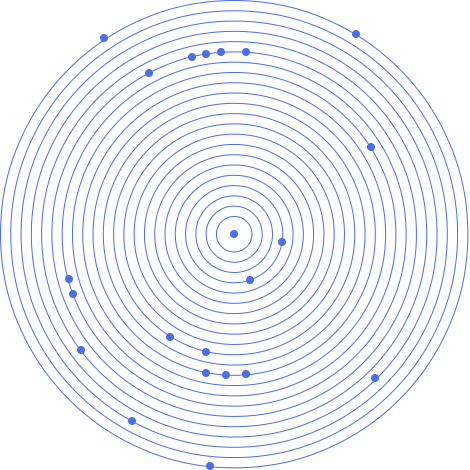

"Our tailored course provided a well rounded introduction and also covered some intermediate level topics that we needed to know. Clive gave us some best practice ideas and tips to take away. Fast paced but the instructor never lost any of the delegates"
Brian Leek, Data Analyst, May 2022
“JBI did a great job of customizing their syllabus to suit our business needs and also bringing our team up to speed on the current best practices. Our teams varied widely in terms of experience and the Instructor handled this particularly well - very impressive”
Brian F, Team Lead, RBS, Data Analysis Course, 20 April 2022

Sign up for the JBI Training newsletter to receive technology tips directly from our instructors - Analytics, AI, ML, DevOps, Web, Backend and Security.
In this hands-on Android development course with Kotlin, you'll start by installing and configuring Android Studio on various platforms, including Windows, macOS, and Linux. You’ll learn to create and manage Android Virtual Devices (AVDs), giving you a practical environment to test your applications.
The course covers the fundamental components of Android apps, such as activities, fragments, intents, and services, providing a comprehensive understanding of the Android software stack.
You'll explore the lifecycle of activities and learn techniques for saving and restoring their state. The course also focuses on UI design, where you’ll create layouts using LinearLayout and ConstraintLayout, and interact with various user interface controls like buttons and toasts.
Additionally, you'll develop skills in designing screen flows through the use of wireframes and mockups. By the end of the course, you'll be well-prepared to build dynamic, user-friendly mobile applications that leverage the power of Kotlin and Android.
CONTACT
+44 (0)20 8446 7555
Copyright © 2025 JBI Training. All Rights Reserved.
JB International Training Ltd - Company Registration Number: 08458005
Registered Address: Wohl Enterprise Hub, 2B Redbourne Avenue, London, N3 2BS
Modern Slavery Statement & Corporate Policies | Terms & Conditions | Contact Us
POPULAR
AI training courses CoPilot training course
Threat modelling training course Python for data analysts training course
Power BI training course Machine Learning training course
Spring Boot Microservices training course Terraform training course