
“Learning more about the query editor was very useful and especially the merge tables features. The Bookmarks section was very good and it was nice to see some really good examples of how it can be used to present your work."
AG, Business Analyst, Power BI Advanced, February 2021








Learn Microsoft Power BI cmdlets for Windows PowerShell and PowerShell core
Secure, publish, and share data in Power BI
Share and use reports in Power BI
Row-level security
Publish a report to a Power BI workspace
Share reports and user experience
Protect data in Power BI
Data refresh and alerts
Create and manage workspaces in Power BI
Distribute a report or dashboard
Monitor usage and performance
Recommend a development life cycle strategy
Troubleshoot data by viewing its lineage
Configure data protection
Manage datasets in Power BI
Create dynamic reports with parameters
Create what-if parameters
Use a Power BI gateway to connect to on-premises data sources
Configure a dataset scheduled refresh
Configure incremental refresh settings
Manage and promote datasets
Troubleshoot service connectivity
Boost performance with query caching (Premium)
Integrate Power BI in Microsoft Teams and SharePoint
Power BI together with Microsoft Teams15 min
Power BI together with SharePoint Online5 min
Understand the Power BI administrator role
Power BI tools
Steward or captain?
Power BI administrator role
Typical administrative tasks
Typical administrator tools Establish a Power BI environment
User accounts versus guest accounts1 min
Power BI licensing4 min
Facilitate collaboration and sharing in Power BI
Workspaces evolved
Impact to Power BI users
Permissions in workspaces v2
Apps in Power BI
Share
Publish to web
Embed and link in portals
Data sensitivity labels
Data privacy Monitor and audit usage
• Usage metrics for dashboards and reports
Usage metrics for dashboards and reports - new version
Audit logs
Provision Premium capacity in Power BI
Create and manage scalable Power BI dataflows
Define use cases for dataflows9 min
Create reusable assets5 min
Implement best practices3 min
Establish a data access infrastructure in Power BI
Personal gateways versus enterprise gateways
Download and install a gateway
How data is refreshed
Gateway network requirements
Where to install gateway?
Establish high availability gateways
Establish load balancing of gateways
Gateway performance monitoring documentation
Multiple data sources per gateway
Manage gateway users
Active Directory user mapping with custom property lookup1 min Broaden the reach of Power BI
REST API custom development
Provision a Power BI embedded capacity
Dataflow introduction
Dataflow explained
Create a Dataflow
Dataflow capabilities on Power BI Premium
Template apps - install packages
Template apps - installed entities
Template app governance
Automate Power BI administration
REST API - Power BI service
Microsoft Power BI cmdlets for Windows PowerShell and PowerShell core
Install and use the Power BI cmdlet
Test REST API calls
Script typical administrator tasks
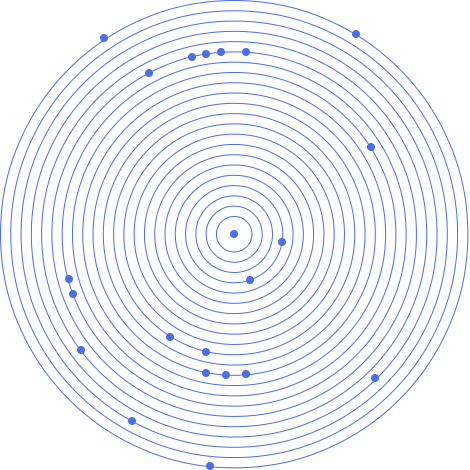
This course is ideal for IT professionals, data administrators, and Power BI users who are responsible for managing and securing data in their organizations.
It is also suitable for team leaders and managers who oversee report distribution and collaboration within Power BI, as well as anyone looking to enhance their skills in Power BI administration, data management, and integration with other Microsoft services.

“Learning more about the query editor was very useful and especially the merge tables features. The Bookmarks section was very good and it was nice to see some really good examples of how it can be used to present your work."
AG, Business Analyst, Power BI Advanced, February 2021
Client feedback from Data Analytics training courses:

Sign up for the JBI Training newsletter to receive technology tips directly from our instructors - Analytics, AI, ML, DevOps, Web, Backend and Security.
The Power BI Administration & Report Management course is designed to equip participants with the essential skills needed to effectively manage, secure, and share data within Power BI. Attendees will learn how to create and manage workspaces, facilitate collaboration, and integrate Power BI with Microsoft Teams and SharePoint. The course covers key aspects of dataflow management, establishing a robust data access infrastructure, and leveraging Power BI cmdlets for Windows PowerShell and PowerShell Core.
Additionally, participants will explore REST API functionalities within the Power BI service, enabling them to automate and streamline report management processes. This course is ideal for professionals seeking to enhance their expertise in Power BI administration and ensure efficient report distribution across their organizations.
1. What topics will be covered in this course?
The course covers essential Power BI administration topics, including creating and managing workspaces, securing and sharing data, integrating Power BI with Microsoft Teams and SharePoint, and managing datasets. Participants will also explore advanced features such as Power BI dataflows, REST API functionalities, and PowerShell cmdlets.
2. Who should attend this course?
This course is ideal for IT administrators, data professionals, and Power BI users who are responsible for managing and securing data, as well as those looking to enhance their Power BI skills in administration and report management.
3. What are the prerequisites for this course?
Participants should have a basic understanding of Power BI, including creating reports and dashboards. Familiarity with Microsoft Teams, SharePoint, and basic scripting with PowerShell will be beneficial but is not required.
4. How will this course help me in my role?
This course will provide you with the knowledge and tools to efficiently manage Power BI environments, enhance data security, and facilitate collaboration across your organization. You'll also gain skills in automating report management tasks using REST API and PowerShell.
5. Will I learn about Power BI integration with other Microsoft tools?
Yes, the course includes sections on integrating Power BI with Microsoft Teams and SharePoint, enabling seamless collaboration and data sharing across different platforms within your organization.
CONTACT
+44 (0)20 8446 7555
Copyright © 2025 JBI Training. All Rights Reserved.
JB International Training Ltd - Company Registration Number: 08458005
Registered Address: Wohl Enterprise Hub, 2B Redbourne Avenue, London, N3 2BS
Modern Slavery Statement & Corporate Policies | Terms & Conditions | Contact Us
POPULAR
AI training courses CoPilot training course
Threat modelling training course Python for data analysts training course
Power BI training course Machine Learning training course
Spring Boot Microservices training course Terraform training course