
Live client feedback - JBI Training:
“JBI did a great job of customizing their syllabus to suit our business needs and also bringing our team up to speed on the current best practices. Our teams varied widely in terms of experience and the Instructor handled this particularly well - very impressive”
Brian F, Team Lead, RBS, Data Analysis Course, 20 April 2022








A short video for TDD and Clean code with JavaScript Training.
This section gives an overall view of how HTML, CSS and JavaScript interact
JavaScript and web development, an overview
JavaScript with HTML, CSS and the DOM
Event driven code – standard event handling
This section looks at the basic building blocks for the language
The syntax rules
Variables (var, let and const)
Operators
Expressions
The section in this course introduces some tools commonly used in the production, testing and debugging of JavaScript code.
Testing/Debugging JavaScript
Basic techniques
Code tidiers, syntax checkers & validators
Online testing
Browser based tools
This section covers the control structures available in JavaScript
Loops & Decision structures
If… statements
Conditional operator
Switch statement
Loops
Functions, arrows, generators and functional programming
Error handling - try, catch, finally, throw
This section uses various in-built dialog box styles to display messages on the screen and looks at JavaScript’s built in functions
Dialog boxes
alert
confirm
prompt
Built-in Functions
This section looks at objects in JavaScript, both the inbuilt ones that are available (including how to use them) plus how to create and use user defined objects
Built-in objects
Arrays
Date
Math
String
RegEx
Writing Object Oriented JavaScript
Creating and using user defined Objects
Prototypal inheritance
What is it
How to use it effectively
Class (available in newer versions of the ECMAScript standard)
This section looks in more depth at using the DOM, what it provides in terms of webpage manipulation and how to access and use it with JavaScript
The DOM (Document Object Model)
Navigating the DOM with JavaScript
Differences in DOM coding standards
Reading JSON and XML data
Changing styles
Menus with JavaScript (and CSS)
Animation
Single page applications, display and hide areas of your page
Form validation and manipulation
Mobile ready web pages (responsive web)
There are extensive sets of examples available for this course that illustrate the basic syntax of JavaScript and its practical use on modern webpages.
In addition to the examples there are practical exercises in each section that allow attendees to explore and consolidate their knowledge of the concept.
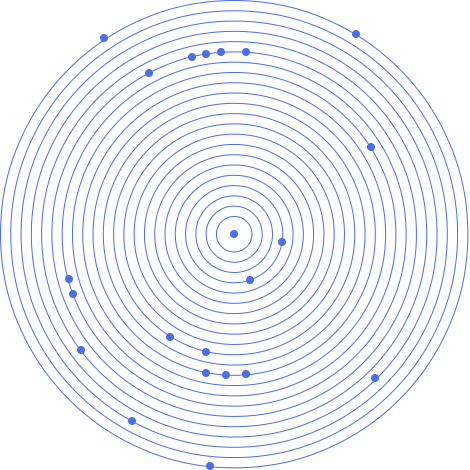

Live client feedback - JBI Training:
“JBI did a great job of customizing their syllabus to suit our business needs and also bringing our team up to speed on the current best practices. Our teams varied widely in terms of experience and the Instructor handled this particularly well - very impressive”
Brian F, Team Lead, RBS, Data Analysis Course, 20 April 2022
“JBI did a great job of customizing their syllabus to suit our business needs and also bringing our team up to speed on the current best practices. Our teams varied widely in terms of experience and the Instructor handled this particularly well - very impressive”
Brian F, Team Lead, RBS, Data Analysis Course, 20 April 2022

Sign up for the JBI Training newsletter to receive technology tips directly from our instructors - Analytics, AI, ML, DevOps, Web, Backend and Security.
This Hands-On JavaScript training course provides an intensive introduction to the essential syntax, features and capabilities provided by JavaScript.
It will use practical examples and sessions to introduce the concepts and language commonly used in developing modern functionality for applications and web sites for the internet and mobile devices. During the practical sessions the attendees will also be shown how to use debugging tools and other syntax and standards tools to help them.
The course covers some of the newer syntax available with ECMAScript versions whilst focusing on cross browser and platform compatible code.
This course gives attendees a chance to use modern techniques such as Single Page Applications and Responsive Design. It is especially useful for creating advanced feature-rich web sites within the latest browser environments. You will learn how to validate forms, animate, manipulate and add dynamic content and style to your website.
The course starts with a brief overview of the modern web development landscape and how all the parts (i.e. HTML, CSS, JavaScript, JS libraries/frameworks, AJAX) interact.
Each module is covered using a mixture of discussion, instruction and practical hands-on exercise(s).
The exercises are available on 2 levels (decided by the student); a “pre-made” web page where a less experienced attendee can add and modify existing HTML/CSS code or a “roll-your-own” site where attendees with some previous knowledge can design and build their own websites.
Each exercise builds on the previous one working towards a final functioning website displaying responsive design, cross platform code and feature sniffing.
CONTACT
+44 (0)20 8446 7555
Copyright © 2025 JBI Training. All Rights Reserved.
JB International Training Ltd - Company Registration Number: 08458005
Registered Address: Wohl Enterprise Hub, 2B Redbourne Avenue, London, N3 2BS
Modern Slavery Statement & Corporate Policies | Terms & Conditions | Contact Us
POPULAR
AI training courses CoPilot training course
Threat modelling training course Python for data analysts training course
Power BI training course Machine Learning training course
Spring Boot Microservices training course Terraform training course