
"I enjoyed customising the training based on our needs and implementing data similar to that which we deal with. The business intelligence section of the course was very useful and the trainer ran the course at a good pace."
ES, Assistant Executive, R for Data Analytics, May 2021








Introduction to R and RStudio
● What is base R and what are (), [] and {} for in the R language?
● Getting comfortable with using RStudio for writing and running code
● How to use RStudio projects to improve the reproducibility and transportability of your code.
Introduction to wrangling with the tidyverse
● How does the tidyverse benefit us?
● Using the {readr}, {dplyr} and {tidyr} packages for data wrangling
● Working with Excel workbooks via {readxl}
● Cleaning data with the {janitor}, {lubridate} and {stringr} packages
Introduction to data visualisation with {ggplot2}
● What are the purposes of aesthetics, geoms, scales and themes in the {ggplot2} grammar of graphics?
● Using {ggplot2} for quick EDA visualisations
● Using annotations and {ggtext} to add richness to the stories your dataviz show
● Creating custom themes for {ggplot2} to mirror your brand identities
● How to create pixel perfect {ggplot2} charts for inclusion in your RMarkdown and Quarto reports
What are RMarkdown and Quarto?
● RMarkdown has been an established tool in the R community since 2016
● RMarkdown allows you to generate HTML, PDF, MS Word, PowerPoint and even more output types
● Quarto is the future of RMarkdown - it will allow users of Python to generate all the same output formats as R users.
● While this course does not explicitly cover Python you will be shown how both Python language and users can be incorporated into Quarto projects.
● Assume that everything shown in RMarkdown will have an equivalent in Quarto
Doing exploratory data analysis with RMarkdown
● Using RMarkdown as a literate programming environment (like Jupyter notebooks)
● Basics of Markdown syntax for building up the story of your analysis
● Adding and running code chunks to RMarkdown for running code
Creating interactive HTML content with RMarkdown
● Creating HTML simple HTML reports
● Creating HTML slides with {xaringan} in RMarkdown
● Creating HTML slides with revealjs in Quarto
● Customising the appearance of HTML output types with CSS
● Advice on integrating RMarkdown customer dashboards
Creating print quality reports with RMarkdown
● Using {pagedown} to create paginated reports
● Using CSS to control page breaking in {pagedown}
● Using RMarkdown to generate MS Word documents
Making many reports with RMarkdown
● Imagine you need to generate a report for several regions, e.g. England, Northern Ireland, Scotland and Wales. RMarkdown allows you to generate a parameterised template that will pull in data from multiple sources and export a report file for each region.
● Imagine you need to generate a report on a schedule, eg every quarter. Parameterised RMarkdown reports make it easy to programmatically generate these reports automatically.
Simplify repeated BI requirements
● If you need to make the same chart for multiple clients/markets this can be done programmatically with the {purrr} package
● You will be shown the basics of parallelisation to significantly speed up repeated tasks written in R code.
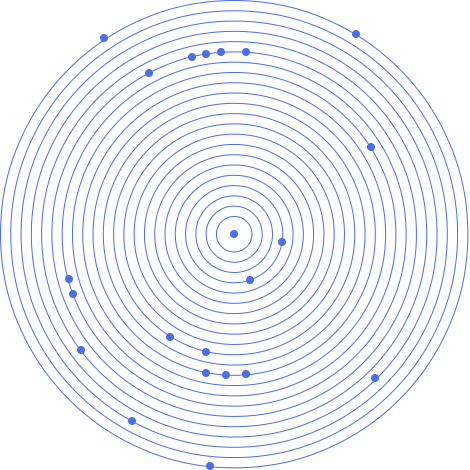
This course is aimed at teams who want to produce rich reports from R code. RMarkdown and Quarto are unparalleled tools for doing this, allowing you to create any report format you could need.
The course will also be useful if you have other business intelligence assets (like chats) that you want to programmatically generate for multiple client, regions or markets.
You do not need any experience with R to attend this course. This course has been taught since 2018 to both completely new R users and experienced R users. Even advanced users have appreciated the unique way this course introduces and interrogates R syntax and its peculiarities.

"I enjoyed customising the training based on our needs and implementing data similar to that which we deal with. The business intelligence section of the course was very useful and the trainer ran the course at a good pace."
ES, Assistant Executive, R for Data Analytics, May 2021
“JBI did a great job of customizing their syllabus to suit our business needs and also bringing our team up to speed on the current best practices. Our teams varied widely in terms of experience and the Instructor handled this particularly well - very impressive”
Brian F, Team Lead, RBS, Data Analysis Course, 20 April 2022

Sign up for the JBI Training newsletter to receive technology tips directly from our instructors - Analytics, AI, ML, DevOps, Web, Backend and Security.
Our R for data analysts training course is designed for teams looking to replace or augment Excel, SPSS or SAS workflows with R.
It will help you gain a clear understanding of the principles of data analysis and wrangling, and how to use the versatile R programming language for data analysis.
We will cover many different data formats and topics, so you will have the skills necessary to start working in R with most types of data.
CONTACT
+44 (0)20 8446 7555
Copyright © 2025 JBI Training. All Rights Reserved.
JB International Training Ltd - Company Registration Number: 08458005
Registered Address: Wohl Enterprise Hub, 2B Redbourne Avenue, London, N3 2BS
Modern Slavery Statement & Corporate Policies | Terms & Conditions | Contact Us
POPULAR
AI training courses CoPilot training course
Threat modelling training course Python for data analysts training course
Power BI training course Machine Learning training course
Spring Boot Microservices training course Terraform training course