
"Our tailored course provided a well rounded introduction and also covered some intermediate level topics that we needed to know. Clive gave us some best practice ideas and tips to take away. Fast paced but the instructor never lost any of the delegates"
Brian Leek, Data Analyst, May 2022








This highly acclaimed Hands-On VB6 training course provides delegates who prefer a fast track learning route with intensive practical tuition in Visual Basic 6. Apart from helping on route to certification, the course should prove invaluable for anyone planning to gain the essential practical skills to develop commercial VB systems for the enterprise and web (internet & Intranet). Available as a public or closed course at our London training centre, or can be tailored to your team's requirements and delivered onsite as a bespoke, customised training course.
This course has been developed for real-world, commercial scenarios by our expert instructors. See below for detailed syllabus. If you have a technical question, please email [email protected]
1. Understand the Visual Basic development environment and language.
2. How to write an application that uses a database.
3. How to write an COM Client application.
4. How to write an COM Server application.
5. How to write an COM Add-in.
6. Understand Visual Basic's Internet and Networking capabilities.
The exercises during the course combine to create a currency converter application, a banking application, plus stand-alone modules, covering:
1. GUI front-end eg containing menus.
2. Validation of input and dialog windows.
3. Database handling.
4. Client-server / n-tier implementation.
5. Allow only one copy of the application to be started.
6. Pass data to Excel, build a graph and animate it.
7. Build an Activex add-in.
8. Build a chat line using peer-to-peer comms.
9. Convert a VB app to run in Internet Explorer.
10. Make an ActiveX add-in internet compatible
Visual Basic Overview & Terminology
Event driven programming
VB Programming Environment
Building the User Interface
Creating an Application
Building Menus
Event Handling
Using Properties
Methods
Naming Conventions
Variables
Variable Scope
Constants
Arrays
User Defined Types
Comments
Continuation Statements
Assignment Statements
Operators
Loops & Decision structures
Error Handling
Err, Error and Error$()
Techniques
Debugging your code
Interactive Debugging Tools
File management
Timer
ActiveX custom controls
Using Control Arrays
Collections
Using the Controls Collection
Working with Object Variables
Database Use in VB
The ActiveX Data Control
ADO
Data Bound Controls
The Data Form wizard
Visual Data Access Tools
SQL
Multiple-User Issues
External Databases
ODBC Databases
MTS (Microsoft Transaction Server) and ADO
Introduction to DLLs
Declaring DLLs
Calling DLLs
Providing Callback Procedures
The Component Object Model (COM)
ActiveX Clients
Creating ActiveX Servers
Creating ActiveX Controls
Using ActiveX Components on a Web Page
Creating and Using ActiveX Documents
Creating Internet-Aware Applications
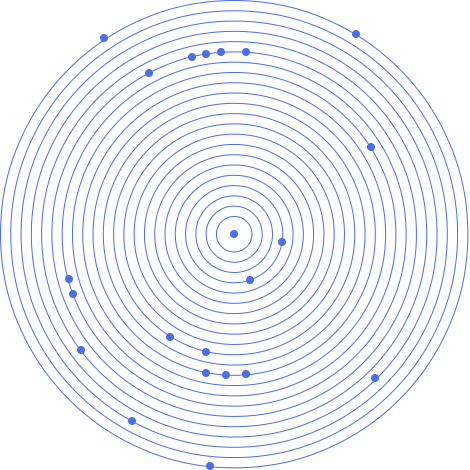

"Our tailored course provided a well rounded introduction and also covered some intermediate level topics that we needed to know. Clive gave us some best practice ideas and tips to take away. Fast paced but the instructor never lost any of the delegates"
Brian Leek, Data Analyst, May 2022
“JBI did a great job of customizing their syllabus to suit our business needs and also bringing our team up to speed on the current best practices. Our teams varied widely in terms of experience and the Instructor handled this particularly well - very impressive”
Brian F, Team Lead, RBS, Data Analysis Course, 20 April 2022

Sign up for the JBI Training newsletter to receive technology tips directly from our instructors - Analytics, AI, ML, DevOps, Web, Backend and Security.
Client feedback shows that delegates on our courses will best engage when they can relate course topics to their own day-to-day practices and requirements. Where possible, we run this course as a consultative, workshop-style event, in which discussion of relevant topics takes place in relation to the delegates' own applications and scenarios.
To facilitate this type of event, a subject matter expert leads the training, hands-on labs and discussions to ensure course topics are covered in a meaningful, relevant and timely manner. Delegates may be able to bring their own practical requirements and work to the course if the subjects and course topics are suitable.
CONTACT
+44 (0)20 8446 7555
Copyright © 2025 JBI Training. All Rights Reserved.
JB International Training Ltd - Company Registration Number: 08458005
Registered Address: Wohl Enterprise Hub, 2B Redbourne Avenue, London, N3 2BS
Modern Slavery Statement & Corporate Policies | Terms & Conditions | Contact Us
POPULAR
AI training courses CoPilot training course
Threat modelling training course Python for data analysts training course
Power BI training course Machine Learning training course
Spring Boot Microservices training course Terraform training course