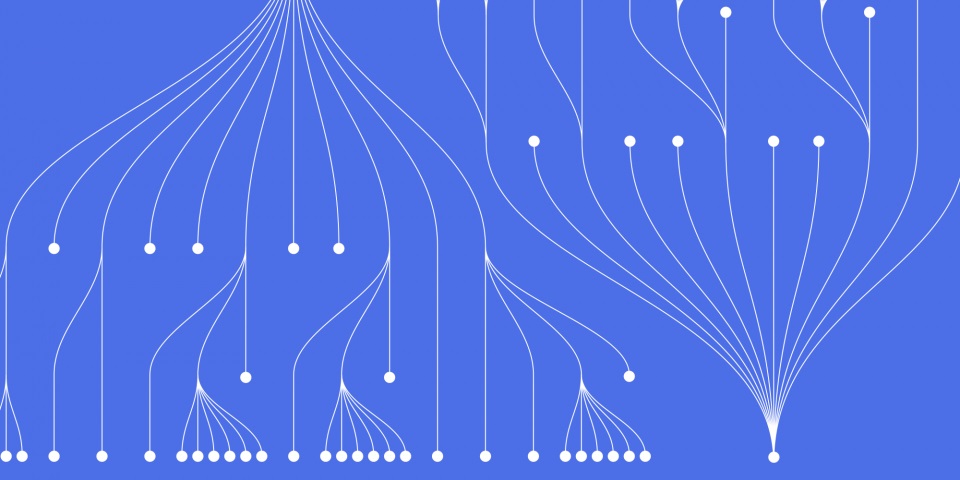
11 April 2023
Introduction:
Docker is a popular containerization platform used for developing, deploying, and scaling applications. One of the essential features of Docker is its networking capabilities, which allow containers to communicate with each other and the host system. Docker networking is a complex topic, but it is crucial to understand how it works to leverage its full potential. In this guide, we will explore Docker networking in detail, including its various types, how to create and manage Docker networks, and how to troubleshoot networking issues.
Section 1: Types of Docker Networks
Section 2: Creating and Managing Docker Networks
docker network create command.--network flag and how to remove networks using the docker network rm command.docker network inspect command.Section 3: Networking Use Cases
Section 4: Troubleshooting Docker Networking Issues
Code Examples:
docker network create my_bridge_network
--network flag:docker run --name my_container --network my_bridge_network my_image
docker network inspect command:docker network inspect my_bridge_network
Conclusion: In this guide, we've covered the basics of Docker networking, including its various types, how to create and manage Docker networks, and how to troubleshoot networking issues. With this knowledge, you can use Docker's networking capabilities to deploy and scale complex applications with ease. Remember to always follow best practices and stay up-to-date with the latest Docker networking features and updates.
Official Documentation:

CONTACT
+44 (0)20 8446 7555
Copyright © 2025 JBI Training. All Rights Reserved.
JB International Training Ltd - Company Registration Number: 08458005
Registered Address: Wohl Enterprise Hub, 2B Redbourne Avenue, London, N3 2BS
Modern Slavery Statement & Corporate Policies | Terms & Conditions | Contact Us
POPULAR
AI training courses CoPilot training course
Threat modelling training course Python for data analysts training course
Power BI training course Machine Learning training course
Spring Boot Microservices training course Terraform training course