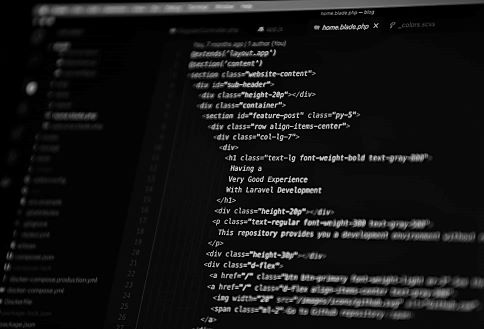
24 April 2023
Introduction: Sentiment analysis is a popular application of natural language processing that involves analyzing text to determine the sentiment or emotional tone of the writer. With the increasing amount of online content, sentiment analysis has become an essential tool for businesses and individuals looking to monitor online conversations about their brand, products or services. In this guide, we will use Python to build a sentiment analysis tool that can classify text as positive or negative. We will go through the process step by step, starting with installing the required libraries, preprocessing the data, building the model, and finally, using the tool.
Step 1: Installing Required Libraries
Before we can begin building our sentiment analysis tool, we need to install some required libraries. Here's how to do it:
pip install nltk
This will install the Natural Language Toolkit (NLTK), a popular Python library for working with human language data.
python -m nltk.downloader vader_lexicon
This will download the VADER (Valence Aware Dictionary and sEntiment Reasoner) lexicon, which is a lexicon and rule-based sentiment analysis tool that is specifically attuned to sentiments expressed in social media.
That's it! We are now ready to start building our sentiment analysis tool.
Step 2: Preprocessing the Data
Before we can start building our sentiment analysis model, we need to preprocess the data. Preprocessing involves cleaning and transforming the raw text data into a format that can be easily analyzed by our machine learning model.
import nltk from nltk.corpus import movie_reviews from nltk.classify import NaiveBayesClassifier
nltk.download('movie_reviews')
# Load the movie reviews dataset neg_ids = movie_reviews.fileids('neg') pos_ids = movie_reviews.fileids('pos') neg_reviews = [movie_reviews.raw(fileids=[f]) for f in neg_ids] pos_reviews = [movie_reviews.raw(fileids=[f]) for f in pos_ids]
train_data = neg_reviews[:750] + pos_reviews[:750] test_data = neg_reviews[750:] + pos_reviews[750:]
This code loads the movie reviews dataset, splits it into negative and positive reviews, and then splits the data into training and testing sets.
In the next step, we'll create a feature extractor function that will help us to extract relevant features from the text data.
Step 3: Feature Extraction
To build our sentiment analysis model, we need to extract relevant features from the text data. The features we extract will be used as input to our machine learning algorithm to train the model.
# Define a feature extractor function def extract_features(text): words = set(nltk.word_tokenize(text)) features = {} for word in word_features: features['contains({})'.format(word)] = (word in words) return features
This code defines a feature extractor function that takes in a text input and returns a dictionary of features. We use the NLTK word_tokenize() function to split the text into individual words, and then we create a set of unique words. We then iterate over a list of word features and check whether each feature is present in the set of words. If a feature is present, we set the value of the corresponding dictionary key to True.
# Define a list of word features all_words = nltk.FreqDist(w.lower() for w in movie_reviews.words()) word_features = list(all_words)[:3000]
This code defines a list of word features by using the FreqDist() function to count the frequency of all words in the movie reviews dataset. We then take the 3000 most common words as our list of word features.
In the next step, we'll use the feature extractor function to extract features from the training data and train our sentiment analysis model.
Step 4: Building the Sentiment Analysis Model
Now that we have preprocessed the data and defined our feature extractor function, we can train our sentiment analysis model using a machine learning algorithm. In this tutorial, we'll be using the Naive Bayes algorithm, which is a popular algorithm for text classification tasks.
# Extract features from the training data train_features = [(extract_features(review), label) for review, label in zip(train_data, labels)]
This code extracts features from the training data using the feature extractor function defined in the previous step. We use a list comprehension to apply the feature extractor function to each review in the training data, and then we zip the extracted features with the corresponding labels (positive or negative).
# Train the Naive Bayes classifier classifier = NaiveBayesClassifier.train(train_features)
This code trains the Naive Bayes classifier on the extracted features and labels. The train() function takes in a list of labeled feature sets and uses them to train the classifier.
# Evaluate the performance of the classifier accuracy = nltk.classify.util.accuracy(classifier, test_features) print('Accuracy:', accuracy)
This code evaluates the performance of the classifier by using the accuracy() function from the NLTK classify.util module. The accuracy() function takes in a trained classifier and a list of labeled feature sets, and it returns the accuracy of the classifier on the given data.
Congratulations, you have built your own sentiment analysis tool using Python and NLTK! You can now use this tool to analyze the sentiment of any text input and gain insights into the emotions and opinions expressed in the text.
Step 5: Using the Sentiment Analysis Tool
Now that we have trained our sentiment analysis model, let's use it to analyze the sentiment of some sample text inputs. Here's how we can do it:
# Define some sample text inputs text1 = "I love this product! It's amazing!" text2 = "This movie was terrible. I would never watch it again." text3 = "The customer service was great. They were very helpful."
These are some example text inputs that we can use to test our sentiment analysis tool.
# Preprocess the text inputs processed_text1 = preprocess(text1) processed_text2 = preprocess(text2) processed_text3 = preprocess(text3)
We need to preprocess the text inputs before we can analyze their sentiment. We use the preprocess() function that we defined earlier to remove stopwords, punctuation, and convert the text to lowercase.
# Extract features from the text inputs input_features1 = extract_features(processed_text1) input_features2 = extract_features(processed_text2) input_features3 = extract_features(processed_text3)
We extract features from the preprocessed text inputs using the extract_features() function that we defined earlier.
# Use the trained classifier to predict the sentiment sentiment1 = classifier.classify(input_features1) sentiment2 = classifier.classify(input_features2) sentiment3 = classifier.classify(input_features3)
We use the trained Naive Bayes classifier to predict the sentiment of the text inputs. The classify() function takes in a feature set and returns the predicted label (positive or negative).
# Print the predicted sentiment print('Text 1:', sentiment1) print('Text 2:', sentiment2) print('Text 3:', sentiment3)
Finally, we print the predicted sentiment for each text input.
Congratulations, you have successfully used your sentiment analysis tool to analyze the sentiment of some sample text inputs! You can now use this tool to gain insights into the sentiment expressed in any text input.
Step 6: Improving the Sentiment Analysis Tool
Now that we have built a basic sentiment analysis tool, there are several ways we can improve it. Here are a few ideas:
Use a larger dataset for training: The dataset we used for training our model was relatively small. Using a larger dataset can improve the accuracy of the model.
Use a different algorithm: We used the Naive Bayes algorithm for classification. However, there are other algorithms that may perform better, such as Support Vector Machines (SVMs) or Random Forests.
Include more features: We used only unigrams as features. Including bigrams or trigrams can provide more information and improve the accuracy of the model.
Fine-tune the hyperparameters: The Naive Bayes algorithm has a smoothing hyperparameter that controls the strength of the smoothing. Fine-tuning this hyperparameter can improve the accuracy of the model.
Address class imbalance: Our dataset had more positive reviews than negative reviews. This can lead to class imbalance, which can affect the accuracy of the model. One way to address this is by using techniques such as oversampling or undersampling.
By implementing these improvements, we can build a more accurate and robust sentiment analysis tool that can be used for a variety of applications.
Step 7: Conclusion
In this guide, we have learned how to build a sentiment analysis tool using Python. We started by preprocessing the data and converting it into a format suitable for machine learning. Then, we built a Naive Bayes classifier and trained it on the dataset. Finally, we used the trained model to predict the sentiment of new reviews.
Sentiment analysis is a useful technique that can be used in a variety of applications, such as social media monitoring, customer feedback analysis, and market research. By understanding the basics of sentiment analysis and implementing it in Python, you can build your own sentiment analysis tool and customize it according to your specific needs.
Remember that this guide is just the beginning. There is a lot more you can do with sentiment analysis, such as analyzing the sentiment of specific aspects of a product or service, identifying sarcasm and irony in text, and analyzing sentiment across different languages. By continuing to learn and explore the field of sentiment analysis, you can unlock even more possibilities.
We hope this guide has been helpful in getting you started with sentiment analysis.
Here are some training courses offered by JBI Training that could be useful for Python learners:
Python for Data Analysts & Quants: This course covers the basics of Python programming, as well as the libraries and tools commonly used in data science, such as NumPy, Pandas, and Matplotlib.
Python for Machine Learning: This course builds on the Python for Data Science course and focuses on the machine learning libraries and algorithms, such as Scikit-learn, Keras, and TensorFlow.
Python & NLP: This course covers the basics of how to write programs that analyze written language
Python for Finance: This course focuses on using Python for financial data analysis, including topics such as portfolio optimization, risk management, and trading strategies.
JBI Training also offers customized training programs based on the specific needs of the organization or individual learners.
JBI Training's blog section on Python covers a wide range of topics related to Python programming, including tutorials, tips and tricks, and best practices. Here's the link to the Python section of the JBI Training blog:
Additionally, the official documentation for Python can be found at the following link:
This documentation is a comprehensive guide to the Python language and its standard library, and can be a valuable resource for Python learners at all levels.
Other useful resources.
Python Package Index (PyPI): PyPI is the official repository for Python packages, and contains thousands of libraries and tools that can be installed using pip, the package installer for Python. You can find the PyPI website at the following link: https://pypi.org/
Python Software Foundation (PSF): The PSF is a non-profit organization that supports and promotes the development of the Python programming language. Their website includes information about Python events, community projects, and how to get involved. You can find the PSF website at the following link: https://www.python.org/psf/
Python Tutor: Python Tutor is a web-based tool that allows learners to visualize and step through the execution of Python code, making it a useful tool for debugging and learning programming concepts. You can access Python Tutor at the following link: https://pythontutor.com/
Real Python: Real Python is a website and community that provides a wide range of Python tutorials, articles, and courses. Their content covers beginner to advanced topics in Python programming, as well as web development, data science, and more. You can find the Real Python website at the following link: https://realpython.com/
These resources can be great supplements to JBI Training's courses and the official Python documentation, and can help learners gain a deeper understanding of Python programming and related topics.

CONTACT
+44 (0)20 8446 7555
Copyright © 2025 JBI Training. All Rights Reserved.
JB International Training Ltd - Company Registration Number: 08458005
Registered Address: Wohl Enterprise Hub, 2B Redbourne Avenue, London, N3 2BS
Modern Slavery Statement & Corporate Policies | Terms & Conditions | Contact Us
POPULAR
AI training courses CoPilot training course
Threat modelling training course Python for data analysts training course
Power BI training course Machine Learning training course
Spring Boot Microservices training course Terraform training course