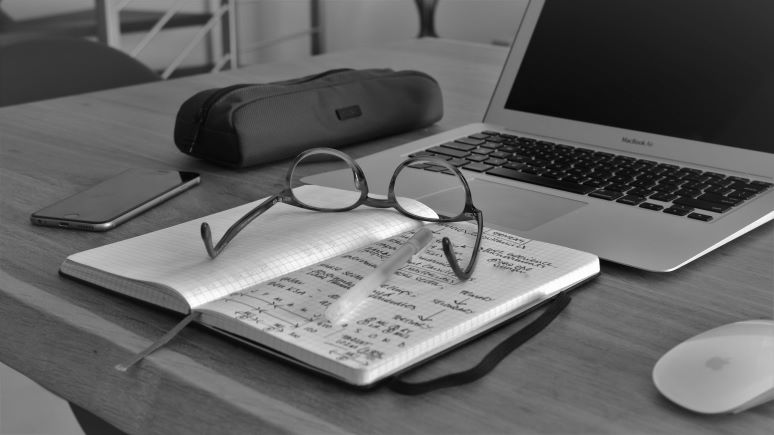
12 May 2023
This article is brought to you by JBI Training, the UK's leading technology training provider. Learn more about JBI's Power BI training courses including Power BI - Visualisation, Power BI - Dax Data, and Power BI - Beyond the Basics
I. Introduction
Power BI is a powerful business intelligence tool that enables organizations to gain insights from their data. In the banking sector, data is a critical asset that drives decision-making, risk management, and customer satisfaction. As the banking industry becomes increasingly digitized, it generates vast amounts of data that can be challenging to manage and analyze. Power BI provides an effective solution to this challenge by enabling banks to visualize and analyze their data in meaningful ways.
This comprehensive guide will provide an overview of the key features and capabilities of Power BI that are relevant to banks. We will cover the basics of Power BI, including data visualization and report creation, and dive deeper into data modeling, advanced visualizations and reporting, Excel integration, and security and compliance. Whether you are a banker, analyst, or IT professional, this guide will provide you with the knowledge and skills needed to harness the power of Power BI in a banking context.
So, let's get started and learn how Power BI can help banks revolutionize their data analytics and reporting processes.
II. Understanding the Basics of Power BI for Banks
In this section, we will cover the basics of Power BI and its importance in the banking sector. Understanding the fundamentals of Power BI is crucial to effectively using the tool for data analysis and visualization.
Data Visualization and Report Creation
Power BI enables banks to create interactive visualizations and reports that help in understanding complex data. The platform provides a user-friendly interface for data visualization, making it easy for users to create insightful dashboards and reports. Power BI also has an extensive library of built-in visuals that can be customized to match the unique requirements of a bank.
Importance of Data Analysis in the Banking Sector
Banks generate a large amount of data every day, from customer transactions and account balances to market trends and economic indicators. Data analysis plays a critical role in the decision-making processes of banks. With Power BI, banks can easily analyze and visualize their data, enabling them to make data-driven decisions.
Overview of Power BI Features and Capabilities Relevant to Banks
Power BI is a powerful tool with many features and capabilities relevant to banks. Some of the key features include:
In the next section, we will dive deeper into data modeling in Power BI for banks.
III. Data Modeling in Power BI for Banks
Data modeling is a critical aspect of data analysis, and Power BI provides a powerful toolset for creating data models. In this section, we will explore how data modeling can be used in Power BI for banks.
What is Data Modeling?
Data modeling is the process of creating a conceptual representation of data. In Power BI, data modeling involves creating a data model that defines the relationships between different data tables. This data model is then used to build interactive reports and dashboards.
Creating a Data Model in Power BI
To create a data model in Power BI, follow these steps:
Import your data: Use the Power BI Desktop application to import your data into Power BI. This data can come from a variety of sources, such as spreadsheets, databases, or cloud-based services.
Define relationships: Once your data is imported, define the relationships between the different data tables. This is done by creating relationships between the tables based on common fields.
Create measures: Measures are calculations that are applied to the data model. These calculations can be simple, such as a sum or average, or complex, such as a formula that involves multiple tables.
Create visualizations: Use the data model to create interactive visualizations, such as charts, graphs, and tables.
Advanced Data Modeling Techniques
Power BI provides several advanced data modeling techniques that are relevant to banks. These include:
In the next section, we will explore advanced visualizations and reporting in Power BI for banks.
IV. Advanced Visualizations and Reporting in Power BI for Banks
Power BI provides a variety of advanced visualization and reporting tools that can be used by banks to gain deeper insights into their data. In this section, we will explore some of these tools and how they can be used in the banking industry.
1. Drill-Down Visualizations
Drill-down visualizations allow users to drill down into specific aspects of their data to gain a deeper understanding of trends and patterns. For example, a bank could create a visualization that shows the total amount of deposits by branch, and then allow users to drill down into each branch to see the specific accounts and customers that make up that total.
2. Geographic Mapping
Geographic mapping is a powerful tool for banks that have multiple branches or locations. Power BI allows banks to create interactive maps that display data by location, such as deposits by branch or loans by region. This can help banks identify patterns and trends in their data that may not be immediately apparent in other types of visualizations.
3. Forecasting and Trend Analysis
Power BI provides advanced tools for forecasting and trend analysis that can be used by banks to predict future trends and make informed business decisions. These tools include time series analysis, forecasting using statistical models, and data exploration using machine learning algorithms.
4. Mobile Reporting
Mobile reporting allows banks to access their data on-the-go using their mobile devices. Power BI provides a mobile app that allows users to view and interact with their data from their smartphones or tablets. This can be particularly useful for bank executives who need to access real-time data while traveling or in meetings.
5. Power BI Report Server
Power BI Report Server is an on-premises solution for hosting and managing Power BI reports. This can be useful for banks that have strict data security requirements or need to host their data on their own servers. With Power BI Report Server, banks can create, share, and manage their reports within their own infrastructure.
In the next section, we will explore how Power BI can be used for financial analysis and reporting in banks.
V. Financial Analysis and Reporting with Power BI for Banks
Power BI can be used by banks for financial analysis and reporting, allowing them to gain insights into their financial performance and make data-driven decisions. In this section, we will explore some of the ways that Power BI can be used for financial analysis and reporting in banks.
1. Financial KPIs and Metrics
Power BI allows banks to track and visualize their financial KPIs (Key Performance Indicators) and metrics, such as revenue, profit, and growth. These visualizations can help banks monitor their financial performance in real-time and identify areas for improvement.
2. Budgeting and Forecasting
Power BI provides tools for budgeting and forecasting that can help banks plan for the future and make informed financial decisions. These tools include variance analysis, scenario analysis, and predictive modeling.
3. Regulatory Reporting
Banks are required to comply with various regulatory requirements, which often involve reporting financial data to regulatory bodies. Power BI can be used to automate and streamline the process of regulatory reporting, allowing banks to ensure compliance while minimizing the time and effort required for reporting.
4. Fraud Detection and Prevention
Power BI can be used by banks to detect and prevent fraud by analyzing financial transactions and identifying patterns and anomalies that may indicate fraudulent activity. This can help banks mitigate risks and protect their customers' assets.
5. Performance Management
Power BI can be used for performance management in banks, allowing them to monitor and track the performance of their employees and teams. This can include tracking sales performance, identifying areas for improvement, and setting goals and targets for employees.
In the final section, we will discuss the benefits of Power BI for banks and why it is a valuable tool for the industry.
VI. Benefits of Power BI for Banks
Power BI offers numerous benefits to banks, which can help them improve their financial performance, streamline their operations, and make data-driven decisions. Some of the key benefits of Power BI for banks include:
1. Real-Time Monitoring and Insights
Power BI allows banks to monitor their financial performance in real-time, providing them with immediate insights into their operations. This can help banks identify potential issues or opportunities and take action quickly to address them.
2. Improved Efficiency and Productivity
By automating many of their reporting and analysis processes, Power BI can help banks save time and improve their efficiency. This can allow banks to focus on higher-value tasks and increase their productivity.
3. Increased Data Accuracy and Consistency
Power BI can help banks ensure the accuracy and consistency of their data, reducing the risk of errors and ensuring that decision-making is based on reliable information.
4. Enhanced Collaboration and Communication
Power BI allows banks to share data and insights across departments and teams, facilitating collaboration and communication. This can help ensure that everyone is working towards the same goals and that decisions are made based on a shared understanding of the data.
5. Competitive Advantage
By using Power BI to gain insights into their operations and make data-driven decisions, banks can gain a competitive advantage in the market. This can help them identify new opportunities, improve their customer service, and stay ahead of their competitors.
In conclusion, Power BI is a valuable tool for banks that can help them improve their financial performance, streamline their operations, and make data-driven decisions. By using Power BI, banks can gain a competitive advantage in the market and position themselves for long-term success.
VII. Use Cases for Power BI in Banks
Power BI can be applied to a wide range of use cases in the banking sector. Here are some examples of how banks can use Power BI to gain insights and make data-driven decisions:
1. Fraud Detection
Banks can use Power BI to monitor and detect fraud in real-time. By analyzing large volumes of transaction data, Power BI can help banks identify suspicious activity and take action quickly to prevent fraud.
2. Customer Segmentation and Targeting
Power BI can help banks segment their customers based on their behavior and demographics, allowing them to create targeted marketing campaigns and personalized experiences for each segment.
3. Risk Management
Power BI can help banks identify potential risks and take action to mitigate them. By analyzing data from multiple sources, Power BI can provide banks with a holistic view of their risk exposure and help them make informed decisions about risk management.
4. Performance Management
Power BI can help banks track their performance metrics and KPIs, allowing them to identify areas for improvement and take action to optimize their operations. By providing real-time insights, Power BI can help banks make data-driven decisions that drive growth and improve profitability.
5. Compliance Monitoring
Banks are subject to strict regulatory requirements, and Power BI can help them monitor their compliance with these requirements. By providing real-time alerts and monitoring, Power BI can help banks stay on top of their compliance obligations and avoid penalties.
In conclusion, Power BI can be used in a variety of ways in the banking sector, from fraud detection to compliance monitoring. By leveraging Power BI's powerful analytics capabilities, banks can gain insights into their operations, improve their performance, and make data-driven decisions.
VIII. Conclusion
In today's data-driven world, Power BI has become an essential tool for banks that want to gain insights into their operations, improve their performance, and make data-driven decisions. With its powerful analytics capabilities, Power BI can help banks analyze large volumes of data and identify trends, patterns, and opportunities that would be difficult to identify otherwise.
In this guide, we have covered the basics of Power BI and its importance in the banking sector, as well as some of the key features and functions of Power BI that are relevant to banks. We have also provided step-by-step instructions for creating a Power BI report, dashboard, and data model, and provided some use cases for Power BI in the banking sector.
By leveraging the power of Power BI, banks can gain a competitive advantage in today's fast-paced business environment. Whether it's detecting fraud, managing risks, or improving customer experiences, Power BI can help banks make data-driven decisions that drive growth and improve profitability.
In conclusion, if you are working in the banking sector and want to stay ahead of the competition, it's essential to have a solid understanding of Power BI and its capabilities. With the right training and expertise, you can unlock the full potential of Power BI and use it to transform your bank's operations and drive success.
Please find some courses that would be relevant for a financial institution training in Power BI
Power BI Modelling & Data Prep: This course is ideal for financial institutions that deal with large amounts of data. It covers techniques for data preparation, modelling, and transformation, as well as how to use the Power Query Editor.
Power BI - Dax: Data Analysis Expressions (DAX) is a formula language used in Power BI. This course covers the basics of DAX, including how to write and use DAX expressions for data analysis.
Power BI - Power Query & M: Power Query is a data connection technology that allows you to access, transform, and integrate data from various sources. This course covers the basics of Power Query, including how to use the M formula language to manipulate data.
Data Analytics with Power BI: This course covers the fundamentals of data analysis using Power BI, including how to create data visualizations, perform data modeling, and use advanced features such as forecasting and clustering.
Microsoft Business Intelligence 2016: This course covers the basics of Microsoft's business intelligence suite, including Power BI, SQL Server, and SharePoint. It is a great choice for financial institutions that are new to business intelligence and want to learn about the different components of the Microsoft BI stack.
Overall, these courses will help financial institutions leverage the power of Power BI to gain insights into their data, make data-driven decisions, and stay ahead of the competition.
Financial Reporting and Analysis in Power BI - This is a webinar by Microsoft that demonstrates how to use Power BI for financial reporting and analysis. It covers topics such as data modeling, DAX formulas, and visualization techniques. Link: https://info.microsoft.com/CO-PowerBI-WBNR-FY21-05May-25-FinancialReportingandAnalysisinPowerBI-SRDEM50913_LP02Registration-ForminBody.html
Power BI Community - This is an online forum where Power BI users can share tips, ask questions, and connect with other users. There are many discussions related to finance and banking, and it's a great place to learn from others and get help. Link: https://community.powerbi.com/t5/Forums/ct-p/PBI_Comm_Forums

CONTACT
+44 (0)20 8446 7555
Copyright © 2025 JBI Training. All Rights Reserved.
JB International Training Ltd - Company Registration Number: 08458005
Registered Address: Wohl Enterprise Hub, 2B Redbourne Avenue, London, N3 2BS
Modern Slavery Statement & Corporate Policies | Terms & Conditions | Contact Us
POPULAR
AI training courses CoPilot training course
Threat modelling training course Python for data analysts training course
Power BI training course Machine Learning training course
Spring Boot Microservices training course Terraform training course