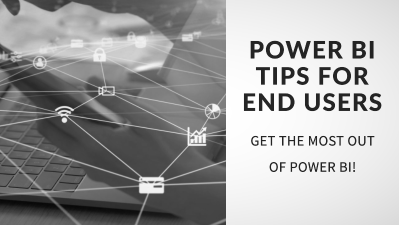
26 May 2023
Power BI is a powerful tool that enables organizations to transform their data into actionable insights. However, creating effective dashboards that meet the needs of end-users can be challenging.
To help users get the most out of Power BI, this article will provide tips and tricks for developing user-friendly dashboards. The article will cover various aspects of dashboard development, including end-user considerations, KPI placement and context, interactive features and navigation, and advanced insights with AI.
By following these tips, users can create visually appealing and informative dashboards that enable them to gain deeper insights into their data. Whether you are new to Power BI or an experienced user looking to enhance your skills further, this article will provide valuable information to help you develop effective dashboards that drive business success.
When it comes to creating dashboards, keeping things simple and user-friendly is key - after all, no one wants to spend hours trying to decipher complicated data visualizations! User experience should be the top priority when designing a dashboard layout.
The end-users must be able to quickly understand the data visualization presented on the screen. Additionally, customization options like filters and slicers should be made available so users can interact with the dashboard and tailor it according to their needs.
To create an effective dashboard, proper training resources are essential. Developers should stay up-to-date with Microsoft Power BI's evolving nature and new features. Experts recommend strategies for developing dashboards that serve beyond 2023 and stay ahead of market competition. They also suggest tips and tricks for designing Power BI dashboards with end-users in mind.
In conclusion, creating a successful Power BI dashboard requires putting yourself in the shoes of the end-user. A clear, concise, and user-friendly design will enhance user experience while making it easier to digest complex information. Incorporating interactive elements such as filters or slicers allows users to customize their view of the data, improving engagement with your dashboard.
Finally, staying updated on new features through training resources will ensure your skills remain relevant in a constantly changing landscape.
As you develop your Power BI dashboard, it's important to consider the end-users and their preferences in terms of user experience and design.
This includes customization options and information hierarchy that will allow users to easily navigate through the dashboard. The data visualization should also be tailored towards the specific needs of the end-user.
To ensure a positive user experience, it's essential to keep the design simple and straightforward. Avoid cluttering the dashboard with unnecessary elements that may confuse or overwhelm users. Instead, focus on presenting only relevant information in an organized manner.
Additionally, using visuals such as charts and graphs can enhance understanding and make data easier to comprehend.
Another important consideration when designing for end-users is providing customization options such as filters and slicers. This allows users to manipulate the data according to their needs, giving them greater control over what they see on the dashboard.
By catering to these preferences, you can create a personalized experience for each user that maximizes their engagement with your project.
Let's focus on placing KPIs and providing context in your dashboard to make it more user-friendly and effective. KPI visualization is essential for users to quickly understand the performance of their business. Design simplicity should be kept in mind while creating dashboards, as excessive information can overwhelm users.
Contextual understanding is crucial for better comprehension of KPIs. Providing additional information around each metric can help users understand why certain metrics are important and how they impact the overall business. This approach makes the dashboard more effective by giving a holistic view of the data.
Tooltips optimization can also enhance user experience by providing additional information when hovering over data points or charts. Optimizing tooltips with relevant information can help users gain deeper insights into their data without cluttering up their dashboard. By taking a user-centric approach, designers should consider what kind of information is most helpful for end-users and present it in an easy-to-understand manner.
Overall, placing KPIs strategically and providing context through design simplicity and optimized tooltips is key for creating an effective Power BI dashboard that meets end-user needs. By incorporating these tips into your dashboard design strategy, you'll be able to create a visually appealing, informative, and easily navigable interface that allows users to obtain valuable insights from their data effortlessly.
Get ready to navigate your way through an exciting world of interactive features that'll make your Power BI dashboard a ride you never want to get off!
With filter customization, tooltips optimization, slicer navigation, page organization, and visual enhancement features at your disposal, you can create a dynamic and user-friendly dashboard experience for end-users.
Filter customization is one of the most important interactive features in Power BI dashboards. It allows users to customize their views based on specific criteria or data sets. This feature provides flexibility and interactivity while navigating through complex data sets.
Another useful feature is tooltips optimization, which displays additional information when hovering over visualizations on the dashboard. The tooltip can also be customized to show more relevant information depending on what the user needs.
Slicer navigation is another crucial feature in Power BI dashboards that allows users to switch between different modes of operation quickly. Users can easily change their views by selecting or deselecting slicers that correspond with different categories or filters.
Proper page organization and visual enhancement are also essential components for designing effective dashboards as they help provide structure and improve clarity for end-users.
By utilizing these interactive features correctly, you can create an engaging and intuitive dashboard experience that keeps end-users coming back for more insights into your business data.
You're about to discover how AI can take your dashboard insights to the next level, unlocking hidden patterns and forecasting trends that you never thought possible.
With the help of machine learning applications and predictive analytics, Power BI's AI capabilities can provide advanced insights into your data that go beyond basic visualization techniques. This allows for more informed data-driven decision making, giving businesses a competitive edge in their respective markets.
To fully leverage Power BI's AI capabilities, it is important to have a clear understanding of the available features and how they can be applied to specific business needs. Some examples include using clustering algorithms to group data points together based on similarity, or using regression analysis to identify relationships between variables.
Additionally, using anomaly detection can help identify unusual patterns or outliers in the data that may require further investigation.
By incorporating these advanced AI techniques into Power BI dashboards, end-users can gain deeper insights and make more informed decisions based on accurate predictions. This not only improves overall business performance but also enhances the user experience by providing relevant and useful information at their fingertips.
As technology continues to evolve, keeping up with new features and advancements in AI will be crucial for staying ahead of market competition.
Data visualization techniques, predictive modeling, and machine learning algorithms are just a few of the advanced features that Power BI offers. With these tools, businesses can forecast trends, identify patterns, and make informed decisions based on their data.
Custom visuals and embedded analytics allow for even more customization and flexibility when designing dashboards. Power BI's advanced capabilities make it a powerful tool for any organization seeking to leverage their data for strategic advantage.
Whether it's analyzing sales figures or tracking customer behavior, Power BI can provide deeper insights into data. So, businesses can use it to gain a competitive edge and make informed decisions.
The two-layer master-detail pattern for Power BI dashboards involves using hierarchy visualization and drill-through functionality to present information in a clear, concise manner. This approach also utilizes data modeling techniques to ensure that the right data is being displayed at each level of the dashboard.
Cascading filters are used to allow for customization and interactivity, while custom visuals can enhance the readability and aesthetics of the dashboard. The goal is to provide end-users with a user-friendly experience that allows them to easily navigate and analyze the data presented.
AI integration in data visualization is becoming increasingly prevalent as machine learning and predictive analytics continue to advance. Power BI's AI capabilities, such as natural language processing, can be utilized in dashboard design to provide advanced insights and forecasting.
By incorporating these features, end-users can gain a deeper understanding of their data and make more informed decisions. The use of AI also allows for the automation of certain processes, freeing up time for more strategic analysis.
Overall, the integration of AI into Power BI dashboards enhances the user experience and provides a competitive edge in the market.
To keep dashboard design consistent and organized, it's important to pay attention to design elements such as color schemes, font consistency, and layout planning. Using templates can also help maintain a cohesive look throughout the dashboard.
It's crucial to ensure that visual elements aren't overwhelming or distracting from the data being presented. Keeping things simple and easy to navigate can improve user experience and comprehension of the information displayed.
Overall, paying attention to these details can lead to a more effective and visually pleasing Power BI dashboard.
Unlocking the full potential of Power BI requires a solid understanding of its basics, dashboard customization, visualization techniques, and data modeling tips.
JBI Training offers comprehensive training programs that equip learners with the skills they need to develop top-notch dashboards that meet end-users' needs. Participants learn how to build user-friendly layouts, use filters and slicers for customization and interactivity, create smart tooltips for better user experience, and leverage Power BI's AI capabilities for advanced data insights and forecasting.
By enrolling in JBI Training's courses, individuals can improve their Power BI dashboard development skills and stay ahead of market competition.
In conclusion, developing effective Power BI dashboards requires a deep understanding of end-users' needs and preferences. The tips and tricks discussed in this article can help organizations create dashboards that are user-friendly, easy to navigate, and visually appealing. However, it's important to keep in mind that Power BI is an evolving solution, and staying up-to-date with its latest features and functionalities is crucial for creating impactful dashboards.
As the saying goes, "Rome wasn't built in a day," similarly, building a successful dashboard takes time and effort. By following the best practices outlined in this article, such as keeping the dashboard minimalistic yet informative, placing KPIs in context, leveraging interactive features for navigation, and using advanced insights with AI, organizations can ensure their dashboards meet end-user expectations.
Ultimately, the goal of any dashboard is to provide actionable insights that lead to better decision-making. By implementing these tips effectively, organizations can achieve just that.
Start your learning journey today with the Power BI courses at JB International and unlock the power of data at your fingertips. including:
You can also contact our team directly to learn more about our programs and to discuss your specific training needs.
The official Microsoft Power BI documentation provides comprehensive information, tutorials, and best practices for using Power BI. You can access it at Microsoft Power BI Documentation.

CONTACT
+44 (0)20 8446 7555
Copyright © 2025 JBI Training. All Rights Reserved.
JB International Training Ltd - Company Registration Number: 08458005
Registered Address: Wohl Enterprise Hub, 2B Redbourne Avenue, London, N3 2BS
Modern Slavery Statement & Corporate Policies | Terms & Conditions | Contact Us
POPULAR
AI training courses CoPilot training course
Threat modelling training course Python for data analysts training course
Power BI training course Machine Learning training course
Spring Boot Microservices training course Terraform training course