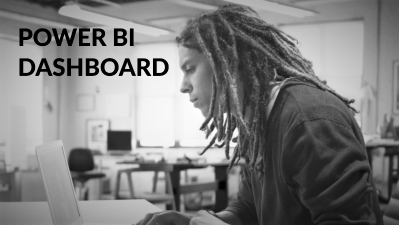
26 May 2023
Power BI is a powerful business intelligence tool that enables users to gain insights into their data through interactive visualizations and reports. One of the key features of Power BI is its ability to create dashboards, which provide a snapshot view of important metrics and KPIs.
In this article, we will explore some common use cases for Power BI dashboards.
Firstly, customer analysis is a popular use case for Power BI dashboards. Organizations can use these dashboards to track customer behavior, preferences, and trends over time. By analyzing this data, businesses can identify opportunities for growth and improvement in areas such as product development, marketing strategies, and customer engagement.
Additionally, HR analytics is another area where Power BI can be useful. Dashboards can help HR teams monitor employee performance metrics such as attendance rates or turnover rates so they can make informed decisions about staffing levels and training programs.
You're about to dive into the section that'll give you a comprehensive understanding of your customers, allowing you to make data-driven decisions that'll improve their experience and ultimately increase your bottom line.
Customer analysis is crucial in identifying the needs and wants of your target market. It involves customer segmentation, which breaks down your customer base into different groups based on shared characteristics such as demographics, behavior, and preferences.
Behavior analysis is another essential aspect of customer analysis that helps businesses understand how their customers interact with their products or services. This information can be used to develop retention strategies that keep customers engaged and coming back for more.
By analyzing customer behavior patterns, you can identify potential roadblocks in the customer journey and take proactive measures to remove them.
Market research insights are also critical in gaining a deeper understanding of your customers' needs and pain points. By conducting surveys or focus group discussions, businesses can gather valuable feedback directly from their target audience. This information can then be used to create targeted marketing messages or inform product/service improvements.
In summary, by leveraging customer segmentation, behavior analysis, retention strategies, customer journey mapping, and market research insights, businesses can gain a competitive edge by tailoring their offerings to meet the specific needs of their customers.
Now let's dive into how HR Analytics can help you gain insight into your organization's workforce and make data-driven decisions.
Employee retention is one of the key aspects that HR Analytics can help to improve. By analyzing employee turnover rates and reasons for leaving, and identifying areas of high attrition, HR professionals can develop strategies to retain top talent. This not only saves costs associated with hiring and training new employees but also helps to maintain a stable work environment.
Talent management is another area where HR Analytics can be beneficial. It involves identifying high-potential employees who have the ability to take on leadership roles in the future. By analyzing performance metrics, skills assessments, and career progression paths, organizations can create development plans for their talented employees and ensure they are being utilized effectively. This not only helps in retaining top talent but also enhances the overall productivity of an organization.
Workforce diversity is becoming increasingly important in today's globalized world. With HR Analytics tools, organizations can track diversity metrics such as gender ratio, ethnicity distribution, and age demographics within their workforce. This information helps them to identify areas where diversity needs improvement or where more emphasis needs to be placed on inclusive recruitment practices.
In summary, incorporating HR Analytics in your organization offers numerous benefits such as improving employee retention rates through targeted interventions like talent management programs; providing insights into recruitment metrics that enable informed hiring decisions; enhancing employee engagement levels by tracking relevant data points like workplace satisfaction surveys; promoting diversity & inclusion initiatives through accurate reporting on such initiatives' effectiveness while utilizing data-driven decision-making processes during organizational planning activities that may impact human capital outcomes positively!
Get ready to boost your sales and crush your competition with the Sales Scorecard! This Power BI dashboard is a powerful tool that can help sales teams stay on top of their game.
With features like sales forecasting, pipeline management, territory analysis, performance tracking, and deal analysis, the Sales Scorecard provides a comprehensive view of your sales operations.
One of the key benefits of the Sales Scorecard is its ability to forecast future sales trends. By analyzing past data and current market conditions, this tool can predict future revenue streams for your business. This information can be used to make informed decisions about pricing strategies, product development initiatives, and resource allocation.
Another important feature of the Sales Scorecard is its pipeline management capabilities. This tool allows you to track progress at each stage of the sales process so you can identify areas where improvement is needed. You can also analyze deals by size, type and status to gain insights into which deals are most likely to close and where you should focus your efforts.
Overall, the Sales Scorecard helps businesses stay ahead of their competition by providing valuable insights into their operations that they may not have been aware of otherwise.
Let's explore how we can keep a pulse on our online presence and gain valuable insights into customer sentiment with the Social Media Monitoring section. This is particularly important for businesses that rely heavily on social media platforms to interact with their customers.
By using Power BI dashboards, companies can track various metrics such as sentiment analysis, hashtag tracking, influencer identification, engagement metrics, and crisis management. Sentiment analysis is one of the most critical components of social media monitoring. It involves analyzing customer feedback to determine whether it's positive or negative. Power BI dashboards allow businesses to track these sentiments in real-time and analyze them over time to identify trends and patterns related to their brand's reputation.
Hashtag tracking is another essential element of social media monitoring. With Power BI dashboards, businesses can monitor hashtags related to their brand or industry by tracking mentions and engagements across different platforms such as Twitter, Instagram, LinkedIn, and Facebook. This helps companies identify trending topics and conversations relevant to their business while also providing insights into customer behavior.
Incorporating social media monitoring into a Power BI dashboard provides businesses with valuable insights that can drive strategy development and decision-making processes. By keeping an eye on key metrics such as sentiment analysis, hashtag tracking, influencer identification, engagement metrics, and crisis management in real-time through the dashboard interface, organizations are better positioned than ever before to stay ahead of trends affecting their industry or brand reputation.
We're diving into financial reporting, where we can gain valuable insights on our company's financial health and make informed decisions based on the data. With Power BI dashboards, businesses can easily track their budget, analyze profits, forecast cash flow, manage expenses, and plan investments in a single interface.
Here are three ways Power BI dashboards can help with financial reporting:
Budget Tracking: By integrating various data sources such as accounting software and spreadsheets into a single dashboard, businesses can keep track of their budget in real-time. This helps identify areas where they're overspending or underspending and adjust accordingly.
Profit Analysis: With Power BI's powerful analytics capabilities, companies can analyze profitability by product line or customer segment quickly and easily. This information can help them identify which products or services are generating the most revenue and optimize their sales strategies.
Cash Flow Forecasting: Forecasting cash flow is crucial for any business to ensure they have enough funds to cover expenses when due. Power BI dashboards allow companies to monitor their cash flow regularly so that they can take proactive measures if there's an issue.
Overall, Power BI is an excellent tool for financial reporting as it provides a comprehensive view of a company's finances in one place. It helps businesses make informed decisions by providing actionable insights that they otherwise may not have access to. By leveraging this technology effectively, organizations can save time and money while improving their bottom line significantly without compromising accuracy or quality in their reports.
You'll be learning about the JBI Power BI Training Course, where you can gain comprehensive knowledge and skills in data visualization, modeling, and analysis to enhance your career as a Business Analyst, Financial Analyst, Quant, Data Scientist or staff.
This 2-day course covers all skill levels and is suitable for anyone interested in using Microsoft Power BI for their data needs. The course content includes an overview of Power BI fundamentals and desktop environment, Query Editor for importing and transforming data from sources, building reports, dashboards and visualizations using DAX for simple calculations and data manipulation.
The JBI Power Bi Training Course offers a features overview that will help you understand how to use this powerful tool effectively. You will learn how to import data from various sources such as Excel spreadsheets or databases into Power BI Desktop. You will also learn how to create interactive dashboards with charts and graphs that allow you to analyze your data quickly. Additionally, the course provides an introduction to DAX formulas which are used for complex calculations.
Skills development is another key aspect of the JBI Power Bi Training Course. By taking this course, you will develop skills in data modeling techniques that enable you to create effective visualizations of complex datasets. You will also learn how to use advanced features such as drill-downs and filters that allow you to explore your data in greater detail.
Finally, completing the JBI Power Bi Training Course comes with certification benefits that demonstrate your proficiency in using this tool effectively. This certification can be valuable when applying for jobs or seeking promotions within your organization.
Industry applications of Power BI include financial reporting, sales forecasting, inventory management among others making it a versatile tool across industries. Learning resources such as online tutorials are available after completion of the training course allowing learners continuous improvement on their skills even after completing the training program.
As you journey through this section, JBI Training will be your trusty guide to help you navigate any queries or concerns regarding estimates, support, and training inquiries. Whether you're a beginner or an advanced user of Power BI, their team of experts will provide you with the necessary knowledge and skills to create effective dashboards that meet your business needs.
JBI Training offers comprehensive Power BI courses that cover essential topics, such as data visualization, report creation, and dashboard design. Their courses are designed by industry experts who have years of experience working with Power BI and are certified by Microsoft. The course content is structured in a way that allows learners to progress at their own pace while providing hands-on exercises to reinforce learning outcomes.
By enrolling in JBI Training's Power BI course, learners can enjoy numerous benefits, such as gaining valuable knowledge on how to use the software effectively, improving their data analysis skills, enhancing visual storytelling abilities, and streamlining reporting processes. Additionally, the certification process ensures that learners receive official recognition for their newly acquired skills from Microsoft themselves.
Furthermore, JBI Training's instructors bring real-world experience to the classroom, which helps bridge the gap between theory and practice.
In conclusion, if you're looking for a comprehensive Power BI training program with experienced instructors that offer personalized support throughout your learning journey, then look no further than JBI Training. Their courses provide valuable insights into creating effective dashboards that meet business requirements while offering various learning outcomes, such as improved data visualization techniques and streamlined reporting processes. Register now for one of their upcoming courses today!
Data-driven decision making has become crucial for businesses across industries, prompting the adoption of analytics solutions and business intelligence software. Power BI dashboards are one such visualization tool that enables users to analyze complex datasets and derive insights in real-time.
Several other industries have embraced Power BI dashboards for their data analysis needs. For instance, healthcare organizations use these tools to monitor patient outcomes and identify areas for improvement. Financial institutions leverage Power BI dashboards to track market trends, assess risks, and optimize investment strategies.
With technology adoption on the rise, more companies are likely to turn towards Power BI dashboards as an efficient means of visualizing and interpreting large volumes of data.
To create an effective Power BI dashboard, it's important to first determine the appropriate metrics or KPIs to track. This requires utilizing various data analysis techniques such as trend analysis and data mining to identify areas that require monitoring.
Once these key performance indicators have been selected, dashboard design principles can be employed to ensure the information is presented in a clear and visually appealing manner. Effective performance tracking tools should also be incorporated, allowing users to monitor progress over time.
Finally, data visualization strategies should be utilized to enable easy interpretation of complex data sets and facilitate decision-making processes. By carefully considering these factors, organizations can create powerful Power BI dashboards that provide valuable insights into their operations.
Organizations often face challenges when implementing a Power BI dashboard. One major challenge is data integration, as the dashboard needs to connect and integrate data from various sources.
User adoption can also be an issue, as the dashboard may require training and change management efforts for users to fully embrace it.
Data security is another concern, since the dashboard may contain sensitive information that must be protected.
Additionally, ensuring data quality is crucial for accurate insights and decision-making.
Finally, performance optimization is vital to ensure the dashboard runs smoothly and efficiently.
These challenges require careful planning and execution to ensure a successful implementation of a Power BI dashboard.
Customization options are an integral part of the Power BI dashboard solution, offering businesses ample design flexibility to meet their specific branding guidelines and user preferences. Companies can tailor everything from color schemes and fonts to data visualizations to ensure brand consistency while maintaining a visually appealing presentation of critical business insights.
The customization features also enable organizations to add value by incorporating unique data sources and metrics into their dashboards, providing further insights that may be overlooked in standard templates. Overall, the level of customization available with Power BI dashboards is a prime example of how Microsoft's platform offers businesses a highly adaptable tool that can evolve alongside their needs.
To ensure the accuracy and relevance of a Power BI dashboard, it's recommended to review and update it frequently.
The frequency of review depends on factors such as the rate of data changes, user feedback, and performance tracking.
It's essential to ensure that all data sources are up-to-date and consistent with the latest information.
Additionally, optimizing the dashboard for improved user experience can enhance its effectiveness in delivering insights.
By consistently reviewing and updating the dashboard based on user feedback and performance metrics, businesses can gain better visibility into their operations while making informed decisions.
In conclusion, Power BI dashboards have become an essential tool for businesses of all sizes and industries. They provide insights that can help decision-makers make informed choices quickly, from customer analysis to financial reporting.
One example of the value of a Power BI dashboard is illustrated by a retail store manager who used it to track in-store traffic patterns. By analyzing data from sensors placed throughout the store, she was able to identify peak shopping times and areas where customers were spending the most time. This information allowed her to optimize staffing levels and product placement, ultimately resulting in increased sales.
In today's fast-paced business environment, having access to real-time data is crucial for staying ahead of the competition. Power BI offers a reliable solution for businesses looking to streamline their data analysis processes. With its user-friendly interface and powerful analytical capabilities, investing in JBI Power Bi Training Course can help you unlock this tool's full potential.
So, why wait? Contact JBI Training today and start taking advantage of everything that Power BI has to offer!
At JBI Training, we are dedicated to empowering individuals with the knowledge and skills they need to succeed in today's competitive landscape.
Start your learning journey today with the Power BI courses at JB International and unlock the power of data at your fingertips. including:
You can also contact our team directly to learn more about our programs and to discuss your specific training needs.
The official Microsoft Power BI documentation provides comprehensive information, tutorials, and best practices for using Power BI. You can access it at Microsoft Power BI Documentation.

CONTACT
+44 (0)20 8446 7555
Copyright © 2025 JBI Training. All Rights Reserved.
JB International Training Ltd - Company Registration Number: 08458005
Registered Address: Wohl Enterprise Hub, 2B Redbourne Avenue, London, N3 2BS
Modern Slavery Statement & Corporate Policies | Terms & Conditions | Contact Us
POPULAR
AI training courses CoPilot training course
Threat modelling training course Python for data analysts training course
Power BI training course Machine Learning training course
Spring Boot Microservices training course Terraform training course