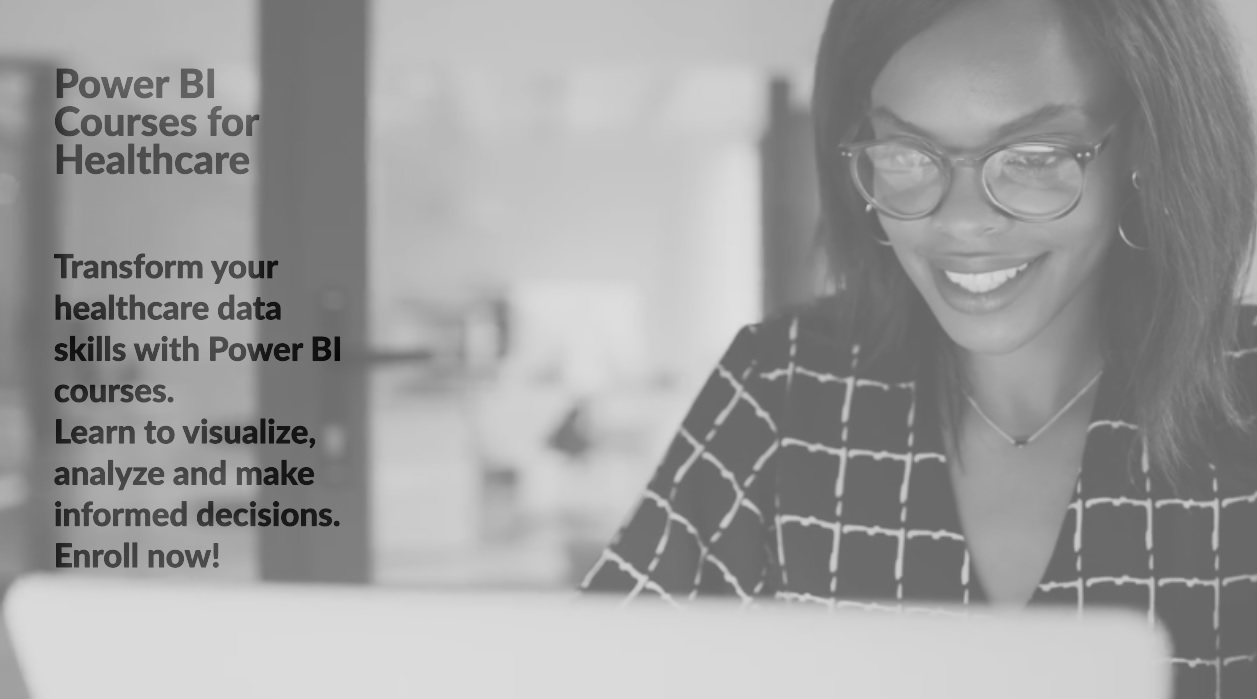
30 May 2023
Power BI, the business intelligence tool from Microsoft, has been widely adopted across various industries. Healthcare is no exception. With the growing amount of data in healthcare, Power BI can help organizations make sense of it all and turn it into actionable insights.
In this article, we will explore how Power BI can be used in healthcare and why it's important to consider taking a course to learn more about it. We will cover the basics of Power BI as well as advanced techniques that can be applied in real-world scenarios.
Whether you're a healthcare professional or an IT specialist working in the industry, understanding Power BI can lead to better decision-making and ultimately improve patient outcomes.
You'll get an overview of how to use Power BI, one of the most popular data analytics tools, specifically for the healthcare industry. With its powerful data visualization techniques and user-friendly interface, Power BI is quickly becoming a go-to tool for healthcare professionals who want to analyze large amounts of data in real-time.
The healthcare sector generates vast amounts of data every day, from patient records to insurance claims. The ability to accurately and efficiently analyze this data can help hospitals and clinics make better decisions about patient care, resource allocation, and operational efficiency. That's where Power BI comes in - by providing users with customizable dashboards and real-time insights into their data.
With Power BI for Healthcare, users can create interactive visualizations that showcase key metrics like patient wait times or hospital occupancy rates. The software also integrates with other Microsoft tools like Excel and Azure Machine Learning Studio, allowing users to easily import data from different sources.
Understanding Power BI basics is crucial for anyone working in healthcare today - whether you're a physician looking to optimize your practice's workflow or a hospital administrator tasked with improving patient outcomes.
As you dip your toes into the world of data analysis, this section serves as a compass to guide you through the first steps of your journey towards mastering the art of visualizing insights from information.
To start with, the basics of Power BI involve understanding how to create and manage data visualization reports for healthcare organizations. This involves learning how to import and connect various types of data sources, such as patient records, clinical trials, and hospital billing.
Once you've mastered connecting your data sources in Power BI, the next step is designing visually appealing reports that communicate insights effectively. This requires an understanding of report design principles, such as selecting appropriate chart types, color schemes, fonts, and formatting options. The goal is to create reports that are intuitive to navigate and easy on the eyes, while still being informative.
To further enhance your report design skills in Power BI, it's important to learn advanced techniques like using custom visuals or creating drill-through reports. Custom visuals allow users to add unique charts or graphics not available out-of-the-box in Power BI's standard visualizations gallery. Drill-through reports provide a way for users to navigate deeper into specific details within a report by clicking interactive links embedded within it. By mastering these advanced techniques, you can take your healthcare analytics reporting game to new heights!
Ready to take your data analysis skills to the next level? This section dives into advanced techniques for creating visually stunning reports and unlocking deeper insights from your healthcare organization's data.
One of the key components of Power BI is data modeling, which involves structuring data in a way that allows for efficient analysis and reporting. Advanced users can take this further by using techniques such as DAX formulas, calculated columns, and measures to create more complex calculations and relationships between datasets.
Another important aspect of advanced Power BI techniques is dashboard design. Rather than simply displaying raw data, dashboards should be designed with user experience in mind. This means providing clear visualizations that highlight key metrics and allow for easy exploration of underlying data. To achieve this, healthcare professionals must understand principles such as color theory, layout design, and interactivity features like slicers or drill-throughs.
By mastering these advanced techniques, healthcare professionals can create powerful reports that provide valuable insights into their organization's performance. They can identify trends in patient outcomes or optimize resource allocation. Power BI has the potential to revolutionize how healthcare providers approach data analysis.
In the next section, we'll explore some real-world applications of Power BI in healthcare settings so you can see these concepts put into practice.
Well, we've finally reached the section where we get to see Power BI in action and witness its transformative impact on healthcare data analysis - it's about time! The real-world applications of Power BI in healthcare are vast and incredibly helpful.
One area where Power BI is particularly useful is in predictive analytics. With the ability to analyze large amounts of patient data, healthcare professionals can predict potential health issues and take preventative measures.
Another way that healthcare professionals use Power BI is through patient data visualization. Through interactive visualizations, doctors and nurses can easily access a patient's medical history, medications, allergies, and more. This helps them make quick decisions regarding treatment options or medication dosages. Additionally, these visualizations help patients better understand their own health information and become more involved in their own care.
In summary, the current subtopic highlights how Power BI has transformed the way healthcare professionals approach data analysis. By utilizing predictive analytics and patient data visualization techniques, doctors and nurses can provide better care for their patients while also making informed decisions quickly.
Next up - choosing the right Power BI course for you!
If you're looking to upskill and improve your data analysis abilities, choosing the right Power BI course is crucial in achieving your learning objectives. Before enrolling in any course, it's important to consider the course format that suits your learning style.
Some courses are designed for self-paced learning while others have a more structured approach with live lectures and interactive sessions.
Once you've identified your preferred format, the next step is to determine the specific learning objectives you want to achieve. Different Power BI courses offer various levels of depth and complexity depending on the intended audience.
For instance, some courses may focus on basic data visualization techniques while others delve into more advanced concepts such as DAX formulas and custom visuals.
Ultimately, selecting the right Power BI course boils down to matching your desired learning outcomes with a suitable format. Whether you're a healthcare practitioner or an analyst looking to enhance their data skills, there's a wide range of courses available that cater to different needs and preferences.
By taking time to research various options and comparing their features, you can make an informed decision that aligns with your professional goals.
Data visualization and healthcare analytics are becoming increasingly important in the modern healthcare landscape. One of the major challenges faced by healthcare organizations is managing and making sense of vast amounts of data generated by patients, doctors, and other stakeholders.
Without effective tools to visualize this data, it can be difficult to identify patterns and insights that can inform decision-making processes. This is where Power Bi comes in. As a powerful business intelligence tool, it allows healthcare organizations to turn complex data into easy-to-understand visuals that highlight trends, patterns, and outliers.
By leveraging Power Bi's capabilities for data visualization and analysis, healthcare organizations can gain valuable insights into patient care practices, operational efficiencies, financial performance, and more.
EHR data visualization has become increasingly important in healthcare analytics applications. The ability to analyze and interpret EHR data is crucial for healthcare organizations to make informed decisions about patient care, resource allocation, and operational efficiency.
With Power BI's robust features, visualizing EHR data can be simplified and optimized. From creating interactive dashboards that offer real-time analysis to generating reports that highlight key metrics, Power BI is a powerful tool for healthcare professionals looking to gain insights from their EHR data.
Its user-friendly interface and customizable options make it an ideal solution for any healthcare organization seeking to enhance their analytics capabilities.
When it comes to using Power Bi with healthcare data, there are certainly privacy concerns and data security issues that need to be addressed. With sensitive patient information being analyzed and visualized through this platform, it's important to ensure that all necessary measures are taken to protect this data from unauthorized access or breaches.
This includes implementing strong encryption protocols, controlling user access rights, and adhering to strict data retention policies. Additionally, healthcare organizations must take into account any applicable regulatory requirements when using Power Bi for their analytics needs.
By taking these precautions seriously, healthcare providers can trust in the accuracy and reliability of their Power Bi insights without compromising patient privacy or data security.
Data visualization and predictive analysis are two key features within Power BI that can be particularly useful for healthcare professionals. With data visualization, healthcare providers can better understand patient trends and outcomes by creating interactive visualizations of data that highlight important patterns and insights. This can help healthcare professionals identify areas for improvement in patient care and treatment plans.
Predictive analysis is also valuable as it allows providers to forecast potential health risks or outcomes based on historical data, enabling early intervention and preventative measures. By utilizing these tools, healthcare professionals can make more informed decisions about patient care while improving overall outcomes.
Becoming proficient in Power BI can vary depending on individual learning styles and experience, but on average it takes about 2-3 months of consistent practice to develop a strong foundation. However, becoming an expert in the software can take much longer due to its vast capabilities.
Fortunately, there are numerous resources available for ongoing learning and support such as Microsoft's official documentation, community forums, online courses, and YouTube tutorials.
The benefits of Power BI for healthcare analytics can't be overstated with features like data modeling, visualization tools, and integration with other Microsoft products making it an invaluable tool for improving patient outcomes and streamlining operations.
In conclusion, Power BI has become an essential tool for healthcare professionals who want to make data-driven decisions. As the healthcare industry continues to evolve and become more complex, the need for accurate and timely data analysis has never been more important.
Power BI can provide healthcare organizations with the ability to analyze large amounts of data quickly, identify trends and patterns, and make informed decisions that can improve patient outcomes. However, choosing the right Power BI course is essential to mastering this powerful tool.
Healthcare professionals should consider a variety of factors when selecting a course, including their current skill level, learning style, budget, and career goals. By taking advantage of training opportunities in Power BI, healthcare professionals can gain the skills they need to be successful in their careers while making a positive impact on patients' lives.
Start your learning journey today with the Power BI courses at JB International and unlock the power of data at your fingertips. including:
You can also contact our team directly to learn more about our programs and to discuss your specific training needs.
The official Microsoft Power BI documentation provides comprehensive information, tutorials, and best practices for using Power BI. You can access it at Microsoft Power BI Documentation.

CONTACT
+44 (0)20 8446 7555
Copyright © 2025 JBI Training. All Rights Reserved.
JB International Training Ltd - Company Registration Number: 08458005
Registered Address: Wohl Enterprise Hub, 2B Redbourne Avenue, London, N3 2BS
Modern Slavery Statement & Corporate Policies | Terms & Conditions | Contact Us
POPULAR
AI training courses CoPilot training course
Threat modelling training course Python for data analysts training course
Power BI training course Machine Learning training course
Spring Boot Microservices training course Terraform training course