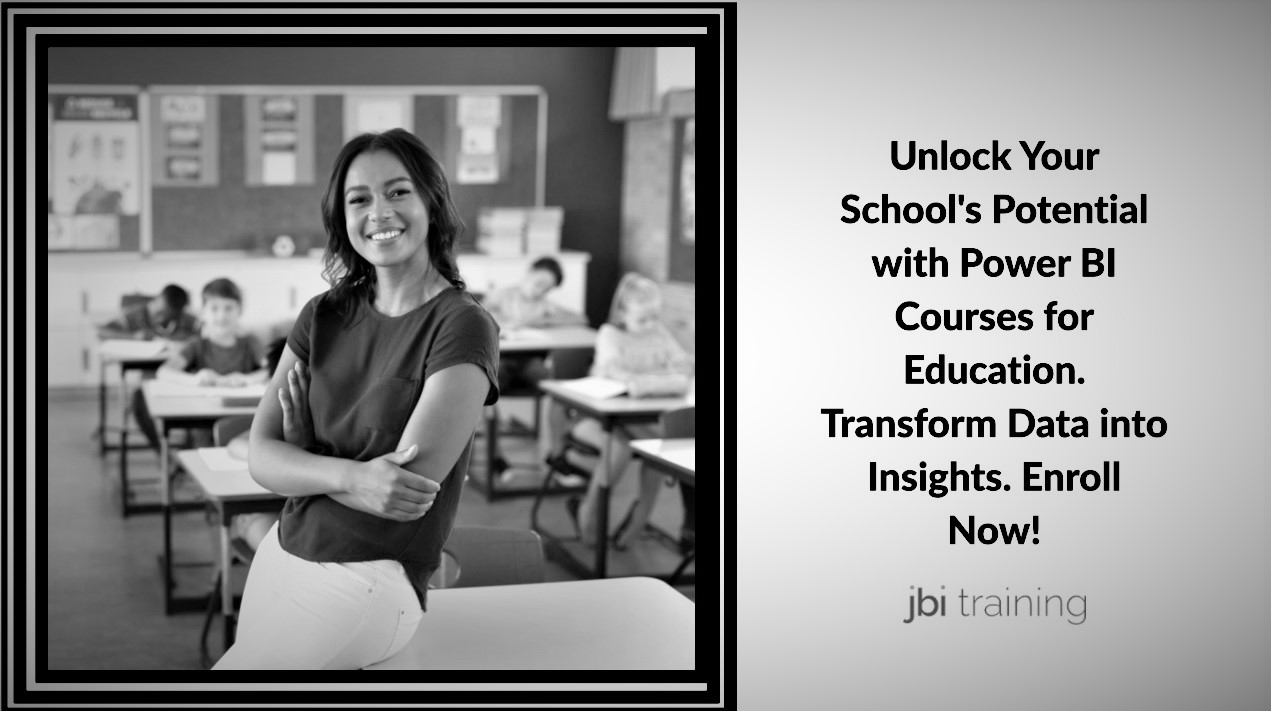
31 May 2023
Power BI, a potent data visualisation instrument, is earning substantial popularity in the education sector. Its proficiency in transforming intricate data sets into visual narratives makes it an indispensable resource for educators who need to decode extensive information quantities.
For teachers aiming to scrutinise student performance or administrators endeavouring to monitor enrolment patterns, Power BI furnishes the necessary toolkit to attain profound insights and inform superior decisions.
An increasing number of Power BI courses are now tailored explicitly for education professionals. These courses span from elementary functions to sophisticated techniques, endowing educators with the crucial understanding to leverage this potent instrument effectively.
The latest update to Power BI, released in June 2023, includes a number of new features that are designed to make it even more user-friendly and powerful. These features include the ability to create interactive dashboards, share reports with others, and use DAX formulas to perform complex calculations.
Overall, the latest update to Power BI is a significant improvement that makes the tool even more powerful and user-friendly. This makes it a valuable resource for educators who are looking to use data to improve their teaching and learning.
Whether you are a novice embarking on the Power BI journey or an adept user aspiring to elevate your skills, looking for Online Power BI training or would need a trainer to provide training onsite. We have an array of courses are ready to guide you towards your objectives.
Prepare to unearth how Power BI can revolutionise data analysis and presentation in academic environments! This robust tool presents numerous advantages for educators, encompassing improved decision-making, enhanced data visualisation, and streamlined data management.
With Power BI, educators can seamlessly morph complex data sets into interactive dashboards, yielding valuable insights into student performance, curriculum efficacy, and resource distribution.
Several case studies have showcased Power BI's triumphant implementation in schools worldwide. For instance, a Texan school district utilised Power BI to monitor student attendance rates and spot at-risk students requiring further assistance. In contrast, a UK-based college employed Power BI to scrutinise student feedback surveys and refine their course offerings based on their findings.
These instances highlight Power BI's potential to beneficially influence students and educators by supplying pivotal insights for informed decision-making.
Initiating Power BI in education necessitates first pinpointing your distinct needs and objectives for utilising this tool. Whether you aim to track student performance or streamline administrative operations, Power BI offers countless methods to assist you in achieving success.
Leveraging its intuitive interface and user-friendly features will steer you towards unlocking valuable insights, catalysing innovation within your educational institution.
The initial plunge into Power BI might feel daunting, yet remembering the benefits of this potent tool is key. Power BI enables the conversion of vast data quantities into simple-to-read visualisations, rendering it an optimal instrument for educators.
Power BI's intuitive interface and drag-and-drop functionality render it accessible and user-friendly, even for data analysis novices.
Before tackling intricate data sets, mastering the rudiments of data visualisation is crucial. This includes recognising chart types, choosing colours wisely, and understanding how to represent your data visually. Investing time in these basics guarantees your visualisations effectively communicate your message.
Having mastered Power BI basics and established a firm foundation in data visualisation principles, you can start to delve into more sophisticated techniques. These could involve employing custom visuals or scripting DAX formulas to construct calculated columns or measures.
With ongoing practice and exploration, you'll unlock additional insights from your education-related data sets using Power BI.
Advanced Power BI techniques, such as formulating intricate reports and implementing DAX formulas, allow users to craft more detailed, customisable reports to suit specific requirements.
DAX formulas prove especially useful in manipulating data in unique ways. Sharing reports ensures uniform access to information and insights for all.
These advanced techniques will enable you to elevate your reporting skills and generate intricate reports that effectively communicate insights. This section focuses on data visualisation techniques and data modelling strategies, enabling the effortless connection of multiple data sources, data filtering, and custom metric calculations.
Power BI's versatile reporting capabilities allow you to design visualisations that highlight trends, patterns, and data relationships. Creating complex reports requires an in-depth understanding of Power BI's features. By mastering these advanced techniques, you can develop dynamic dashboards that offer real-time organisational performance information.
In the following section on using DAX formulas, we'll explore further tools for creating potent calculations that help derive meaningful insights from your data.
In this section, you'll discover how to use DAX formulas to calculate intricate measures and establish custom calculations that help deepen your data understanding. DAX is a formula language used in Power BI for creating advanced calculations, facilitating more flexible and precise reporting through enabling complex calculations beyond standard visualisations.
A significant advantage of using DAX formulas is faster report processing time. By formulating efficient formulas that summarise data at the source level, Power BI's processing demand is reduced, accelerating report generation.
Mastering DAX is a vital stride towards becoming a proficient Power BI user. With DAX functions for calculations and DAX measures for data analysis, you can effortlessly analyse and manipulate large datasets.
Moving to Power BI proficiency, let's delve into report sharing with others.
Having crafted your report, it's now time to share it and collaborate on data insights. Power BI offers diverse options for sharing reports with varied audiences.
Firstly, users can disseminate individual reports or an entire dashboard with colleagues or stakeholders within their organisation by publishing them on the web. This enables recipients to view the report in read-only mode, preventing edit access. Report customisation options like filters, slicers, and visualisations remain available to the recipient.
Secondly, users can also share reports externally with clients or partners using Power BI's secure guest access feature. This permits external parties to view and interact with specific reports while ensuring data security. Additionally, Power BI has built-in security features such as row-level security, restricting access to sensitive data based on user roles and permissions.
By leveraging these sharing functionalities in tandem with report customisation and data security measures, educators can efficiently communicate insights derived from their data analysis efforts across various stakeholders.
Prepare to revolutionise your academic endeavours with these game-changing strategies! This section is brimming with valuable tips for maximising the potential of Power BI in your educational pursuits.
When it comes to data visualisation, simplicity and clarity are key. Avoid overwhelming your reports with excessive information or unnecessary graphics. Opt for a cohesive colour scheme that is visually pleasing and easily comprehensible. Additionally, choose charts and graphs that are accessible to individuals who may not be familiar with Power BI.
Power BI proves invaluable for student performance analysis in education. By tracking essential metrics such as attendance rates, test scores, and class participation levels, you gain valuable insights into overall student performance. This information can help identify areas where individual students may require additional support or assistance.
Leverage Power BI's advanced analytics capabilities to delve deeper into specific data points and uncover hidden trends. Incorporating these best practices for utilising Power BI in education promotes informed decision-making and improved outcomes for both educators and students.
If you're eager to expand your knowledge of this powerful tool, numerous online resources await. Tutorials, webinars, and forums provide platforms for connecting with fellow educators who regularly use Power BI. Seize the opportunity to explore these resources and tap into the full potential of Power BI today!
Unlock a treasure trove of indispensable resources to elevate your expertise and mastery of Power BI by exploring JBI Training's extensive offerings for furthering your Power BI skills.
Within this comprehensive range of resources, you will find a variety of formats, including interactive online tutorials, vibrant community forums, and insightful blogs. These resources are tailored to cater to individuals of diverse experience levels, spanning from novices to advanced users.
Immerse yourself in the wealth of knowledge provided by online tutorials, which serve as an exceptional conduit for expanding your Power BI prowess. Platforms like YouTube host a plethora of video tutorials, delivering step-by-step guidance on harnessing the software's capabilities. Additionally, esteemed institutions specializing in data analytics tools, such as Power BI, offer premium courses that provide comprehensive instruction and invaluable insights.
Engage in vibrant community forums that foster connections with fellow Power BI enthusiasts, enabling you to exchange experiences and glean valuable insights into optimizing software utilization. By becoming an active participant in these forums, you gain immediate access to a vast repository of knowledge, invaluable for surmounting any challenges encountered during your Power BI journey.
Immerse yourself in expert-authored blogs within the realm of data analytics, which offer invaluable tips and tricks that deepen your comprehension of the software's vast potential.
In conclusion, a multitude of resources awaits those who aspire to elevate their Power BI proficiency. Seize the opportunity to leverage these resources, acquiring new techniques and best practices that streamline data analysis and facilitate the generation of efficient insights. Choose JBI Training's Power BI courses to embark on a transformative learning experience that propels you towards unparalleled mastery in the realm of Power BI.
The integration potential of Power BI in education is vast, with support for numerous learning management systems and software already available. However, it is crucial to consider data privacy concerns when integrating with these platforms. Ensuring the protection and security of student data, particularly sensitive information like grades and attendance records, is of paramount importance.
While there may be challenges to overcome, integrating Power BI with other educational software can significantly enhance the learning experience for both students and teachers alike.
Are there specific Power BI features or visualizations that are particularly useful for analyzing student performance data?
It's remarkable how student engagement and academic progress, being pivotal metrics in education, can also be the most challenging to track. Fortunately, Power BI's robust features and visualisations make the analysis of student performance data easier than ever.
From scatter plots to heat maps, this software offers a plethora of tools that enable educators to identify patterns and trends in their students' academic journey. With Power BI, schools can track attendance rates, monitor exam performance, and even predict which students may be at risk of falling behind.
Ultimately, these insights empower teachers to customise their teaching approach and ensure that every student receives the necessary resources to succeed.
Can Power BI be used for tracking and analysing attendance data?
Tracking student attendance and identifying patterns that may impact academic success are critical tasks for educators. Attendance visualisation and student retention analysis serve as vital tools in this regard.
Power BI can be leveraged to create visualisations of attendance data. This allows educators to easily monitor class attendance rates, tardiness, and absences. By analysing this data over time, educators can identify trends and patterns in student attendance behavior. These insights inform targeted interventions aimed at improving student retention.
With its intuitive interface and robust reporting capabilities, Power BI simplifies the conversion of complex attendance data into actionable insights. These insights contribute to enhancing student outcomes.
In an educational setting, institutions often face challenges in leveraging big data analytics to inform decision-making processes. While the potential benefits of using these tools are immense, concerns regarding educational data privacy and security must also be addressed.
However, despite these challenges, many educational organisations have successfully implemented data analytics programs using Power BI with great success. The platform's intuitive interface and powerful visualizations make it an ideal tool for real-time analysis of large datasets. Additionally, robust security features ensure the protection of sensitive information at all times.
Effectively leveraging Power BI in an educational setting requires a delicate balance between maximizing insights and preserving privacy. This task calls for careful planning and collaboration among stakeholders across the institution.
Understanding student behavior and engagement patterns benefit from the use of predictive modeling. By analysing data on various aspects of student performance, including academic progress, attendance rates, and participation in extracurricular activities, educators can utilize Power BI to identify trends that may indicate potential risks of disengagement or dropout.
This information can then be used to implement targeted interventions aimed at increasing student retention. With its powerful visualisation capabilities and user-friendly interface, Power BI provides educators with an effective tool for comprehending complex datasets and making informed decisions on how to support student success.
To conclude, let us emphasise that Power BI offers educators a transformative approach to data analysis and reporting. With its robust capabilities and user-friendly interface, Power BI empowers educators to visualise data efficiently and make well-informed decisions regarding student performance and program effectiveness.
Metaphorically speaking, Power BI acts as a magical wand within an educator's toolkit, effortlessly transforming extensive raw data into concise and clear reports. These reports become catalysts for driving positive change in educational institutions, fostering growth and improvement.
By embracing Power BI courses tailored for education, both teachers and administrators can unlock the full potential of this tool, creating a more impactful and engaging learning environment for students across all levels. Most of our courses are online Power BI training for your convenience.
Don't delay any further—take the leap into the realm of Power BI today and witness the possibilities it holds!
Start your learning journey today with the Power BI courses at JB International and unlock the power of data at your fingertips. including:
You can also contact our team directly to learn more about our programs and to discuss your specific training needs.
The official Microsoft Power BI documentation provides comprehensive information, tutorials, and best practices for using Power BI. You can access it at Microsoft Power BI Documentation.

CONTACT
+44 (0)20 8446 7555
Copyright © 2025 JBI Training. All Rights Reserved.
JB International Training Ltd - Company Registration Number: 08458005
Registered Address: Wohl Enterprise Hub, 2B Redbourne Avenue, London, N3 2BS
Modern Slavery Statement & Corporate Policies | Terms & Conditions | Contact Us
POPULAR
AI training courses CoPilot training course
Threat modelling training course Python for data analysts training course
Power BI training course Machine Learning training course
Spring Boot Microservices training course Terraform training course