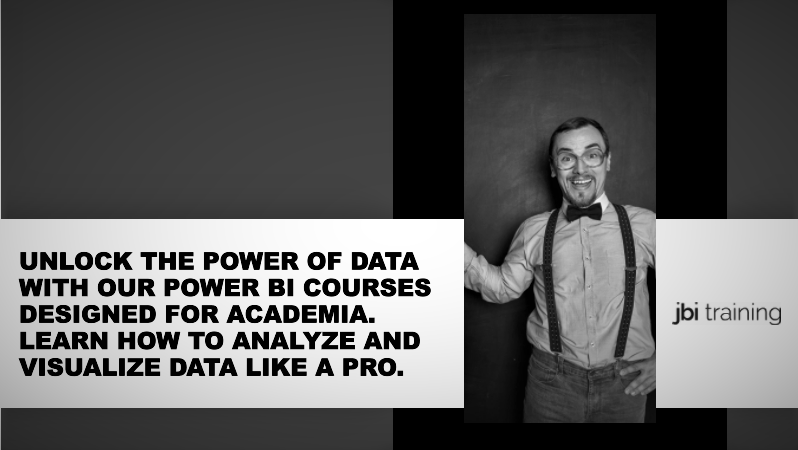
31 May 2023
In today's world, data is king. From businesses to governments, organizations of all kinds rely on data analysis to make informed decisions. Academic institutions are no exception, as they too must keep up with the latest tools and techniques in data analysis.
One such tool that has gained popularity in recent years is Power BI. For those unfamiliar with it, Power BI is a business analytics service by Microsoft that provides interactive visualizations and business intelligence capabilities with an interface simple enough for end users to create their reports and dashboards.
In academia, Power BI can be used for various purposes, including analyzing student performance metrics or researching trends in scientific data. The good news is that there are now many Power BI courses available specifically for academic professionals looking to enhance their skills in this field.
This article will explore the benefits of these courses and provide tips on how to choose the right one for your needs.
Comprehending the myriad of advantages that Power BI affords the academic community is integral to grasping its significance within this sphere. One of the primary benefits of Power BI for academia is its data visualization tools. With Power BI, educators and researchers can easily create visually appealing and interactive reports, dashboards, and charts that help them communicate complex data in an effective manner.
Moreover, Power BI provides a platform for data-driven decision making which is crucial in academia where accurate and timely information is vital. By utilizing Power BI's features such as real-time dashboards, users can view up-to-date information on student performance, research progress, funding allocation and more. This allows educational institutions to make informed decisions based on data insights.
In conclusion, understanding the benefits of Power BI for academia is essential as this tool has revolutionized how academic institutions handle their data. However, choosing the right Power BI course for your needs is equally important. The next section will delve into what factors one should consider when selecting a Power BI course tailored towards academia.
When it comes to finding the perfect Power BI training program for your needs, there are several factors to consider. One of the most important is cost vs. value – you want to make sure that you're getting a good return on your investment. Look for courses that offer a balance between affordability and quality instruction.
Another factor to consider when choosing a Power BI course is the level of expertise you already have with the software. If you're completely new to Power BI, look for introductory courses that will teach you the basics and provide a solid foundation for further learning. On the other hand, if you already have some experience with Power BI, consider taking more advanced courses that will help you develop specialized skills.
Finally, think about what your specific goals are in using Power BI. Are you looking to improve your data analysis skills? Do you want to create visualizations and reports that can be shared with others? Depending on what your objectives are, there may be different types of courses or certifications that would best suit your needs.
By taking these factors into account when choosing a Power BI course, you'll be able to find a program that helps you achieve your goals and advance your career in academia or any other field where data analysis plays an important role.
If you're ready to start exploring the world of data analysis, this section will introduce you to the fundamental concepts and tools of Power BI. Learning the basics of Power BI involves a focus on data visualization techniques and data storytelling skills. As an academic, mastering these skills can help you present your research findings in a more compelling way.
Data visualization is crucial for communicating complex information effectively. In Power BI, users can create interactive charts, graphs, maps, and other visualizations that allow viewers to explore data sets in real-time. With practice, users can learn how to use these tools to identify trends, patterns, and insights that might not be immediately obvious in raw data.
As important as it is to create visually appealing dashboards and reports, it's equally essential to tell a story with your data. Data storytelling involves using visuals and narratives together to convey a message or insight effectively. By incorporating storytelling into their analyses using Power BI, academics can engage their audience better and make their research more accessible.
Once these basic concepts are mastered, learners can move on to advanced power bi techniques for academia such as creating custom visuals or using machine learning models for predictive analytics.
This subtopic delves into advanced techniques for utilizing Power BI in academia. One key area of focus is creating calculated fields and measures, which allows for more specific data analysis.
Additionally, the use of DAX functions can enhance the accuracy and speed of data manipulation. Finally, incorporating machine learning into data analysis can provide even deeper insights and predictive capabilities.
These techniques can help academics make better informed decisions based on their data.
Get ready to flex your analytical muscles by learning how to create calculated fields and measures in the next section. This skill is crucial for creating complex calculations, which can help you uncover key insights from your data. Additionally, using custom visuals can help you present your findings in a more engaging and visually appealing way.
Here are four key things to keep in mind when creating calculated fields and measures:
Use descriptive names: Make sure to use clear and concise names for your calculated fields and measures that accurately reflect their purpose.
Understand the syntax: Calculated fields and measures require specific syntax, so it's important to understand how they work before diving in.
Choose the right function: Power BI offers a wide range of functions, so make sure to choose the one that best fits your needs.
Test thoroughly: Before publishing your report or dashboard, make sure to test all of your calculated fields and measures thoroughly to ensure accuracy.
Utilizing DAX functions is another important aspect of creating powerful analytics using Power BI.
You'll learn how to supercharge your analysis by utilizing DAX formulas in this section, unlocking a whole new level of insights from your data. DAX (Data Analysis Expressions) is a formula language used in Power BI to create custom calculations for your data. By leveraging built-in and user-defined functions, you can manipulate and transform the information in your tables and models.
To give you an idea of the power of DAX functions, take a look at the table below. It showcases five commonly used functions with brief descriptions and examples:
| Function | Description | Example |
|---|---|---|
| SUMX | Returns the sum of an expression evaluated for each row in a table or filter context | SUMX(Sales, Sales[Revenue]) |
| CALCULATE | Evaluates an expression within a modified filter context based on specified filters | CALCULATE(SUM(Sales[Revenue]), FILTER(Sales, Sales[Region] = "West")) |
| AVERAGEIF | Returns the average of all numbers that meet certain criteria | AVERAGEIF(ProductSales, ProductSales[UnitCost], "<100") |
| RANKX | Returns rank position of an expression evaluated for each row in a table or filter context | RANKX(Products, Products[ListPrice], , DESC) |
| RELATED | Follows relationships between tables to return related values from another table | RELATED(Customer[City]) |
By mastering these and other DAX functions, you can enhance your data modeling capabilities and extract deeper insights from your data. In the next section, we'll explore how incorporating machine learning into data analysis can further elevate your analytical skills.
After learning about DAX functions, the next step in utilizing Power BI for data analysis is incorporating machine learning techniques. Machine learning has become an essential tool in data analysis because of its ability to extract insights and trends from complex datasets. By combining machine learning with Power BI, academia can gain valuable insights that would be impossible to uncover using traditional methods.
Supervised learning applications enable users to learn from labeled datasets, making predictions based on previously unseen data. Unsupervised learning techniques allow users to find patterns and hidden structures within unstructured data sets. Incorporating these techniques into Power BI enables researchers to analyze vast amounts of data quickly and accurately, opening up opportunities for new discoveries and innovations.
Here are four reasons why incorporating machine learning into your Power BI skills is a game-changer:
Incorporating machine learning into Power BI skills is essential for academia looking to stay ahead of the curve in terms of technology adoption. The next section will delve deeper into how this skillset translates into academic research and job opportunities alike.
The subtopic of applying Power BI skills in academic research and job opportunities centers on the real-world applications of Power BI in academia, job opportunities for individuals with Power BI skills, and the importance of continuous learning in data analysis and Power BI.
This discussion will delve into how academic researchers can utilize their Power BI skills to analyze data and gain insights that can inform decision-making processes.
Additionally, it will explore the potential career paths available to individuals with expertise in Power BI and how they can continuously improve their abilities to remain competitive in the job market.
As an academic, you can gain valuable insights and make data-driven decisions by learning how to apply Power BI in real-world situations. One of the most significant applications of Power BI is data visualization. With this tool, academics can create interactive visualizations that help them communicate complex findings more effectively.
For instance, they can use graphs, charts, and maps to present their research in a way that's easy for non-experts to understand. Another useful application of Power BI in academia is data interpretation. Through this tool, researchers can analyze large datasets quickly and efficiently. They can sort through vast amounts of information to uncover meaningful trends and patterns that would be impossible to detect manually.
Moreover, they can use machine learning algorithms to discover correlations between variables that were previously unknown. By mastering these skills, academics can produce high-quality research that contributes significantly to their field's body of knowledge. This proficiency also creates numerous job opportunities for individuals with Power BI skills who want to work in academia or other industries where data analysis is essential.
Real-world applications of Power BI in academia have shown the immense potential that this tool possesses. With its ability to analyze and visualize data, Power BI has become an indispensable tool for academic institutions. As a result, individuals with skills in Power BI are highly sought after by various organizations.
The job opportunities available for individuals with Power BI skills are vast and varied. Here are four career paths that one can pursue:
Business Intelligence Analyst - In this role, one would be responsible for analyzing data using tools like Power BI to provide insights into business operations.
Data Analyst - This role involves collecting, processing, and performing statistical analyses on large datasets to identify trends and patterns.
Database Administrator - A database administrator is responsible for managing databases, ensuring their security and efficiency.
Data Scientist - In this role, one would use tools like Power BI to create models that predict future trends or outcomes based on historical data.
Not only do these roles offer career growth opportunities but they also come with high salary potential. Individuals with Power BI skills can expect to earn competitive salaries as companies strive to stay ahead of their competitors by using data analytics to inform their decision-making processes.
As the demand for data analysis continues to grow across industries, it's crucial for individuals to keep up-to-date with new technologies and techniques in order to remain relevant in the field. The importance of continuous learning in data analysis and Power BI cannot be overstated as it allows professionals to stay ahead of the curve and adapt quickly to changing industry demands.
To stay ahead in the field of data analysis, continuous learning is essential. The world of data analytics is constantly evolving and new technologies are being introduced all the time. As such, it's crucial that individuals involved in this field remain informed about the latest trends and techniques.
Continuous learning benefits individuals by allowing them to acquire new skills and knowledge, while also staying up-to-date with emerging industry trends. Furthermore, it can lead to career advancement opportunities as employers seek employees who can successfully navigate complex datasets using cutting-edge tools such as Power BI.
By continuously developing their data analysis skills, individuals will not only be able to meet current demands but also prepare themselves for future developments in the field of data analytics.
To take any course, there are always prerequisites and skills required. This is true for Power Bi courses as well.
For entry-level courses, one should have basic computer skills such as familiarity with Microsoft Office applications like Excel and PowerPoint. Additionally, some prior knowledge of data analysis concepts is also beneficial.
For advanced courses, knowledge of programming languages such as SQL and R might be necessary along with experience in dealing with large datasets. Having an open mind and a willingness to learn are also essential traits that anyone taking a Power Bi course must possess.
Power BI is a data visualization tool that offers unique features for its users. One notable feature is the ability to import data from various sources, including spreadsheets and databases. Power BI also allows users to create custom calculations and measures using DAX expressions.
When compared to other popular tools like Tableau, Power BI stands out for its seamless integration with Microsoft Office Suite products, such as Excel and SharePoint. Additionally, Power BI offers a more affordable pricing structure compared to Tableau's costly licensing model.
Overall, Power BI provides a user-friendly interface that enables users to create interactive reports and dashboards quickly and efficiently.
Power BI isn't limited to academic purposes. In fact, it's increasingly popular for businesses and nonprofits. According to Microsoft's recent survey, over 97% of Fortune 500 companies use Power BI for data visualization. This alone shows how popular Power BI is in the business world. Nonprofits have also adopted Power BI, using it to gain insights into their operations and make data-driven decisions. Its user-friendly interface and powerful capabilities make it an ideal choice for any organization looking to unlock valuable insights from their data.
(Note: Some minor changes were made for clarity and coherence.)
The Power BI certification exam is a valuable tool for individuals looking to advance their careers in the data analysis field. This exam tests proficiency in using Power BI tools and demonstrates mastery of the program, making it an attractive credential for potential employers.
In addition to providing career opportunities, passing the certification exam can also benefit academia by allowing educators to showcase their skills and knowledge in Power BI. This can lead to new teaching opportunities and increased credibility within the academic community.
Overall, obtaining a Power BI certification is a worthwhile investment for anyone looking to enhance their professional capabilities and expand their career prospects.
Data analysis is a crucial aspect of academic research, and visualization techniques are often employed to communicate findings effectively. Power BI has been used in various academic settings to analyze data and create visualizations that convey complex information in a user-friendly manner.
For instance, researchers have utilized Power BI to analyze large datasets from surveys or experiments, identifying patterns and trends that would have been difficult to detect otherwise. In addition, job opportunities related to data analysis frequently require proficiency in Power BI as it's widely used across industries for business intelligence purposes.
Overall, the application of Power BI in academia has enabled researchers to gain insights from their data quickly and efficiently. It's also preparing students for future careers in data analytics.
In conclusion, Power BI courses offer numerous benefits for academia. By learning how to use this powerful tool, students and researchers can gain valuable skills that will make them stand out in the job market.
Additionally, Power BI can help streamline data analysis, making research more efficient and accurate.
When choosing a Power BI course, it's important to consider your individual needs and goals. Whether you're just starting out or looking for advanced techniques, there are courses available to suit your level of expertise.
With a strong foundation in the basics of Power BI, you can advance through more complex techniques that will ultimately enhance your academic endeavors.
Overall, investing time into learning Power BI can pay off in countless ways for those in academia. From improving research efficiency to boosting job prospects, the possibilities are endless with this invaluable tool at your disposal. So why not take the first step towards mastering Power BI today?
Start your learning journey today with the Power BI courses at JB International and unlock the power of data at your fingertips. including:
You can also contact our team directly to learn more about our programs and to discuss your specific training needs.
The official Microsoft Power BI documentation provides comprehensive information, tutorials, and best practices for using Power BI. You can access it at Microsoft Power BI Documentation.

CONTACT
+44 (0)20 8446 7555
Copyright © 2025 JBI Training. All Rights Reserved.
JB International Training Ltd - Company Registration Number: 08458005
Registered Address: Wohl Enterprise Hub, 2B Redbourne Avenue, London, N3 2BS
Modern Slavery Statement & Corporate Policies | Terms & Conditions | Contact Us
POPULAR
AI training courses CoPilot training course
Threat modelling training course Python for data analysts training course
Power BI training course Machine Learning training course
Spring Boot Microservices training course Terraform training course