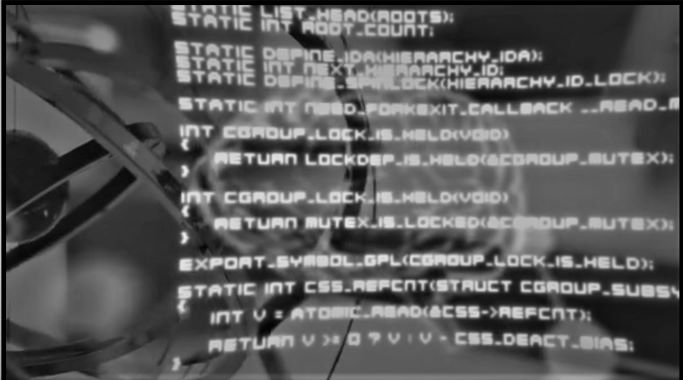
19 June 2023
In this section, we will provide an introduction to the concept of image classification using Convolutional Neural Networks (CNNs). We'll explore the importance of image classification in various real-world applications and explain how CNNs have revolutionized this field.
What is Image Classification?
Image classification is the process of categorizing images into predefined classes or categories based on their visual content. It is a fundamental task in computer vision and has numerous practical applications. By accurately classifying images, we can automate tasks such as object recognition, medical diagnosis, self-driving cars, and even facial recognition systems.
The Power of Convolutional Neural Networks (CNNs)
Convolutional Neural Networks (CNNs) have emerged as a powerful and effective approach for image classification. Unlike traditional machine learning algorithms, CNNs can automatically learn relevant features from raw image data. These networks are designed to mimic the visual processing mechanism of the human brain, making them highly adept at capturing intricate patterns and spatial relationships in images.
CNNs leverage two critical components: convolutional layers and pooling layers. Convolutional layers apply a set of learnable filters to the input image, extracting meaningful features through convolutions. Pooling layers downsample the feature maps, reducing spatial dimensions while preserving important features. The combination of these layers allows CNNs to hierarchically learn complex image representations.
Advantages of CNNs for Image Classification
CNNs offer several advantages for image classification tasks:
Hierarchical Feature Learning: CNNs learn hierarchical representations of images, starting from low-level features (e.g., edges, textures) and gradually building up to high-level semantic features. This hierarchical approach enables the network to capture intricate details and semantics.
Spatial Invariance: CNNs are robust to spatial transformations in images. They can recognize objects even if they appear in different locations, orientations, or scales. This spatial invariance property makes CNNs well-suited for real-world scenarios where objects can vary in position or size.
End-to-End Learning: CNNs can be trained end-to-end, meaning the network learns both the feature extraction and classification jointly. This eliminates the need for manual feature engineering, making the training process more automated and efficient.
Transfer Learning: CNNs trained on large-scale datasets, such as ImageNet, have learned rich and generalizable features. These pre-trained models can be fine-tuned or used as a starting point for new image classification tasks, even with limited labeled data.
In the next section, we will delve into gathering and preparing the dataset for training our image classification model.
In this section, we will focus on gathering and preparing the dataset required for training our image classification model using CNNs. Building a robust and diverse dataset is crucial for training a reliable and accurate model.
Dataset Selection and Acquisition
The first step is to select a dataset that aligns with our image classification task. Depending on the specific application, you may find publicly available datasets suited to your needs. Some popular image classification datasets include CIFAR-10, ImageNet, and MNIST. Alternatively, you might need to create a custom dataset by collecting and labeling images manually.
Once you have identified or created your dataset, ensure that you have permission to use the images for your intended purpose and adhere to any licensing restrictions.
Data Preprocessing and Augmentation
Proper preprocessing of the dataset plays a vital role in training an effective image classification model. Here are some key steps involved in data preprocessing:
Resizing and Standardizing: Images in the dataset may vary in size and aspect ratio. Resizing them to a uniform size, such as 224x224 pixels, is often necessary. Additionally, standardizing the pixel values (e.g., subtracting mean and dividing by standard deviation) can help the model converge faster during training.
Labeling and Categorization: Each image in the dataset needs to be associated with a corresponding label or class. Ensure that the labels are accurate and consistent throughout the dataset. Depending on the size of the dataset, consider organizing the images into folders corresponding to their respective classes for easier management.
Data Augmentation: Data augmentation techniques can enhance the diversity and generalization of the dataset. Common augmentation techniques include random rotations, translations, flips, and changes in brightness or contrast. Augmentation helps the model learn to be invariant to such transformations and improves its ability to generalize to unseen images.
Train-Validation-Test Split
To evaluate the performance of our model during training and to assess its generalization, it's essential to split the dataset into three subsets: training, validation, and test sets. The typical split ratio is approximately 70-80% for training, 10-15% for validation, and 10-15% for testing.
The training set is used to optimize the model's parameters during the training process. The validation set is employed to tune hyperparameters, such as learning rate or regularization strength, and monitor the model's performance. The test set serves as an unbiased evaluation of the final model's performance, providing an estimate of how well it can generalize to unseen data.
Data Loading and Preprocessing in Code
Now, let's see how we can load and preprocess the dataset in code. Below is an example using Python and the popular deep learning library TensorFlow:
import tensorflow as tf from tensorflow.keras.preprocessing.image import ImageDataGenerator # Define data paths train_dir = 'path/to/train/dataset' validation_dir = 'path/to/validation/dataset' test_dir = 'path/to/test/dataset' # Define image preprocessing parameters image_size = (224, 224) batch_size = 32 # Data augmentation and preprocessing train_datagen = ImageDataGenerator( rescale=1.0 / 255, rotation_range=20, width_shift_range=0.1, height_shift_range=0.1, shear_range=0.2, zoom_range=0.2, horizontal_flip=True, fill_mode='nearest' ) validation_datagen = ImageDataGenerator(rescale=1.0 / 255) # Load and preprocess the training dataset train_generator = train_datagen.flow_from_directory( train_dir,
target_size=image_size, batch_size=batch_size, class_mode='categorical' )
validation_generator = validation_datagen.flow_from_directory( validation_dir, target_size=image_size, batch_size=batch_size, class_mode='categorical' )
test_datagen = ImageDataGenerator(rescale=1.0 / 255) test_generator = test_datagen.flow_from_directory( test_dir, target_size=image_size, batch_size=batch_size, class_mode='categorical', shuffle=False )
In the above code snippet, we use the `ImageDataGenerator` class from TensorFlow to perform data augmentation and preprocessing. We specify the desired preprocessing operations such as rescaling, rotation, shifting, and flipping. The generator `flow_from_directory` method is used to load the images from their respective directories and apply the specified preprocessing steps.
By following these steps, we can gather and prepare a dataset suitable for training our image classification model using CNNs.
In this section, we will focus on constructing the architecture of a Convolutional Neural Network (CNN) for our image classification task. The design of the CNN plays a crucial role in capturing relevant features from the input images and making accurate predictions.
Overview of CNN Architecture
A typical CNN architecture consists of multiple layers, including convolutional layers, pooling layers, and fully connected layers. The convolutional layers extract meaningful features from the input images by applying a set of learnable filters. The pooling layers downsample the feature maps, reducing their spatial dimensions. Finally, the fully connected layers classify the extracted features and make predictions.
Model Design and Layer Configuration
Now, let's delve into designing the CNN architecture for our image classification task. Below is an example of a simple CNN architecture using TensorFlow's Keras API:
import tensorflow as tf from tensorflow.keras import layers # Define the CNN model model = tf.keras.Sequential([ layers.Conv2D(32, (3, 3), activation='relu', input_shape=(224, 224, 3)), layers.MaxPooling2D((2, 2)), layers.Conv2D(64, (3, 3), activation='relu'), layers.MaxPooling2D((2, 2)), layers.Conv2D(128, (3, 3), activation='relu'), layers.MaxPooling2D((2, 2)), layers.Flatten(), layers.Dense(256, activation='relu'), layers.Dense(num_classes, activation='softmax') ])
In the above example, we use the Sequential class from TensorFlow's Keras API to define a linear stack of layers. The Conv2D layers perform convolution operations with learnable filters, while the MaxPooling2D layers downsample the feature maps. The Flatten layer converts the multidimensional feature maps into a flat vector, which is then passed to the fully connected layers (Dense layers). The final Dense layer with softmax activation produces the output probabilities for each class.
Note that the number of filters, kernel sizes, and other hyperparameters can be adjusted based on the complexity of the classification task and available computational resources.
Compiling the Model
After designing the CNN architecture, we need to compile the model with appropriate settings for training. Here's an example of model compilation:
# Compile the model model.compile( optimizer='adam', loss='categorical_crossentropy', metrics=['accuracy'] )
In the above code, we use the 'adam' optimizer, which is a popular choice for training neural networks. For multi-class classification tasks, the 'categorical_crossentropy' loss function is commonly used. Additionally, we can specify evaluation metrics such as 'accuracy' to monitor the model's performance during training.
Summary of the Model
To get a concise summary of the model's architecture and the number of parameters, we can use the summary() method:
# Print the model summary model.summary()
The model summary provides an overview of each layer in the network, the output shapes, and the number of parameters, helping us understand the model's complexity and ensure its correctness.
In the next section, we will discuss the process of training the CNN model using the prepared dataset.
In this section, we will cover the process of training the Convolutional Neural Network (CNN) model using the prepared dataset. Training involves optimizing the model's parameters to minimize the loss and improve its ability to make accurate predictions.
Setting Up Training Configuration
Before we start training, we need to define the training configuration, including the number of epochs, batch size, and learning rate. These hyperparameters play a significant role in determining the training process and model performance.
Number of Epochs: An epoch refers to one complete pass through the entire training dataset. The number of epochs determines how many times the model will iterate over the dataset during training. Too few epochs may lead to underfitting, while too many epochs can lead to overfitting. It is essential to strike a balance based on the complexity of the task and the convergence of the model.
Batch Size: The batch size specifies the number of samples processed by the model in each iteration. Larger batch sizes may require more memory but can lead to faster training. Smaller batch sizes can provide a more accurate estimate of the gradient but may increase training time. It is advisable to experiment with different batch sizes to find the optimal trade-off between memory usage and training efficiency.
Learning Rate: The learning rate determines the step size at each iteration during the optimization process. It controls how much the model's parameters are updated based on the computed gradients. A larger learning rate may result in faster convergence, but it can also cause instability. A smaller learning rate can provide more stable updates but may slow down the training process. It is common to adjust the learning rate dynamically during training using techniques like learning rate schedules or adaptive learning rate methods.
Training the Model
To train the CNN model, we will use the fit() method, which takes the training data, validation data, and other training configuration settings.
# Train the model history = model.fit( train_generator, epochs=num_epochs, batch_size=batch_size, validation_data=validation_generator )
In the above code, train_generator and validation_generator represent the data generators we created in the previous section for the training and validation datasets, respectively. We specify the number of epochs and the batch size for training. The fit() method performs the model training, optimizing the model's parameters to minimize the specified loss function.
During the training process, the model's performance on the training and validation sets is monitored, and the progress is stored in the history object. This allows us to analyze the training curves, including the training and validation loss and accuracy, to assess the model's performance and detect any potential issues such as overfitting or underfitting.
# Example training configuration num_epochs = 10 batch_size = 32 learning_rate = 0.001
Fine-tuning and Transfer Learning
In some cases, training a CNN model from scratch may require a vast amount of labeled data and computational resources. Alternatively, we can leverage pre-trained models and apply transfer learning to achieve good performance with less data.
Transfer learning involves taking a pre-trained CNN model, typically trained on a large dataset, and adapting it to a new task. By reusing the learned feature representations, we can significantly reduce the amount of training data required and speed up the training process.
To perform transfer learning, we freeze the pre-trained layers and only train the additional layers we add on top. This way, the model can learn task-specific features while preserving the knowledge from the pre-trained layers.
Fine-tuning Example
Here's an example of how to perform fine-tuning and transfer learning using a pre-trained model like VGG16 in TensorFlow:
# Load pre-trained VGG16 model without the top classification layer base_model = tf.keras.applications.VGG16( weights='imagenet', include_top=False, input_shape=(224, 224, 3) ) # Freeze the pre-trained layers base_model.trainable = False # Add new classification layers on top model = tf.keras.Sequential([ base_model, layers.GlobalAveragePooling2D(), layers.Dense(256, activation='relu'), layers.Dense(num_classes, activation='softmax') ]) # Compile the model model.compile( optimizer='adam', loss='categorical_crossentropy', metrics=['accuracy'] ) # Train the model with fine-tuning history = model.fit( train_generator, epochs=num_epochs, batch_size=batch_size, validation_data=validation_generator )
In the above example, we load the pre-trained VGG16 model without the top classification layer using tf.keras.applications.VGG16. We freeze the pre-trained layers by setting base_model.trainable = False. Then, we add new classification layers on top of the base model. By training the model with fine-tuning, the added layers can learn from the extracted features while preserving the knowledge of the pre-trained layers.
Remember to adjust the hyperparameters and the architecture based on your specific task and dataset.
Evaluating the Trained Model
After training the model, it is crucial to evaluate its performance on the test set to assess its generalization capabilities. We can use the evaluate() method to obtain the loss and accuracy metrics:
# Evaluate the model on the test set loss, accuracy = model.evaluate(test_generator)
Additionally, we can make predictions on new, unseen data using the trained model:
# Make predictions on new data predictions = model.predict(new_data_generator)
These evaluation and prediction steps help us validate the effectiveness of our trained CNN model.
In this section, we covered the process of training a Convolutional Neural Network (CNN) model for image classification tasks. We discussed setting up the training configuration, training the model, and options for fine-tuning and transfer learning. We also explored evaluating the trained model and making predictions on new data.
In the next section, we will explore techniques for improving the performance and interpretability of our CNN model.
In this section, we will explore techniques to improve the performance and interpretability of Convolutional Neural Network (CNN) models. These techniques can enhance the model's predictive accuracy and provide insights into how the model makes decisions.
Data Augmentation
Data augmentation is a technique used to artificially increase the diversity of the training data by applying various transformations to the existing samples. This helps the model generalize better by exposing it to different variations of the input data. Some commonly used data augmentation techniques for image data include:
By incorporating data augmentation into the training process, we can improve the model's ability to handle variations in real-world data.
# Example of data augmentation from tensorflow.keras.preprocessing.image import ImageDataGenerator # Create an instance of the ImageDataGenerator datagen = ImageDataGenerator( rotation_range=20, width_shift_range=0.1, height_shift_range=0.1, horizontal_flip=True, zoom_range=0.2 ) # Generate augmented images augmented_data_generator = datagen.flow_from_directory( directory='path_to_augmented_images_directory', target_size=(224, 224), batch_size=batch_size, class_mode='categorical' )
Model Regularization
Regularization techniques help prevent overfitting, where the model becomes too specialized to the training data and performs poorly on unseen data. Two common regularization techniques for CNN models are:
L2 Regularization: Also known as weight decay, L2 regularization adds a penalty term to the loss function that discourages large weights in the model. This encourages the model to favor smaller weights and prevents the model from relying too heavily on specific features.
Dropout: Dropout randomly sets a fraction of input units to 0 during training, which helps prevent the model from relying too much on individual neurons. This promotes the learning of more robust and generalizable features.
# Example of model regularization from tensorflow.keras import regularizers # Add L2 regularization to the dense layers model.add(layers.Dense(256, activation='relu', kernel_regularizer=regularizers.l2(0.01))) # Apply dropout after the dense layers model.add(layers.Dropout(0.5))
Model Interpretability
Understanding how a CNN model makes predictions can provide valuable insights and increase trust in the model's decisions. Here are two approaches to enhancing model interpretability:
Visualization of Filters: Visualizing the filters learned by the model's convolutional layers can help us understand what kind of features the model is detecting at different layers. By visualizing these filters, we can gain insights into the model's understanding of the input data.
Gradient-weighted Class Activation Mapping (Grad-CAM): Grad-CAM is a technique that highlights the regions of an input image that are most important for the model's prediction. It generates a heatmap that indicates which parts of the image the model focuses on when making predictions, providing a form of interpretability.
# Example of visualizing filters import matplotlib.pyplot as plt # Extract the weights of the first convolutional layer filters = model.layers[0].get_weights()[0] # Visualize the filters fig, axs = plt.subplots(nrows=8, ncols=8, figsize=(12, 12)) for i, ax in
for i, ax in enumerate(axs.flatten()): ax.imshow(filters[:, :, 0, i], cmap='gray') ax.axis('off') plt.tight_layout() plt.show()
# Example of Grad-CAM visualization import cv2 import numpy as np from tensorflow.keras.preprocessing.image import load_img def preprocess_image(image_path): img = load_img(image_path, target_size=(224, 224)) img = np.array(img) img = img.astype(np.float32) / 255.0 img = np.expand_dims(img, axis=0) return img def generate_grad_cam(model, image_path, last_conv_layer_name): img = preprocess_image(image_path) # Create a model that maps the input image to the activations of the last convolutional layer last_conv_layer = model.get_layer(last_conv_layer_name) last_conv_model = tf.keras.Model(model.inputs, last_conv_layer.output) # Compute the gradients of the predicted class with respect to the activations of the last convolutional layer with tf.GradientTape() as tape: conv_outputs = last_conv_model(img) tape.watch(conv_outputs) predictions = model(img) top_prediction = tf.argmax(predictions[0]) grads = tape.gradient(predictions[:, top_prediction], conv_outputs) pooled_grads = tf.reduce_mean(grads, axis=(0, 1, 2)) # Multiply each activation map by its corresponding gradient importance heatmaps = tf.reduce_mean(conv_outputs * pooled_grads[..., tf.newaxis], axis=-1) heatmaps = np.maximum(heatmaps, 0) heatmaps /= np.max(heatmaps) # Resize the heatmaps to the size of the input image heatmap = cv2.resize(heatmaps[0], (img.shape[2], img.shape[1])) heatmap = cv2.applyColorMap(np.uint8(255 * heatmap), cv2.COLORMAP_JET) # Superimpose the heatmap on the original image superimposed_img = cv2.addWeighted(cv2.cvtColor(np.uint8(255 * img[0]), cv2.COLOR_RGB2BGR), 0.5, heatmap, 0.5, 0) return superimposed_img # Example usage of Grad-CAM image_path = 'path_to_image.jpg' last_conv_layer_name = 'conv2d_2' grad_cam_image = generate_grad_cam(model, image_path, last_conv_layer_name) # Display the original image and the Grad-CAM visualization plt.figure(figsize=(8, 4)) plt.subplot(1, 2, 1) plt.imshow(load_img(image_path)) plt.title('Original Image') plt.axis('off') plt.subplot(1, 2, 2) plt.imshow(grad_cam_image) plt.title('Grad-CAM') plt.axis('off') plt.tight_layout() plt.show()
In this section, we explored techniques to improve the performance and interpretability of Convolutional Neural Network (CNN) models. We discussed the benefits of data augmentation for increasing the diversity of the training data, as well as model regularization techniques like L2 regularization and dropout to prevent overfitting.
Additionally, we introduced approaches for visualizing the learned filters of CNN layers and using Gradient-weighted Class Activation Mapping (Grad-CAM) for interpreting the model's predictions and understanding the important regions in the input images.
By incorporating these techniques into our CNN models, we can enhance their performance, interpretability, and overall effectiveness in various computer vision tasks.
In this section, we will discuss the process of deploying a machine learning model, specifically focusing on deploying a Convolutional Neural Network (CNN) model for image classification. Deployment involves making the model accessible for inference on new, unseen data. We will explore two common deployment approaches: deploying as a web service and deploying as a mobile application.
Deploying as a Web Service
Deploying a machine learning model as a web service allows users to interact with the model through a web interface or an API. Here are the steps involved in deploying a CNN model as a web service:
Model Serialization: Save the trained model and its weights to disk using a serialization technique such as the save() method in TensorFlow or the pickle library in Python. This step ensures that the model can be loaded and used for inference later.
Building the Web Service: Develop a web application or an API that will serve as the interface for interacting with the model. This can be done using frameworks such as Flask or Django in Python.
Model Loading: Load the serialized model into the web service application. This step involves restoring the model architecture and loading the saved weights.
Handling Image Upload: Implement functionality to handle image uploads from users. This can involve accepting image files through a web form or as part of an API request.
Preprocessing and Inference: Preprocess the uploaded image(s) to match the input format required by the model. Perform inference using the loaded model to predict the class or label of the image(s).
Returning Results: Return the predicted results to the user through the web interface or API response.
Deploying as a Mobile Application
Deploying a machine learning model as a mobile application allows users to utilize the model on their smartphones or tablets. Here are the steps involved in deploying a CNN model as a mobile application:
Model Conversion: Convert the trained CNN model to a mobile-friendly format. TensorFlow provides tools like TensorFlow Lite that allow you to convert the model to a format suitable for deployment on mobile devices.
Integration with Mobile App: Incorporate the converted model into the mobile application project. This can be done using frameworks and libraries specific to the mobile platform, such as Core ML for iOS or TensorFlow Lite for Android.
App Development: Develop the mobile application with a user-friendly interface. This can involve designing screens for image input, processing, and displaying the model's predictions.
Handling Image Input: Implement functionality to handle image input from the user. This can include capturing images using the device's camera or selecting images from the photo library.
Preprocessing and Inference: Preprocess the input image(s) to match the input format required by the model. Perform inference using the model to predict the class or label of the image(s).
Displaying Results: Present the predicted results to the user within the mobile application, providing a seamless and interactive user experience.
In this section, we explored the deployment of a Convolutional Neural Network (CNN) model for image classification. We discussed two common deployment approaches: deploying as a web service and deploying as a mobile application. Deploying as a web service allows users to interact with the model through a web interface or an API, while deploying as a mobile application brings the model's capabilities directly to users' smartphones or tablets.
By following the steps outlined in each approach, you can make your CNN model accessible and useful to a wider audience, whether through a web-based interface or a mobile application.
In this section, we will explore various use cases of Convolutional Neural Networks (CNNs) and how they are applied in real-world scenarios. CNNs have demonstrated exceptional performance in image-related tasks, making them an indispensable tool in several domains.
Image Classification
One of the primary use cases of CNNs is image classification. CNN models excel at automatically identifying and categorizing objects within images. This has applications in various fields, such as:
Medical Imaging: CNNs are used to classify medical images, including X-rays, MRIs, and CT scans, to aid in disease diagnosis and detection. They can identify patterns indicative of different diseases or conditions, assisting medical professionals in making accurate diagnoses.
Automated Driving: CNNs play a crucial role in autonomous vehicles, where they help identify and classify objects such as pedestrians, traffic signs, and vehicles. This information is used to make real-time decisions and improve the safety and efficiency of self-driving cars.
Quality Control and Inspection: CNNs are employed in manufacturing industries to inspect products for defects or anomalies. They can quickly analyze images of products on production lines and identify any deviations from the expected quality standards.
Object Detection
CNNs are also extensively used for object detection tasks, which involve not only classifying objects but also localizing their positions within an image. Some notable use cases of object detection with CNNs include:
Video Surveillance: CNN-based object detection is applied in video surveillance systems to identify and track objects of interest, such as people or vehicles. It helps enhance security measures and enables real-time monitoring of crowded spaces or critical areas.
Retail Analytics: CNNs can be used in retail settings to detect and track customer behavior, such as counting the number of people in a store, analyzing customer movement patterns, or identifying popular product placements. These insights aid in optimizing store layouts and improving customer experiences.
Environmental Monitoring: CNNs can be employed in environmental monitoring applications to detect and classify various objects or phenomena, such as wildlife species, forest fires, or changes in land cover. This enables effective conservation efforts, disaster management, and ecological research.
Image Segmentation
CNNs are capable of segmenting images by assigning a label or category to each pixel. This technique finds applications in:
Medical Image Segmentation: CNNs are used for precise delineation and segmentation of specific anatomical structures or regions within medical images. This helps in surgical planning, tumor detection, and quantitative analysis of medical data.
Semantic Segmentation: CNN-based image segmentation is utilized in computer vision tasks where understanding the pixel-level context is crucial. It finds applications in autonomous navigation, scene understanding, and augmented reality.
Image Editing and Manipulation: CNNs enable advanced image editing capabilities, such as automatic background removal, object replacement, or style transfer. These techniques are used in various creative fields, including graphic design, advertising, and entertainment.
In this section, we explored several use cases of Convolutional Neural Networks (CNNs) and their applications in different domains. CNNs excel in image classification, object detection, and image segmentation tasks, empowering various industries with their ability to automatically analyze and understand visual data.
By leveraging the power of CNNs, organizations can benefit from improved accuracy, efficiency, and automation in tasks ranging from medical diagnosis and quality control to surveillance and environmental monitoring.
Convolutional Neural Networks (CNNs) have made remarkable advancements in computer vision tasks and have become a fundamental tool in the field of deep learning. As technology continues to evolve, several exciting future trends are shaping the development and application of CNNs.
Explainable AI and Interpretability
One of the emerging trends in CNN research is the focus on explainable AI and interpretability. As CNN models become more complex and accurate, there is a growing need to understand how they make decisions. Researchers are developing techniques to provide insights into CNNs' inner workings, enabling better understanding of the factors influencing their predictions. Explainable AI not only enhances trust in the models but also enables domain experts to diagnose and rectify potential biases or errors.
Few-shot and Zero-shot Learning
Another area of interest is few-shot and zero-shot learning. In traditional machine learning, models require a large amount of labeled data for training. However, in real-world scenarios, acquiring labeled data can be challenging or expensive. Few-shot learning aims to train CNNs with only a few labeled examples per class, while zero-shot learning explores the possibility of recognizing unseen classes for which no training examples are available. These approaches have the potential to significantly reduce the data requirements for training CNN models and make them more adaptable to new tasks and environments.
Generative Models and Adversarial Training
Generative models, such as Generative Adversarial Networks (GANs), have gained significant attention in recent years. GANs can generate new samples that resemble the training data distribution, opening up possibilities for data augmentation, style transfer, and content creation. Adversarial training, which involves training CNNs in the presence of adversarial examples, aims to improve model robustness and defense against potential attacks. These techniques enhance the capabilities of CNNs beyond traditional classification and enable them to generate novel content or handle challenging scenarios.
Transfer Learning and Pretrained Models
Transfer learning has proven to be a powerful technique in CNNs. By leveraging pretrained models, which are CNN models trained on large-scale datasets such as ImageNet, transfer learning allows for effective knowledge transfer to new tasks with limited labeled data. Transfer learning reduces the need for extensive training from scratch and enables faster development and deployment of CNN models. The trend is towards developing more generalized and adaptable pretrained models that can serve as a strong foundation for a wide range of computer vision tasks.
Hardware Acceleration and Efficient Architectures
Efficient utilization of hardware resources is crucial for the widespread adoption of CNNs in resource-constrained environments. The design of hardware accelerators specialized for CNN computations, such as Graphics Processing Units (GPUs) and dedicated AI chips, continues to evolve. Efficient architectures like MobileNets and EfficientNets have been introduced to minimize the computational and memory requirements of CNN models without sacrificing performance. These developments contribute to faster inference times, reduced power consumption, and improved deployment possibilities in edge devices and embedded systems.
In this section, we explored some of the future trends in Convolutional Neural Networks (CNNs). Explainable AI and interpretability techniques aim to enhance the understanding and trustworthiness of CNN models. Few-shot and zero-shot learning techniques are enabling CNNs to learn from limited or no labeled data, expanding their applicability. Generative models and adversarial training open up possibilities for content generation and improved model robustness. Transfer learning and pretrained models facilitate faster development and deployment of CNN models. Hardware acceleration and efficient architectures contribute to optimized CNN performance and deployment in resource-constrained environments.
As CNN research and development continue to advance, these future trends will shape the capabilities and applications of CNNs, leading to even more exciting breakthroughs and advancements in computer vision. These trends hold the potential to address challenges, improve model performance, and enable CNNs to tackle a broader range of tasks in various industries.
It is essential for researchers, practitioners, and organizations to stay updated with these trends and actively incorporate them into their CNN workflows. By embracing explainable AI techniques, models can provide transparent and interpretable results, boosting trust and facilitating better decision-making. Few-shot and zero-shot learning approaches can empower CNNs to learn from limited data, making them more adaptable and versatile.
The development of generative models and adversarial training techniques opens up exciting opportunities for content creation, data augmentation, and improved model robustness. By leveraging pretrained models and transfer learning, CNNs can rapidly adapt to new tasks and domains, significantly reducing the need for extensive training from scratch.
Furthermore, hardware acceleration and efficient architectures enable CNNs to achieve optimal performance on various devices, including edge devices and embedded systems. This allows for the deployment of CNN models in resource-constrained environments, expanding their reach and impact.
In conclusion, the future of Convolutional Neural Networks is poised to witness exciting advancements in explainable AI, few-shot and zero-shot learning, generative models, transfer learning, hardware acceleration, and efficient architectures. These trends will contribute to the growth and application of CNNs in diverse domains, ranging from healthcare and autonomous systems to creative industries and beyond.
JBI Training have a complete range of tech training courses, including machine learning, data science, cloud computing, analytics, and emerging technologies. The below are some suggested for you.
Python Machine Learning: This course would be ideal for individuals interested in diving into machine learning using Python, a widely used programming language in the field of data science and AI.
Data Science and AI/ML (Python): This course covers the essentials of data science and AI/ML using Python. It provides a comprehensive foundation for individuals looking to enter the field or expand their knowledge.
TensorFlow: TensorFlow is a popular deep learning framework. This course would be beneficial for individuals interested in mastering TensorFlow for building and deploying deep learning models.
Data Analytics with Power BI: Power BI is a powerful data visualization and analytics tool. This course is suitable for individuals who want to learn how to extract insights and create visually appealing dashboards using Power BI.
Azure Solutions Development and Security: This course focuses on developing secure applications and solutions on the Azure cloud platform. It would be valuable for individuals involved in cloud development and security.
Blockchain: Blockchain technology is gaining significant attention across industries. This course provides an introduction to blockchain concepts, applications, and development, making it relevant for individuals interested in this transformative technology.
All Courses currently running can be found here
Additional resources to further explore the topics discussed in the article and continue their learning journey.
TensorFlow Official Documentation: Visit the official documentation for TensorFlow, the popular deep learning framework, to explore detailed guides, tutorials, and API references. Access it at: https://www.tensorflow.org/
Microsoft Azure Documentation: Dive into the official documentation for Microsoft Azure, a comprehensive cloud computing platform, to learn more about developing secure applications, deploying solutions, and leveraging Azure services. Explore it at: https://docs.microsoft.com/en-us/azure/
Power BI Documentation: Access the official documentation for Power BI, Microsoft's powerful data visualization and analytics tool, to discover in-depth guides, tutorials, and best practices for creating compelling dashboards. Find it at: https://docs.microsoft.com/en-us/power-bi/
Python Documentation: Refer to the official documentation for Python, the versatile programming language widely used in machine learning and data science, to access comprehensive resources, language reference, and tutorials. Check it out at: https://docs.python.org/
Blockchain Documentation: Explore the official documentation for blockchain technologies such as Ethereum or Hyperledger to gain a deeper understanding of blockchain concepts, development, and deployment. Here are some references:

CONTACT
+44 (0)20 8446 7555
Copyright © 2025 JBI Training. All Rights Reserved.
JB International Training Ltd - Company Registration Number: 08458005
Registered Address: Wohl Enterprise Hub, 2B Redbourne Avenue, London, N3 2BS
Modern Slavery Statement & Corporate Policies | Terms & Conditions | Contact Us
POPULAR
AI training courses CoPilot training course
Threat modelling training course Python for data analysts training course
Power BI training course Machine Learning training course
Spring Boot Microservices training course Terraform training course