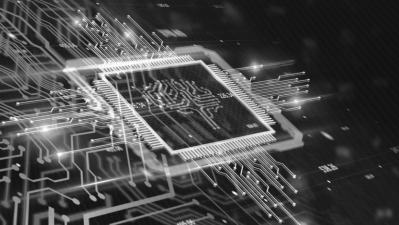
29 June 2023
Microsoft Power BI, a suite of business analytics tools, has been a game changer in the realm of data visualization. It empowers analysts, data enthusiasts, and entire organisations to transform their raw data into insightful dashboards and interactive reports. At the heart of this vibrant tableau lies the Power BI Visuals Marketplace, an abundant source of visualisations beyond the built-in visuals of Power BI. This article explores the Power BI Visuals Marketplace and offers tips for navigating and utilizing it effectively.
Power BI visuals are graphical representations that illuminate patterns, trends, and insights in your data. They range from basic bar graphs and pie charts to advanced map visualisations, funnel charts, and much more. These visuals offer an aesthetically pleasing, digestible way of interpreting complex datasets and, importantly, guiding informed business decisions. But, what exactly makes these visuals a critical tool in data analytics?
Firstly, Power BI visuals are highly interactive. Users can slice, dice, and drill down the visuals to dissect the data from various angles. Secondly, these visuals are extremely customisable. You can modify the colours, shapes, labels, tooltips, and filters to meet your specific needs. Lastly, these visuals support real-time data monitoring. That is, they automatically refresh to display the most current data.
But there's more to Power BI visuals than the ones prepackaged with the software. Welcome to the Power BI Visuals Marketplace, a treasure trove of custom visuals created by Microsoft and members of the Power BI community.
How does this marketplace extend your visualisation options? Consider the marketplace as your one-stop-shop to find bespoke visuals that cater to unique data analytics needs. For instance, if you require a Gantt chart for project management, a word cloud for text analysis, or a custom calendar for event tracking, the marketplace likely has a visual for you.
Furthermore, the marketplace invites developers to submit their custom visuals, constantly expanding and diversifying the available options. In essence, the Power BI Visuals Marketplace broadens your horizons, enabling you to present your data in a way that resonates with your narrative.
Finding your way around the Power BI Visuals Marketplace is a breeze. From the Power BI service, click on the ellipsis (...) in the visuals pane and select 'Get more visuals'. This takes you to the marketplace. Once there, you can browse through various categories, or use the search bar to find a specific visual.
There are also additional options to filter visuals by publisher or certification status. For instance, you might prefer visuals developed by Microsoft or visuals that have been certified by Microsoft to meet certain quality and safety standards. All in all, the marketplace interface is user-friendly, facilitating efficient navigation and selection.
In the ocean of Power BI visuals available in the marketplace, a few stand out for their superior functionality and popularity. Let's take a glimpse at some:
Synoptic Panel by OKViz: This visual allows you to map custom images onto your data. For instance, you could use a floor plan of a shop to track sales by area.
Chiclet Slicer by Microsoft: An advanced filter visual that allows for more flexible filtering and attractive design options than the standard slicer.
Table Heatmap by Weiwei Cui: A matrix visual that uses colour intensity to represent values, making it easier to understand data at a glance.
Installing visuals from the marketplace is straightforward. From the visuals pane in Power BI service,
click on 'Get more visuals', select the visual you want and hit 'Add'. The visual will then appear in your visuals pane, ready for use.
Once you've installed a visual from the marketplace, you can tailor it to suit your needs. Using the 'Format' pane in Power BI, you can modify various aspects of your visual, including colours, labels, legend, title, and background. You can also adjust the interaction of your visual with other elements on your report. With these customisation options, you have the freedom to design your visuals in a way that aligns with your data story.
Many businesses have reaped the benefits of using custom visuals from the Power BI Visuals Marketplace. For example, a retail company may use the Synoptic Panel to monitor sales across different regions of their store. An HR department might use the Gantt chart visual to track employee project timelines.
Each business, each dataset, each story is unique. And thanks to the marketplace, there's likely a visual that fits the bill.
There's no doubt that using visuals from the Power BI Visuals Marketplace comes with a multitude of benefits. It greatly expands your visualisation repertoire, catering to specialised data representation needs. Additionally, it opens the door to creativity, enabling you to present your data in a compelling, tailored manner.
However, it's also important to consider a few potential limitations. Some custom visuals might not support all Power BI features. Others might not have been updated or maintained by their creators, leading to performance issues. As with any tool, the key is to understand these limitations and work around them effectively.
The Power BI Visuals Marketplace is a powerful asset in your data analytics toolkit. It provides a wealth of options to bring your data to life, tailored to your specific needs and narrative. Whether you're a data analyst, a business leader, or a data enthusiast, the marketplace is well worth exploring. After all, in the era of data-driven decision making, the ability to visualise your data effectively is indeed a powerful skill.
What is the Power BI Visuals Marketplace? The Power BI Visuals Marketplace is a platform where you can find custom visuals for Power BI, developed by Microsoft and the Power BI community.
How do I access the Power BI Visuals Marketplace? From the Power BI service, click on the ellipsis (...) in the visuals pane and select 'Get more visuals'. This will take you to the marketplace.
Are all visuals in the Power BI Visuals Marketplace free? Most of the visuals in the marketplace are free to use. However, some visuals might require a purchase or subscription.
Can I create and submit my own visuals to the marketplace? Yes, if you're a developer, you can create custom visuals using the Power BI visuals SDK and submit them to the marketplace.
Are visuals from the marketplace safe to use? While many visuals are safe, it's important to check whether a visual is certified by Microsoft. Certified visuals meet certain standards of quality and safety.

CONTACT
+44 (0)20 8446 7555
Copyright © 2025 JBI Training. All Rights Reserved.
JB International Training Ltd - Company Registration Number: 08458005
Registered Address: Wohl Enterprise Hub, 2B Redbourne Avenue, London, N3 2BS
Modern Slavery Statement & Corporate Policies | Terms & Conditions | Contact Us
POPULAR
AI training courses CoPilot training course
Threat modelling training course Python for data analysts training course
Power BI training course Machine Learning training course
Spring Boot Microservices training course Terraform training course