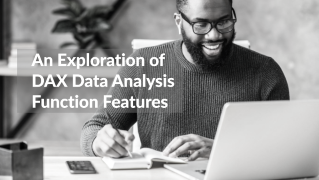
30 June 2023
Power BI, a pivotal tool in Microsoft's business analytics service suite, is widely acclaimed for its profound capabilities in interactive visualisations and business intelligence reports. Among its multitudes of functionalities, the DAX (Data Analysis Expressions) in Power BI is a primary feature that bolsters the platform's data analysis prowess.
In this comprehensive review, we will explore the intricacies of DAX, illustrating its advanced and foundational features, highlighting the real-world applications, and evaluating its role in Power BI's competitive edge.
First, let's address the question: what exactly is DAX? DAX, short for Data Analysis Expressions, is a formula language that enables users to define custom calculations on data models. Through DAX, Power BI users can create calculated columns, measures, and other complex calculations that extend the innate functionality of the software.
DAX works seamlessly with Power BI, providing a dynamic data analysis framework. But why is DAX so critical for data analysis in Power BI? The simple answer is that DAX enriches the data, adding new layers of insight and intelligence, and allowing for more nuanced interpretations.
DAX boasts several features that make it stand out in data analysis. Below, we delve into some of these integral features.
Calculated Columns are the basic, yet crucial, feature of DAX. These are user-defined columns that add new data from existing data in your tables.
Adding calculated columns enables users to augment their data models, ensuring more detailed and comprehensive analyses.
In Power BI, calculated columns operate across the entire table, adding a new column where the values result from a DAX formula.
Measures, another DAX feature, are calculations performed on data that already exists in a model.
Measures provide a flexible and powerful way to aggregate data, enabling users to perform calculations dynamically in response to changes in report filters or slicers.
In Power BI, measures are used in report visualisations that require aggregation, such as sums, averages, or counts.
Table functions represent a higher level of complexity in DAX. They allow you to create a table from an expression rather than a static set of values.
Table functions offer the ability to manipulate tables of data dynamically, which can lead to even more powerful and flexible models.
In Power BI, table functions are used in various scenarios such as creating a distinct list of values, generating a table from an expression, or even creating a related table from a primary table.
You may also want to read JBI Training's article about Power BI's navigation pane.
Let's now turn our focus towards some of the more advanced features DAX brings to Power BI. These include evaluation contexts, time intelligence functions, and various statistical and relational functions.
Evaluation Contexts are a fundamental concept in DAX, which defines the "context" under which a calculation is performed. They are classified into three types: Row, Filter, and Query context.
Time Intelligence functions allow calculations across periods, such as months, quarters, or years. They are particularly useful for comparing business performance over time.
DAX provides a host of statistical functions like MIN, MAX, AVERAGE, COUNT, and relational functions like RELATED and
LOOKUPVALUE that enable more in-depth data analysis.
DAX supports the creation and use of variables, which are named entities that store the results of a DAX expression.
Variables provide a way to increase efficiency and readability in complex DAX calculations. They reduce redundancy in code and make the DAX formulas easier to understand.
In Power BI, you can define a variable using the VAR keyword, and then use the variable in any subsequent calculation or output.
CALCULATE is perhaps the most powerful and versatile function in DAX. It allows users to change the context under which data expressions are evaluated.
The CALCULATE function gives a lot of flexibility in data manipulation, enabling users to create sophisticated and precise calculations.
In Power BI, the CALCULATE function works by modifying the context in which a calculation is executed, allowing for highly flexible and adaptable analyses.
Now, let's take a look at some of the most frequently asked questions surrounding DAX in Power BI:
What's the difference between calculated columns and measures in DAX?
Calculated columns add new data to your model by using existing data, whereas measures perform calculations on the data that already exists in your model.
What is the use of DAX in Power BI?
DAX is used for creating custom calculations on the Power BI data models. It helps in performing data manipulation and data analysis effectively.
Is DAX hard to learn?
DAX has a simple syntax which is similar to Excel formulas. However, it requires a good understanding of data modelling and analysis concepts. With the right resources and practice, it's entirely possible to master DAX.
Can DAX be used in Excel?
Yes, DAX can be used in Power Pivot for Excel, a data modelling tool in Excel. This allows Excel users to perform robust data analysis.
Power BI's DAX is a powerful feature that significantly enriches data analysis capabilities. From foundational aspects such as calculated columns and measures to more advanced components like evaluation contexts and the CALCULATE function, DAX equips data analysts with a robust toolset. Understanding these features and knowing when to utilise them can elevate your data analysis tasks to an entirely new level, enabling richer insights and more effective decision-making.

CONTACT
+44 (0)20 8446 7555
Copyright © 2025 JBI Training. All Rights Reserved.
JB International Training Ltd - Company Registration Number: 08458005
Registered Address: Wohl Enterprise Hub, 2B Redbourne Avenue, London, N3 2BS
Modern Slavery Statement & Corporate Policies | Terms & Conditions | Contact Us
POPULAR
AI training courses CoPilot training course
Threat modelling training course Python for data analysts training course
Power BI training course Machine Learning training course
Spring Boot Microservices training course Terraform training course