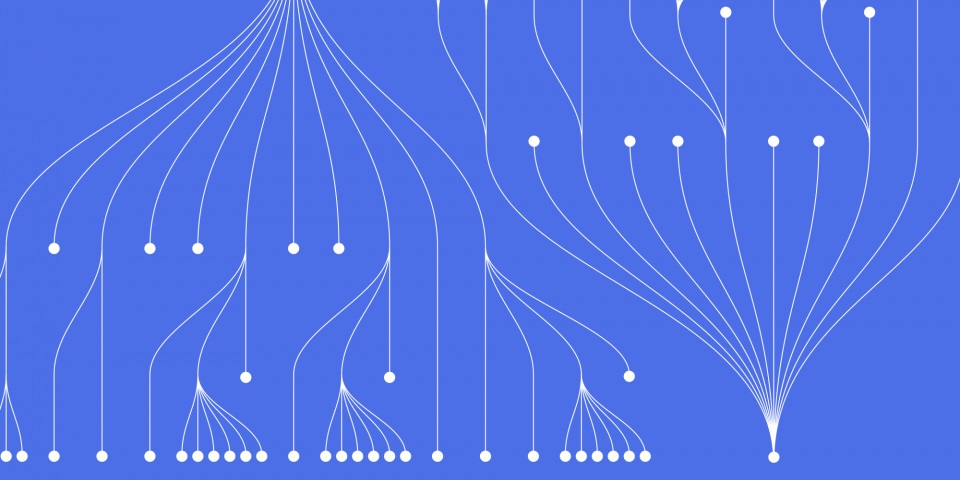
8 August 2023
Business intelligence (BI) platforms empower organizations to gain meaningful insights from their data. With intuitive visualizations, self-service analytics, and scalable architectures, modern BI tools have become must-have solutions.
Three leading options dominate the BI landscape - Tableau, Microsoft Power BI, and Qlik Sense. Each offers robust capabilities for interactive dashboards, ad-hoc analysis, and data discovery. However, navigating their similarities and differences can be challenging.
This detailed feature comparison provides a holistic perspective on Tableau, Power BI, and Qlik Sense. We evaluate their key strengths and limitations across factors like usability, visualization, AI, scalability, and mobile access. Let's explore how the top three BI platforms stack up.
Before diving into the comparison, here is a quick overview of each platform:
Tableau - Founded in 2003, Tableau pioneered self-service analytics accessible to every business user. Tableau's intuitive drag-and-drop interface minimizes prep work, allowing faster insights. Tableau is popular across departments like sales, marketing, and operations.
Microsoft Power BI - Released in 2015, Power BI builds on Microsoft's trusted Excel and SQL Server platforms. Power BI offers tight integration with Office 365 and deeper capabilities for enterprise-grade governance. It excels in scalability and AI insights.
Qlik Sense - Originating from QlikView, Qlik Sense emphasizes associative exploration and user mobility. Its modern UI and associative engine empower users of all skill levels to freely uncover hidden connections. It leads in flexible self-service.
Now that we've set the stage, let's compare how these solutions stack up across key evaluation criteria:
A BI platform is only as capable as the data it can access. We evaluated how the tools handle connections to vital sources:
Overall, the tools demonstrate extensive and comparable data connectivity. Power BI holds an edge with tighter Microsoft cloud integration. Tableau's in-memory engine imposes some limits like single-user Web authoring. But all three deliver flexibility to unify enterprise data.
Ease of Adoption for Business Users
Self-service analytics hinges on an intuitive user experience (UX) that empowers business teams. Here is how the platforms compare for usability:
Overall, Tableau and Qlik Sense allow faster ad-hoc analysis for first-time users. Power BI appeals more to users comfortable with Excel and other Microsoft products. But all platforms offer ample help resources to smooth onboarding.
Effective visualization transforms data into actionable insights. Here is how the platforms' visualization capabilities compare:
The platforms balance breadth of visual choice with ease of design. Tableau needs more design shortcuts for beginners but enables custom dashboard aesthetics. Overall, they each help uncover insights from data visually, catering to different user preferences.
Modern BI vendors aim to spread data use across business teams with self-service capabilities. Here is how the platforms stack up:
The platforms aim to make sound analytics accessible to every user. Power BI and Qlik Sense integrate self-service prep while Tableau keeps it external. All continue expanding AI capabilities. Ultimately they achieve the self-service goal through slightly different approaches.
Core to enterprise adoption is the ability to perform well under heavy use. Let's examine how they stack up for large deployments:
Overall, Power BI and Qlik Sense require less additional configuration for performance at scale. Tableau's extracts provide fast static performance but add complexity. Power BI and Qlik Sense win for dynamic multi-tenant optimization.
Mobility is a key expectation for modern BI. Here is how the vendors enable analytics on the go:
Power BI delivers the most comprehensive mobile experience, syncing content across devices efficiently. Qlik Sense and Tableau still provide ample mobile access to analytics but need UX and feature improvements.
AI and machine learning enrich modern BI with automated insights. Here is how they compare:
For built-in AI, Power BI leads the pack with Autopilot autoML. Tableau Ask Data and Qlik Sense search provide intuitive experiences. Overall, Power BI has the richest native predictive capabilities. But the others offer ample AI extensions.
Beyond features, the right deployment model is vital for enterprise adoption. How do their options compare?
Power BI and Qlik Sense enable organizations to start small in the cloud and expand to hybrid environments. Tableau's bifurcated options provide less flexibility for unified management.
With increased self-service comes a need for governance, security, and access control:
For robust governance, Power BI leverages the Microsoft security stack more seamlessly. All meet enterprises' core needs like access controls, but Power BI goes further with row-level security and change tracking.
Pricing models vary between the tools. Here are the license types available:
A few key differences stand out. Tableau splits licensing between creators and viewers. Power BI has a free desktop SKU. Qlik Sense offers core licensing in addition to user models. All provide volume discounts for large organizations.
These leading tools enable BI across industries like:
While any can support these domains, certain strengths stand out. Tableau excels in ad hoc analysis. Power BI enables enterprise-grade scalability. And Qlik Sense empowers associative exploration. But all serve as versatile analytics platforms across key industries.
In closing, Tableau, Power BI, and Qlik Sense each enable intuitive, self-service analytics. A few key differences stand out:
For rapid insights using clean data sets, Tableau remains the intuitive market leader. For governed enterprise analysis with advanced AI, Power BI leads the pack. And for freely uncovering hidden data connections, Qlik Sense rules the roost.
Ultimately, identifying product strengths against organizational needs drives the right selection. With their modern visualization and self-service capabilities, all three platforms empower democratized, trustworthy business insights.
Here are answers to some common questions when evaluating Tableau, Power BI, and Qlik Sense:
Which BI tool is easiest to use for beginners?
Tableau and Qlik Sense provide the most intuitive drag-and-drop interfaces. Power BI's experience can feel slightly more technical for beginners.
Which platform has the best data visualization capabilities?
All three offer extensive visualization types. Tableau shines in customized design and aesthetics. Power BI makes creating dashboards easiest. Qlik Sense wins in associative exploration.
Which is better for large enterprises, Tableau or Power BI?
Power BI tends to be better suited for large enterprises based on its scalability, enterprise security integrations, hybrid management, and AI capabilities. Tableau can meet many needs but requires add-ons for the highest user and data loads.
Does Power BI really have a free version?
Yes, Power BI Desktop is a fully-functional free version allowing users to connect to data, perform modelling, and create reports and dashboards for sharing. It has all key capabilities minus some governance functions. Publishing content online requires a Pro license.
Which tool is best for mobile analytics access?
Power BI offers the most polished mobile experience while offline across devices. Tableau and Qlik Sense provide mobile apps but need improvements in UX and offline access.
What are the most important factors when comparing platforms?
Some of the most pivotal considerations are data access needs, visualization design, user skill levels, governance requirements, scalability, AI capabilities, and licensing cost. Prioritizing organizational needs guides the best selection.
JBI Training offers a number of options for training, both for individuals and entire teams. View our Power BI Courses
Check out our article on Power BI Tricks and Tips to maximise your Power BI skills or read our article on 7 Vital Roles and Responsibilities of Power BI Developers in Business Analytics

CONTACT
+44 (0)20 8446 7555
Copyright © 2025 JBI Training. All Rights Reserved.
JB International Training Ltd - Company Registration Number: 08458005
Registered Address: Wohl Enterprise Hub, 2B Redbourne Avenue, London, N3 2BS
Modern Slavery Statement & Corporate Policies | Terms & Conditions | Contact Us
POPULAR
AI training courses CoPilot training course
Threat modelling training course Python for data analysts training course
Power BI training course Machine Learning training course
Spring Boot Microservices training course Terraform training course