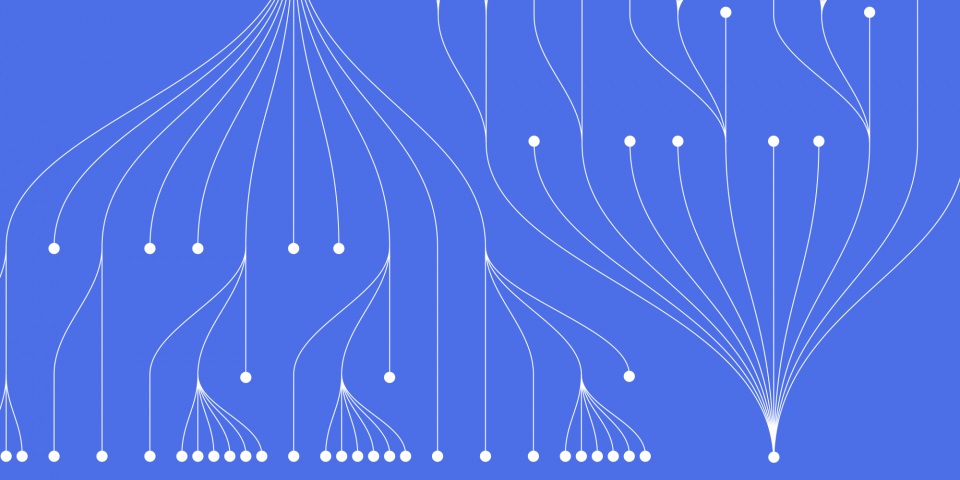
30 August 2023
React uses a virtual DOM to minimize the number of costly DOM operations required to update your UI. It compares component state and props to determine if an actual re-render is needed. However, there may be times when you need to manually trigger a re-render in React. In this guide, we'll explore the main ways to force a component to re-render in React.
If you are considering training for yourself or your team please feel free to get in contact about react training
The easiest way to trigger a re-render is by updating state via the useState hook. For example:
import { useState } from 'react';
function MyComponent() {
const [count, setCount] = useState(0);
const forceUpdate = () => {
setCount(prevCount => prevCount + 1);
}
return (
<button onClick={forceUpdate}>Force Re-render</button>
)
}
Calling setCount will update the state and queue a re-render. This is useful for refreshing data.
Class components expose the forceUpdate() method to force a re-render. For example:
class MyComponent extends React.Component {
constructor(props) {
super(props);
this.forceUpdateHandler = this.forceUpdateHandler.bind(this);
}
forceUpdateHandler() {
this.forceUpdate();
}
render() {
return <button onClick={this.forceUpdateHandler}>Force Re-render</button>
}
}
This will re-render the component even if state/props haven't changed.
If a component consumes context, forcing an update to the context value from a parent will trigger a re-render. For example:
// Context.js
export const MyContext = React.createContext();
// Parent.js
import { MyContext } from './Context';
function Parent() {
const [count, setCount] = useState(0);
return (
<MyContext.Provider value={{count}}>
<Child />
<button onClick={() => setCount(c => c + 1)}>
Update Context
</button>
</MyContext.Provider>
)
}
// Child.js
import { MyContext } from './Context';
function Child() {
return (<div>{useContext(MyContext)}</div>);
}
Updating count in Parent will propagate to Child and force Child to re-render.
You can use the useEffect hook to trigger a re-render imperatively. For example:
function MyComponent() {
const [count, setCount] = useState(0);
useEffect(() => {
const id = setInterval(() => {
setCount(c => c + 1);
}, 1000);
return () => clearInterval(id);
}, []);
return <div>{count}</div>;
}
This will re-render every second as the interval updates state.
You can manually call render() on a class component instance. For example:
class MyComponent extends React.Component {
constructor(props) {
super(props);
this.state = {count: 0};
}
manualRender() {
this.setState({count: this.state.count + 1});
this.render();
}
render() {
return <div>{this.state.count}</div>;
}
}
This lets you separate the state update and re-render calls.
Wrapping a component in React.memo or useMemo will control re-rendering based on prop changes. For example:
// Only re-render if props change
const MyComponent = React.memo(function MyComponent(props) {
/*...*/
});
// Only re-render if deps change
const MyComponent = useMemo(() => {
return <div>Hello</div>
}, []);
This can prevent unnecessary re-renders.
Some cases where you may need to force a re-render include:
Avoid re-rendering too frequently as it impacts performance. Only re-render when necessary.
Some drawbacks of forcing re-renders:
Use judiciously and measure the performance impact.
In summary, the main ways to trigger re-renders are:
Re-rendering should be avoided when possible, but is sometimes useful. Just take care to measure performance impact.
For more on re-rendering in React, see:
Hopefully this guide gives you some ideas on how to think about re-renders in React apps and how to trigger them when needed.
Amidst today's ever-evolving realm of dynamic web development, React.js emerges as an indispensable asset for both frontend engineers and developers. Its capacity to construct dynamic user interfaces paves the way for engaging user experiences and streamlined development processes.
Whether you're embarking on your journey into React.js or seeking to refine an existing skill set, our comprehensive training modules at JBI Training are poised to facilitate your mastery of this powerful library. Don't hesitate; embrace the potential of React.js to revolutionize your web development workflows today.
Embark on your educational voyage now with the React.js courses at JB International and unlock the vast potential of dynamic web development. Our offerings include:
1. React: Tailored for individuals new to React.js, this course covers the essentials of React.js development. Learn about components, JSX syntax, state management, and the React lifecycle. Acquire the skills needed to create interactive and efficient user interfaces.
2. React Native: Dive into the world of mobile app development using React Native. Discover how to build cross-platform mobile applications using the power of React.js. Learn to create native-like experiences for iOS and Android platforms with a single codebase.
3.Reactive Extensions Rx*: Explore the paradigm of reactive programming with Rx. Learn how to manage asynchronous data streams and events using RxJS. Discover how to compose and transform streams, enabling you to build responsive and interactive applications.
4. Typescript: Elevate your frontend development skills with TypeScript. This course introduces you to TypeScript's static typing, interfaces, and advanced type features. Gain confidence in writing more robust and error-free JavaScript code.
5.Typescript - Beyond the Basics: Take your TypeScript expertise to the next level. Dive deeper into advanced type patterns, decorators, and integration with frontend frameworks. Learn to architect scalable and maintainable applications with TypeScript.
Enrol in these courses and embark on a transformative journey to harness the power of React.js and related technologies. Equip yourself with the tools and knowledge needed to create dynamic, responsive, and cutting-edge web and mobile applications.

CONTACT
+44 (0)20 8446 7555
Copyright © 2025 JBI Training. All Rights Reserved.
JB International Training Ltd - Company Registration Number: 08458005
Registered Address: Wohl Enterprise Hub, 2B Redbourne Avenue, London, N3 2BS
Modern Slavery Statement & Corporate Policies | Terms & Conditions | Contact Us
POPULAR
AI training courses CoPilot training course
Threat modelling training course Python for data analysts training course
Power BI training course Machine Learning training course
Spring Boot Microservices training course Terraform training course