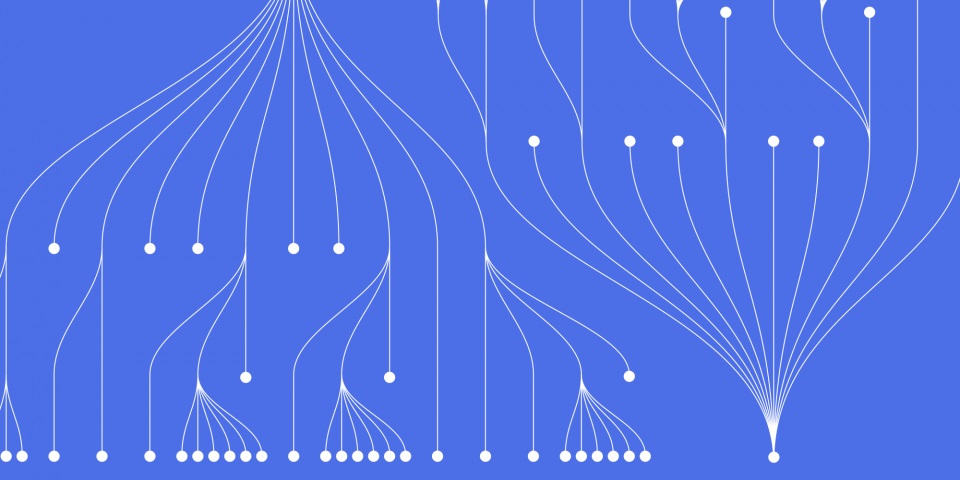
28 September 2023
Implementing proper access control is crucial for securing any SQL database. Without adequate access restrictions, sensitive data can be exposed. This article will outline some best practices for configuring access control in SQL databases to lock down your data. JBI Training offers our SQL training course please feel free to get in contact to discuss how we can meet your training needs.
Access control refers to the methods used to restrict access to resources and data within a SQL database. Also known as authorization, access control regulates what users can view or modify within the database.
Some key reasons why access control is so critical for SQL database security include:
The first step in implementing access control for an SQL database is to leverage database roles. SQL Server and most database platforms provide built-in fixed database roles that cannot be changed, like db_owner or db_datareader. However, user-defined database roles can also be created to manage permissions.
Some best practices for utilizing database roles include:
For example, an ecommerce site may define SalesRole, InventoryRole, and HRRole to segment access across departments.
The following SQL code demonstrates creating a custom HRRole in SQL Server:
CREATE ROLE HRRole; GRANT SELECT ON Employees TO HRRole;
This grants read-only permission on the Employees table to anyone added to the HRRole role.
While roles are an effective way to manage access requirements for groups of users, permissions can and should be tailored for individual accounts when needed.
The principle of least privilege is key - users should only be granted the most restrictive privileges necessary to perform their duties. Excessive permissions enable abuse and heighten vulnerability.
To apply least privilege, database administrators can:
For example, an accounting clerk may need access to view and modify rows in the Invoices table. But granting update permissions on all tables would be excessive.
Granting direct table access can expose entire data sets and should be avoided where possible. For tighter control, views and stored procedures can be leveraged.
Views - Views join or filter tables to provide customized subsets of data. Users are granted permissions on the view rather than underlying tables.
For example, a view could be defined that only shows invoices from the past month. This limits exposure of historical invoices.
Stored procedures - Require users to execute stored procedures that encapsulate data logic, rather than accessing tables directly. This avoids exposing table structures.
For instance, only a stored procedure that inserts orders may be granted, preventing direct table access.
Let's look at some real-world examples that demonstrate these SQL access control best practices in action:
1. Role-based access control
An e-commerce company implements three roles:
SalesRole - Allows SELECT on customers and orders. Can insert orders.FulfillmentRole - Allows SELECT/UPDATE on orders. Can update order status and assign shipment carrier.AccountingRole - Allows SELECT on invoices. Can generate invoices from orders.This ensures departments only access necessary data.
2. Row-level access control
A SQL view is created that limits customer service reps to only view orders placed by customers assigned to them:
CREATE VIEW MyOrders AS SELECT * FROM Orders WHERE AssignedRep = SUSER_NAME()
This provides row-level access control without touching the Orders table.
3. Access limited by stored procedure
Only a single stored procedure can be used to insert data into a UserPayments table:
CREATE PROCEDURE InsertPayment @UserID int, @Amount money, @Date datetime AS INSERT INTO UserPayments VALUES (@UserID, @Amount, @Date)
Even if a user has INSERT privileges on the UserPayments table, the procedure controls how data is inserted.
Properly implementing access control is imperative for any SQL Server database containing sensitive or proprietary data. While configuring granular privileges and role-based access can be tedious, the security benefits are tremendous. Following the best practices outlined here will help lock down your critical data assets.
What are some built-in database roles in SQL Server?
SQL Server provides several fixed server roles including sysadmin, dbcreator, bulkadmin and db_owner. Database-level roles like db_datareader or db_denydatawriter also exist by default.
Is access control also required for non-production databases?
Absolutely. Non-production databases like test and development still contain sensitive data. Access should be properly restricted based on principles of least privilege even in lower environments.
Can row-level security be implemented without views?
Yes, SQL Server allows row-level security to be configured directly on tables. However, views provide an extra layer of abstraction and remain the most flexible option.
What kinds of access control policies exist besides role-based?
Other models like attribute-based access control (ABAC) or rule-based access control are possible. But role-based access control (RBAC) maps closest to how organizations manage permissions.

CONTACT
+44 (0)20 8446 7555
Copyright © 2025 JBI Training. All Rights Reserved.
JB International Training Ltd - Company Registration Number: 08458005
Registered Address: Wohl Enterprise Hub, 2B Redbourne Avenue, London, N3 2BS
Modern Slavery Statement & Corporate Policies | Terms & Conditions | Contact Us
POPULAR
AI training courses CoPilot training course
Threat modelling training course Python for data analysts training course
Power BI training course Machine Learning training course
Spring Boot Microservices training course Terraform training course