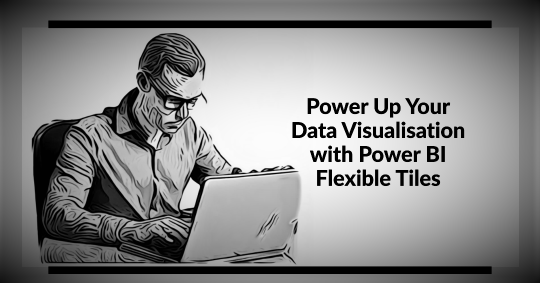
29 June 2023
Data has always been the lifeblood of any business. But how do we tap into this vital resource? The answer is data visualisation and analytics. And when it comes to these, Microsoft Power BI is a force to be reckoned with. But, have you ever explored Power BI Flexible Tiles? If not, you're missing out!
In this article, we will delve into the world of Power BI Flexible Tiles (just one of Power BI's features)and reveal its potent features.
What is Power BI? Well, it's a set of tools that help individuals and businesses analyse, visualise, and share insights from their data. But what makes Power BI Flexible Tiles stand out? We’ll soon find out.
Power BI Flexible Tiles are dynamic elements within the Power BI ecosystem. They are adaptable, customizable, and integrate seamlessly with your data. They add flair to your reports, making them not just informative but aesthetically pleasing.
Why do we need Power BI Flexible Tiles? What is it that they offer, which is so indispensable? Let's take a look.
Essentially, Power BI Flexible Tiles are building blocks. They enable you to present data in a more interactive and engaging manner. What does this mean for your data analysis? More clarity, more depth, and ultimately, more value.
The crux of the matter lies in the features. So, let's unwrap these goodies one by one.
Isn't it amazing when you can reshape and resize your data just the way you want? Well, with Power BI Flexible Tiles, that's precisely what you can do.
Imagine needing to present a sales report to stakeholders. With a dynamic layout, you can prioritise essential data and ensure that your presentation has the impact you need.
Customisation is king. And when it comes to your data, shouldn’t you be in control?
When dealing with multiple data sets, such as monthly sales across various regions, you can customise tile sizes to highlight trends and differences.
We’re talking about not just numbers, but images, videos, and other media elements too!
Imagine presenting a report on customer feedback. Embedding actual customer videos or testimonials can make a powerful impact.
Engage your audience, don’t just present to them. User interaction is crucial in today’s data-centric world.
Providing users with filters and controls allows them to make their own comparisons and analyses.
No man is an island, and neither is Power BI Flexible Tiles.
Integrate live data sources to keep your dashboards updated in real-time.
Why should you care about scalability and performance in Power BI Flexible Tiles?
For growing companies, scalability ensures that their data visualisation can evolve with them, keeping their insights relevant and actionable.
Now that we’ve got a handle on the features, let’s see these Power BI Flexible Tiles in action.
Customise your dashboards to suit the needs of different departments. With user interaction, you empower each team to explore data relevant to them.
Power BI Flexible Tiles allow for more in-depth analysis. By integrating different data types and sources, your analysis becomes richer and more comprehensive.
A UK-based retail chain leveraged Power BI Flexible Tiles to revitalise their sales data reporting. By customising tile sizes, they could highlight the sales of different regions. This led to improved decision-making and boosted their sales strategy.
Are you ready to harness the power of Power BI Flexible Tiles? Here are a few tips and best practices to set you on the right track.
Fully utilise the features of Power BI Flexible Tiles. Experiment with dynamic layouts, customise sizes, and integrate rich content to make your reports stand out.
Avoid over-complicating your tiles. While it’s tempting to pack in as much data as possible, readability and clarity should always come first.
Ensure your data sources are reliable and up-to-date. This will keep your dashboards current and accurate.
The key to effective data visualisation lies in harnessing the power of Power BI Flexible Tiles. Their dynamic, customisable, and interactive nature makes them a potent tool in any data analyst's kit.
Ready to make the most of your data with Power BI Flexible Tiles? Start your journey today, and discover the difference it can make in your data visualisation.

CONTACT
+44 (0)20 8446 7555
Copyright © 2025 JBI Training. All Rights Reserved.
JB International Training Ltd - Company Registration Number: 08458005
Registered Address: Wohl Enterprise Hub, 2B Redbourne Avenue, London, N3 2BS
Modern Slavery Statement & Corporate Policies | Terms & Conditions | Contact Us
POPULAR
AI training courses CoPilot training course
Threat modelling training course Python for data analysts training course
Power BI training course Machine Learning training course
Spring Boot Microservices training course Terraform training course