
"Our tailored course provided a well rounded introduction and also covered some intermediate level topics that we needed to know. Clive gave us some best practice ideas and tips to take away. Fast paced but the instructor never lost any of the delegates"
Brian Leek, Data Analyst, May 2022








Basic:
Intermediate:
Advanced:
EXCEL BASIC- 6hr 2 half days
By the end of the course you will be able to create simple spreadsheets with calculations and sums and be able to format, print and save them.
Basic Skills - working with cells, numbers, texts and calculations
· Selections - using both the mouse and keyboard
· Simple Formulae - add, subtract, multiply and divide
· Formatting - font, alignment and numbers
· Moving and Copying - keyboard and mouse shortcuts.
Formulae - use formulae that automatically update their results when values change
· Addition and Multiplication
· SUM - sum a range of cells
· Absolute references - using $
· Count, average, max and min - simple aggregate functions.
Getting help - new Excel feature to help you
· Help (F1) – documentation
· Search
· Function Wizard (fx) - learning new functions
· Count, average, max and min - simple aggregate functions.
Formatting - present your spreadsheet clearly and efficiently
· Fonts - size, typeface and colour
· Colour - cells, borders and text in cells
· Borders - underline or outline a range of cells.
Sheets and workbooks - organise various kinds of related information on separate sheets in a workbook
· New sheets and workbooks - adding and deleting worksheets · Moving and copying sheets - using keyboard and mouse commands · Linking - referring to cells in other sheets.
Saving & Printing - file operations and making sure you get the right printed results · Files, folders and metadata - navigation and making sure your documents are correctly identified
· Print Area - print just the area of the worksheet or worksheets needed · Charts - display your results visually.
EXCEL INTERMEDIATE- 6h 2 half days
By the end of the course you will be able to create spreadsheets with filtered tables of data and pivot tables. You will be able to bring data together from several tables with vlookup and if functions
Review - ensure your basic skills are complete and you are using the best methods and shortcuts for the current version
Database - using filters and PivotTables to generate ad hoc or structured reports from tables of data
Functions - learn functions that allow you to bring in information from other tables, make simple decisions and create simple stats
Formatting - programme your spreadsheet to control data entry and format automatically • Conditional formatting
Macros - automate a set of simple actions such as copying, formatting, printing etc. • Recording
EXCEL ADVANCED 6h 2 half days
By the end of the course you will be able to create advanced spreadsheets that will require low maintenance. You will be able to create financial or budge models to help in decision making. You will be able to do more powerful data summaries and analysis.
Review
Dynamic Array Functions
Modelling - running a model several times with different inputs and comparing the outputs
Data analysis - summarising information in either database or cross tabulated structures
Tables and Power Query - get and transform data
Advanced lookups -
Text functions
PPT BASIC- 3h half day
By the end of the course you will be able to create presentations incorporating bullet points, tables, charts and simple diagrams.
Basic / Views / Using the Task Pane / Outlining / Printing
PPT INTERMEDIATE- 3h half day
By the end of the course you will be able to create complex presentations using your own customised designs with complex diagrams.
Review - ensure your basic skills are time efficient and effective, and you are using the best methods and shortcuts
Designs - using slide masters to control the look and layout of your presentations, to get the best results with minimum effort
Drawings and Diagrams - present your information from other documents in your presentations
Integration with Excel and Word - use existing information from other documents in your presentations
Printing presentations - printing out slides and handouts
Live presentations - use movement on screen emphasise key aspects of your message • Transitions and builds - between slides and within slides
PPT ADVANCED- 6h- 2 half days
By the end of the course you will be able to create complex presentations with animated drawings, charts and tables linked to Excel data and prepare them as printouts or live presentations with handouts and notes. You will also be able to create designs and templates for others to use.
Review - ensure your basic and intermediate skills are time efficient and effective, and you are using the best methods and shortcuts
Drawings and diagrams -advanced techniques with drawing tools and SmartArt
Templates - creating and using templates with slide masters, layouts and example content • Templates and file types - new version files
Live presentations - skills to liven up your presentation
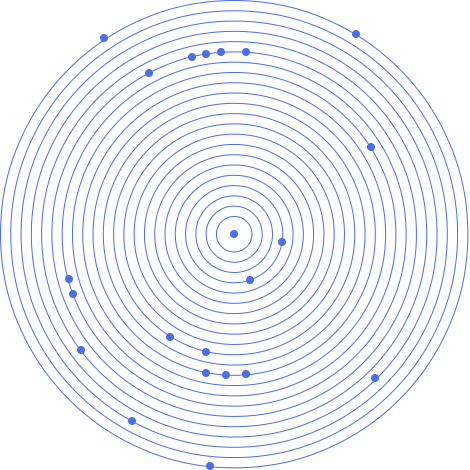
This course is ideal for:
Beginners who want to understand Excel from the ground up.
Students who need to perform calculations, organize data, and present results clearly.
Office professionals seeking to enhance productivity and accuracy in their daily tasks.
Job seekers looking to strengthen their technical and analytical skillset.
Accountants, analysts, and administrative staff who rely on spreadsheets for reporting and data management.
Anyone wanting to move from basic spreadsheet use to advanced data analysis and automation.

"Our tailored course provided a well rounded introduction and also covered some intermediate level topics that we needed to know. Clive gave us some best practice ideas and tips to take away. Fast paced but the instructor never lost any of the delegates"
Brian Leek, Data Analyst, May 2022
“JBI did a great job of customizing their syllabus to suit our business needs and also bringing our team up to speed on the current best practices. Our teams varied widely in terms of experience and the Instructor handled this particularly well - very impressive”
Brian F, Team Lead, RBS, Data Analysis Course, 20 April 2022

Sign up for the JBI Training newsletter to receive technology tips directly from our instructors - Analytics, AI, ML, DevOps, Web, Backend and Security.
This Microsoft Excel course guides learners through three levels—Basic, Intermediate, and Advanced—to build strong, practical skills in working with spreadsheets and data. From essential formulas and formatting to advanced functions, data analysis tools, and automation techniques, participants gain the confidence and proficiency needed to manage, organize, and interpret data effectively.
CONTACT
+44 (0)20 8446 7555
Copyright © 2025 JBI Training. All Rights Reserved.
JB International Training Ltd - Company Registration Number: 08458005
Registered Address: Wohl Enterprise Hub, 2B Redbourne Avenue, London, N3 2BS
Modern Slavery Statement & Corporate Policies | Terms & Conditions | Contact Us
POPULAR
AI training courses CoPilot training course
Threat modelling training course Python for data analysts training course
Power BI training course Machine Learning training course
Spring Boot Microservices training course Terraform training course