
"Our tailored course provided a well rounded introduction and also covered some intermediate level topics that we needed to know. Clive gave us some best practice ideas and tips to take away. Fast paced but the instructor never lost any of the delegates"
Brian Leek, Data Analyst, May 2022








Advanced:
Content and objectives
By the end of the course you will be able to create advanced structured documents that incorporate outlining, cross referencing and a table of contents.
Review Basics
Ensure your basic and intermediate skills are complete; use the best methods and shortcuts for the current version.
• Formatting, Bullets and Numbering, Section formatting
Advanced Styles
Advanced techniques to format documents more quickly and consistently.
• Create, Use, Modify
• Outlining - Show the headings of a document indented to represent their level in the document's structure.
• Heading Styles and Numbering – Indenting and numbering styles and levels.
Cross Referencing
Refer to an item that appears in another location in a document — for example, ""See Figure 1."" You can create cross-references to headings, footnotes, bookmarks and numbered paragraphs.
• Cross-referencing using Styles
• Bookmarks – Naming a location in a file for reference purposes.
• Updating Cross-references
Table of Contents
Create list of headings and page numbers in a document.
• Creating – Different styles.
• Updating – F9 and right mouse button.
Mail merge
Merge a document and addresses for letter or email mailshots.
• Data source – Excel or other.
• Merge Fields – Inserting and preview.
• Merging – To a document or print
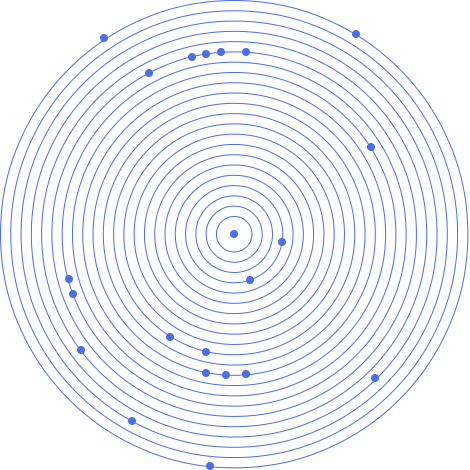
Students who need to create well-structured academic documents, reports, and assignments.
Office professionals looking to improve productivity and produce polished, professional documents.
Job seekers aiming to enhance their computer skills and boost employability.
Administrative and clerical staff who work with documents daily and want to streamline their workflow.
Anyone looking to upgrade from basic usage to advanced document formatting, automation, and design.

"Our tailored course provided a well rounded introduction and also covered some intermediate level topics that we needed to know. Clive gave us some best practice ideas and tips to take away. Fast paced but the instructor never lost any of the delegates"
Brian Leek, Data Analyst, May 2022
“JBI did a great job of customizing their syllabus to suit our business needs and also bringing our team up to speed on the current best practices. Our teams varied widely in terms of experience and the Instructor handled this particularly well - very impressive”
Brian F, Team Lead, RBS, Data Analysis Course, 20 April 2022

Sign up for the JBI Training newsletter to receive technology tips directly from our instructors - Analytics, AI, ML, DevOps, Web, Backend and Security.
Master the full power of Microsoft Word with advanced tools used in professional and technical environments. This course dives into automation features, long-document management, mail merge, advanced formatting, collaboration tools, and customizations that streamline complex tasks. Designed for experienced users seeking expert-level efficiency and precision.
CONTACT
+44 (0)20 8446 7555
Copyright © 2025 JBI Training. All Rights Reserved.
JB International Training Ltd - Company Registration Number: 08458005
Registered Address: Wohl Enterprise Hub, 2B Redbourne Avenue, London, N3 2BS
Modern Slavery Statement & Corporate Policies | Terms & Conditions | Contact Us
POPULAR
AI training courses CoPilot training course
Threat modelling training course Python for data analysts training course
Power BI training course Machine Learning training course
Spring Boot Microservices training course Terraform training course